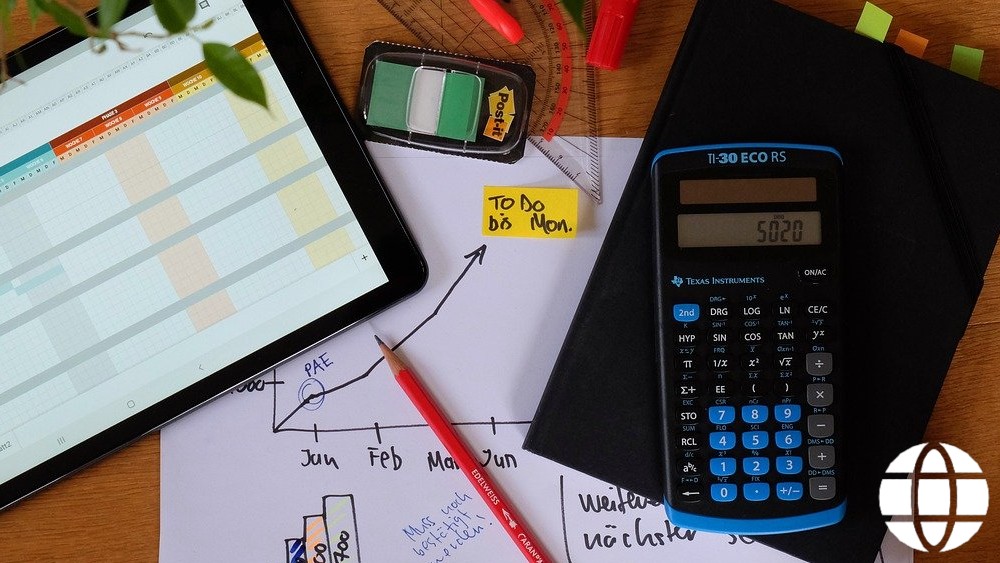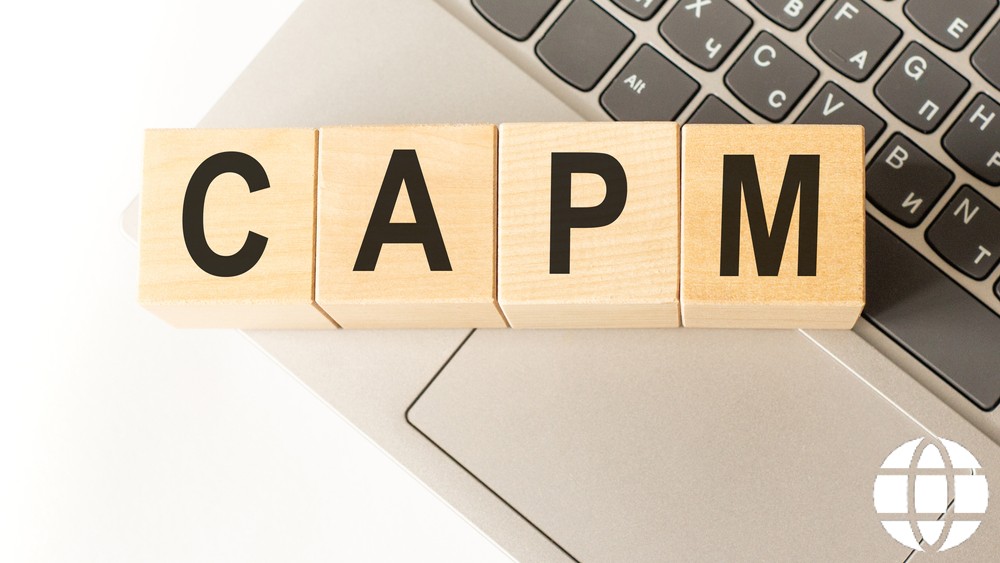Welcome to the most comprehensive guide on Smartsheet Project Management.
In this guide, we will go over the key features of the Smartsheet software, the different packages available, and the pros and cons of the project management tool.
After reading this article, you will be able to decide whether Smartsheet is the ideal tool for your project.
Here is a breakdown of the items covered in this article.
You have been wondering, “Is Smartsheet good for project management?”
Continue scrolling and get all the answers that you need.
Introduction
There is no point where individuals, brands, and organizations have faced such a challenging and competitive market as the current one.
To maintain relevance and, more importantly, stay afloat, organizations need to optimize the scarce resources to meet project goals subject to time, scope, and budgetary limits.
It is where project management and software come in.
Project management software allows individuals and companies to use PM methodologies and approaches to manage their projects.
All you need is to select an appropriate software that will allow you to manage your project from start to completion efficiently.
Smartsheet is such a platform.
What is Smartsheet software?
Smartsheet is a spreadsheet-focused project management tool devised to help project teams track and align tasks to the project’s objectives and goals.
The program has a cloud-based functionality that allows collaboration by team members spread over a wide geographical area.
The success of the Smartsheet project management software can partly be attributed to the familiar Excel-like format that many users and companies have come to know and trust.
Smartsheet can advise on projects of any size, be it a monster construction project on the East Coast or an individual home project with only a few players in Missouri.
Several users can take advantage of the features and capabilities of Smartsheet, including project managers, coordinators, management consultants, technology specialists, and program managers, among others.
With its flexibility, ease of use, and appeal to various individuals and businesses, Smartsheet has competed well with other popular management tools such as Asana and Trello.
How to use Smartsheet for project management
Smartsheet task management and Smartsheet scheduling of tasks revolve around using “sheets.”
In a typical Smartsheet project plan, each sheet contains vital information related to the projects.
Depending on the needs of the project and the direction of the project manager, each sheet can have specific information such as project status, metrics, permissions requests, and so on.
Smartsheet allows users to customize their sheets and view them in different options.
Users can choose to view their tasks in a gridlike manner (the orthodox option when using Smartsheet resource view) or select the different options available, e.g., Kanban Board style, the use of Gantt charts, or PERT diagrams.
Collating the data from the various sheets with common data allows for custom reports generation.
Most users use the dashboard that combines the project’s data with widgets to provide a quality project overview.
How to set up Smartsheet for project management?
Setting up and using Smartsheet is quite a straightforward procedure.
First, type in www.smartsheet.com, and register with your email address.
You will receive a confirmation email on your email, on which you will click to finalize the process.
A Google account can bypass the confirmation email process since your Google account credentials and permissions will be the only things needed.
Smartsheet will ask you to read the terms and conditions before completing the registration process.
The platform offers you a 30-day free trial to get familiar with the procedures and the different Smartsheet how-to tutorials.
The next big question should be what is Smartsheet best used for?
Smartsheet is ideal for multiple project teams looking for easy collaboration and sharing of project files and deliverables.
The platform also allows customization of the dashboard and other project outputs to meet stakeholders’ needs.
Project Management Tools available on Smartsheet
For practical project and portfolio management, a professional and his team must have the right tools to assign, plan and track the deliverables of the project.
With the right tools and processes, a project manager can guarantee the quality of the final product and ensure that it meets the demands of external stakeholders.
Below are some of the valuable tools that you can create and manage using Smartsheet
PERT Charts
Known in full as Program Evaluation and Review Technique, PERT charts are ideal where the timelines of milestones must be adhered to at all costs.
The project is broken down into a diagram or chart of all possible tasks and dependencies to complete those tasks.
With PERT charts, project managers can analyze the workflow and how much time each task needs for completion.
Kanban Board
It is a standard management tool used by managers who adhere to the Kanban project management methodology principles.
Kanban boards created using Smartsheet serve as information hubs, collecting vital information on assigned tasks and the progress of each.
On the Kanban Board, managers and team members can view the overall project status by assessing the stages of each item on the task list.
Gantt Chart
It is one of the most used management tools on Smartsheet.
Gantt charts are visual timelines that help managers visualize project tasks’ duration, milestones, and dependencies.
The project tool is ideal for monster, high-level projects as it breaks down the project into several smaller components that are manageable.
Critical Path Smartsheet
Are you in charge of a project with several project teams, hundreds of tasks, and more dependencies than you can keep track of?
The ideal project management tool for you is the Critical Path Method.
The tool allows you to identify the critical tasks in your project, help reduce the time spent on each task and analyze the progress of each job as the project progresses.
Key features on Smartsheet
The project management software industry is a competitive one.
A quality management tool must offer its users convenience, reliability, and the capacity to meet stakeholders’ needs.
The features that Smartsheet users have fallen in love with include:
- Cross-project capabilities. The platform allows all teams to provide real-time insight into the intricacies of managing the project.
- Mobile capacity. You can update requests and keep up with any project progress using your phone, tablet, or smart device.
- Cloud Access. The benefits of cloud service from Smartsheet include automatic backups, easy collaboration, and access from anywhere in the world.
- The use of dashboards. It is a Smartsheet team plan overview of the project’s performance.
- Reporting. With the click of a button, users can request compiled and accurate data on the project.
- Automated workflows. Cutting down on the need for a support team, repetitive tasks can regularly be assigned to team members.
Subscriptions and Pricings
To meet the demands of the different professionals and users, Smartsheet offers several products to businesses and individual consumers.
The subscriptions offered are for yearly subscriptions, broken down as follows:
- Individual Plan at $14 per month/ user
- Business Plan at $25 per month/ user
- Enterprise Plan; offered at a tailor-made price for each customer
- Smartsheet Advance
Each plan offers users different features, as broken down below.
Individual plan
If you want to increase your efficiency as a project manager and increase your output, subscribe to the individual plan.
Some of the features offered in the individual plan include:
- Integration with other software and programs such as Microsoft Office, Google, and Slack
- Access to community forums, help center, and email support
- A maximum of 10 free collaborators
- Gantt Charts, Grid and Calendar Views
- Commenting attributes
- Reminders, alerts, and notifications
- Mobile App
Business Plan
Offered at $25 per month per user, the business plan is ideal for project teams looking to automate the implementation of the project.
In addition, Smartsheet requires that at least three organization members be subscribed for collaboration and a streamlined process.
The Business plan package includes:
- Unlimited users
- Activity Log
- Integration with a plethora of software such as Microsoft Power BI, Quip, Microsoft Teams, and Adobe Creative Cloud
- Live Data Connections
- Managing corporate teams, resource management, and consolidation of information
- Allows for custom branding
Enterprise plan
As mentioned above, the need for project management skills and methodology is improving daily.
The Enterprise plan allows organizations to choose specific features that meet their exact needs, guaranteeing 100% client satisfaction.
The Enterprise plan offers businesses several features, including;
- Unlimited users
- Live Data Connections
- Document building, proofing, and custom branding
- Integration with Quip, Microsoft Project Teams. Microsoft Power BI, Adobe Creative Cloud, Dropbox, and Tableau
- Charts and Dashboards to visualize data as it streams in
- Activity Log
If you are interested in the Smartsheet Enterprise plan, get in touch with the customer care team and request a quotation.
Smartsheet Advance
Smartsheet project tracking for its enterprise customers can be upgraded to the next level using its premium plan, the Smartsheet Advance.
The premium option comes available in three tiers: Platinum, Gold, and Silver, with each level offering additional access to unique, other features.
Two of the notable features of Smartsheet Advance are its granular management coupled with information sharing and the ability to synchronize information with other top-tier applications such as Microsoft Dynamics 365 and Salesforce.
The benefits of using Smartsheet as a project management software
- Hundreds of resource templates as well as Smartsheet tutorials to choose and learn from
- Dashboards are easily customizable.
- Allows for linking between sheets
- Easily shared between team members.
- 30-day free trial. An individual or company can check whether the features therein complement their workflow.
Smartsheet Cons
Similar to other applications and software used in project planning and management, Smartsheet comes with its drawbacks and challenges.
- Chart colors. Users might not be able to customize chart colors to show significance.
- Update in real-time changes are slow
- Activity logs are limited.
- Beginners might have some difficulty working with it at first.
- Cost. Compared to other alternatives in the market, it is slightly expensive.
Conclusion
What is our verdict on Smartsheet vs project management tools?
Compared to other solutions in the market, few can compare to the robust design of Smartsheet.
Its design meets the demanding nature of the project management industry, especially when it comes to integration with collaboration tools, task management and allocation, and adherence to the project’s timelines.
For businesses looking for a solution to streamline work management, we recommend choosing the Enterprise or Advanced Package.
Bain & Company projects that a significant percentage of work will be done in a project-based manner by 2027.
Stay ahead of the massive future inflow of Smartsheet use cases by subscribing to the platform today.
All in all, using Smartsheet for project management enables professionals to manipulate spreadsheets to create a roadmap that will complete a project.