Welcome to this exciting article on using Visual Studio (VS) Code!
This article will outline the Visual Studio Code definition, the best free and paid courses, and why VS is crucial to you.
After reading this article from start to finish, you will be aware of the best courses to take for VS Code.
In particular, we will look into the following key areas:
- What is Visual Studio Code
- The Best-Free VScode Training Programs
- The Best-Paid VScode Training Programs
Let’s jump right in!
Introduction

Source code editors enable Computer Specialists to generate, modify and test computer codes in different programming languages.
These source codes are critical in developing functional APIs, web apps, and computer programs.
There are various code editors in the market today, including Notepad + +, Brackets, Atom, Sublime text, UltraEdit, and Visual Studio Code.
Our article will focus on one of the most versatile and well-known code editors, Visual Studio Code.
Read on to learn more about the VS Code editor.
What is Visual Studio Code?

Visual Studio Code is an open-source, cross-platform source code editor that helps modern Programmers develop web programs in various programming languages.
According to Visualstudio.com, Visual Studio Code is “a code editor redefined and optimized for building and debugging modern web and cloud applications.’’
Microsoft’s Visual Studio Code editor runs on Windows, macOS, and Linux.

This versatile text editor boasts the following features:
- Debugging
- Syntax highlighting
- Intelligent code completion
- Snippets
- Code refactoring
- Embedding GIT
- Automatic code indentation
VS Code runs in various programming languages, including Python, Node.js, Java, Javascript, C++, Go, and Fortran.
Read on to understand what a good VS Code training program will teach you.
What Will I Learn in Visual Studio Code Training?

There are numerous free and paid VS Code training programs available today.
So what should the best VS Code training teach you?
Here are the most critical topics you’ll learn in VS Code training:
- Debugging
- Refactoring
- Live share vscode
- Syntax highlighting
- Source controls
- VS Code Extensions
- Keyboard shortcuts
- Snippets
- Customizing VS Code themes
- Intellisense
- Code navigation
- Database administration
- Code formatting
- Linting
- Plugins
- VS code programming languages (Java, Javascript, Python, C#, C++)
Now that you know what to expect from VS Code training, let’s analyze some of the best VS Code training programs available in the market today.
Best Free VS Code Training Programs
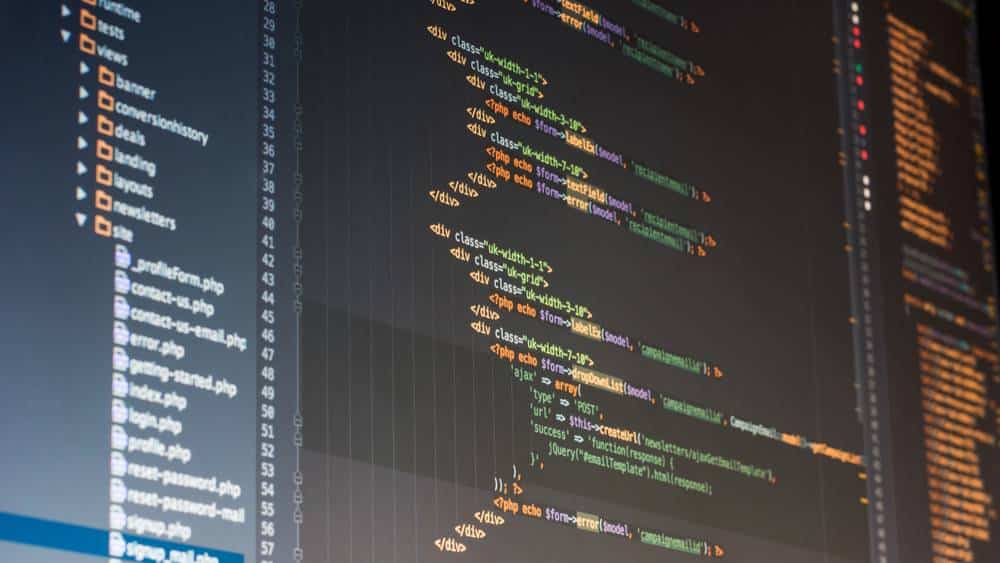
Here is a list of the best free VS Code training resources available today:
1. Visual Studio Code Hacks to Boost Your Edition Productivity (Udemy.com)
Udemy.com has one of the best free VS Studio hacks training programs.
This free VS code tutorial will teach you how to code live, increase your coding runtime and improve your overall productivity.
In particular, this tutorial will teach you about:
- Fast editing with VS Code
- Fast editing with HTML, CSS, js, JSON, CSV, txt
- Workflow edition and navigation examples
- Other editing hacks (snippet creation, wrapping, copying, and deleting lines)
- File and VS Code navigation
- User Interface navigation (Windows, Explorer, Intellisense, editor, layout, menu)
The free VS Code tutorial is perfect for:
- Developers seeking to improve their VS Code expertise
- Students wishing to improve their productivity
- Developers who want to understand VS Code and its different components better
Here is the VS Code breakdown:
1. Introduction (5 lectures, 20 minutes)
2. User Interface of Visual Studio Code (17 lectures, 1hr 46 min)
3. Edition hacks and workflows (13 lectures, 1 hr 28 min)
2. Beginner VS Code (Udemy)
The 44-minute Beginner VS Code tutorial from Udemy is the perfect resource for people just starting with VS Code.
This course is perfect for coding newbies who wish to lay a robust VS Code foundation.

The Beginner VS Code tutorial covers the following topics:
- Why learn VisualStudio
- How to download and install VSCode on Windows and Mac
- How to use VS Code
Here is a breakdown of the Beginner VS Studio tutorial:
- Why learn VS Code (1 lecture, 8 minutes)
- Getting VS code (2 lessons, 11 minutes)
- Use VS Code (2 classes, 24 minutes)
3. Develop Web Applications With Visual Studio Code (Microsoft.com)
The 45 minutes of web application training from Microsoft.com teaches candidates how to manipulate the VS Code editor to create a simple web application.
Objectives of this Visual Studio Code include:
- Understand the VS code key features
- VS Code install
- Install and use VS Code extension for web development
- Understand how to use the basic editor functionality of VS Code
The web application tutorial contains the following segments:
- Introduction to VS code web developers (5 minutes)
- Install and tour VS code (10 minutes)
- Use and install extensions (10 minutes)
- Create and auto-generate files in Visual Studio code (10 minutes)
- Build and preview a basic web app (5 minutes)
- Summary (5 minutes)
4. Visual Studio Code Full Course – VS Code for Beginners (Freecodecamp)
The Visual Studio Code full course is a comprehensive 4-hour and 32 minutes video tutorial that helps aspiring Programmers perfect their trade.
On the FreeCodecamp training, you’ll learn how to use GIT in Visual Studio Code, refactoring, and debugging, among other VS Code functions.
In this course, you’ll learn the following:
- Power of Breadcrumbs
- Code snippets
- Tabs mastery
- Refactoring with vscode
- CSS and bootstrap
- Git support on vscode
- Bracket pair colorizer
- HTML and emmets
- Intellisense for javascript
- Vscode setting sync extension
- PHP, Lavarel, PHP-cs-fixer
Additionally, the Visual Studio Course will analyze the following extensions:
- Python Jupyter Notebook
- Chrome debugger Php-cs-fixer
- Nrpn IntelliSense
- Cdnjs
- Bracket Pair Colonizer
- Emojisense
- ES6 for Javascript
- React extensions
- BetterPHPUnit
- Placode
- Vuln
- Eslint
5. Visual Studio Code for Beginners- Introduction (Academind)
Academind offers a free introductory course on Visual Studio Code for beginners.
The 33-minute long, high-quality video offers practical and easy-to-follow steps for new students to learn the basics of coding.
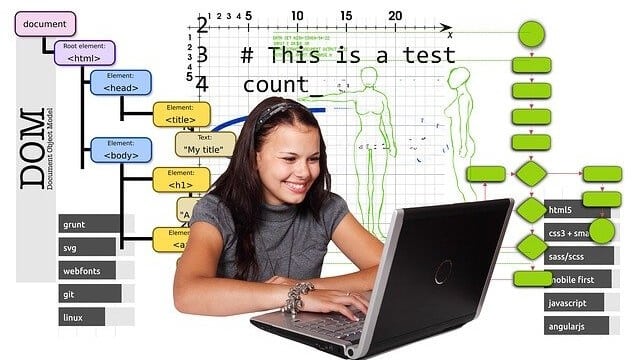
In particular, the Academind course covers the following key topics:
- Downloading and creating a project
- Writing code
- Exploring the activity bar
- Status bar and panel
- Customizing the VS Code
- Extensions
- Emmet and Intellisense
- Multi root workspaces
- Workspace sett
6. Visual Studio Code Basics (Edureka)
Learn the basics of VS Code in this free Edureka tutorial.
The interactive VS Code video features numerous practical examples and step-by-step tutorials of different web processes.
Additionally, the course offers students the chance to join the highly active Edureka community.
This nineteen-minute video covers various critical VS Code topics, including:
- What is Visual Studio Code
- Features of Videos Studio Code
- Importance of VS Code
- Installing VS Code
- Basics operations of VS Code
- Command-line palette
- VS Code file encoding support
- Command-line arguments
- VS Code shortcuts
- C# Visual Studio application
7. Visual Studio Code Crash Course (Freecodecamp)
Freecodecamp’s Visual Studio Code crash course is a comprehensive, in-depth video tutorial providing excellent training on using VS Code.
Students will receive high-quality training on using VS Code better.
This training covers the following critical areas:
- VS Studio installation
- Debugging
- Intellisense
- Emmet
- Settings
- Keyboard shortcuts
- Extensions and themes
- Setting sync
- Snippets
- Source control integration
- Keymap extensions
- Built-In terminal
- Customize layout shortcuts (command palette)
8. Introduction to Github and Visual Studio Code (Coursera)
Coursera offers an exclusive guided VSCode and Github tutorial that offers a personalized training experience.
Enrolling in this Coursera VSCode and Github tutorial will improve your programming skills allowing you to tackle more complex tasks with time.
The guided training exercise will cover:
- Creating a Github profile
- Github repository
- Clone repository by connecting Github and Github desktop
- Clone repository to VS Code
- Write and launch code in a browser
Read on to get a comprehensive list of the best-paying VS Code courses.
Best Paid VS Code Courses

Here are some of the best paid Visual Studio Code courses in 2022:
1. Visual Studio Productivity Tips (Linkedin Learning)
Linkedin learning is an excellent online platform for students to learn relevant VS Code productivity tips.
Using an interactive video tutorial, you will learn the following in this VS Code training:
- Finding code references
- Code refactoring
- Extension bracket pair
- XML extension tools
- Format document code layout
- Common commands keybindings
- Extension spell checker
- Copying code blocks
- Sort lines
- Emmets notations to add boilerplate
- Keybindings for common commands

After completing this 46-minute Linkedin learning video tutorial on VS Code productivity hacks, you will earn a shareable certificate of completion.
The course costs $29.99 and is a valuable resource to help you improve your speed and effectiveness while using VS Code.
2. Getting Started With Visual Studio Code (Udemy)
Udemy offers an interactive and hands-on introduction VS Code tutorial that is perfect for beginners.
In this VS Code guide, you will learn the basics of VS Code, including:
- Customizing VS Code
- Integrating VS Code with Git
- How to write code quicker
Check out the full course breakdown:
- Coding fundamentals
- Bashing fundamentals, including working with directories, files, and permissions
- Setting environment variables with Linux, Mac, and Windows
- Hands-on exercises
- Downloading and installing VS Code on Windows, Linux, and Mac
- Exploring and understanding VS Code menu
- Using VS Code ssh for authentication and cloning a repo
- Editing code including Emmet, keyboard shortcuts, toggle comments, duplicating and moving comments
The Udemy VS Code training is mobile-friendly with lifetime course access and boasts a world-class university professor as the tutor.
Anyone can benefit from this VS Code course, including beginners and Programmers wishing to improve their speed and effectiveness.
This course retails for $49.99 with a special offer of $16.99 for a limited time.
3. Learn Visual Studio Code (Udemy)
Udemy offers a high-quality learn Visual Studio Code course that includes an interactive step-by-step tutorial for Programmers in all the stages of their Programming Careers.
In this comprehensive course, you’ll learn time-saving tips to debug javascript and generate code faster.
In particular, you’ll learn the following:
- How to download and install VS Code
- The user interface, including customizing, working with files, and manipulating text
- Customizing shortcuts, popular extensions, and user and workspace settings
- Writing and formatting code (Snippets, ESLint, TSLint, Editorconfig, Organizing code)
- Integrated terminal
- Working with GIT and Source control
- Debugging, including creating debugging Node, Angular, and VUE CLI applications
- VS Code live share
This insightful VS Code tutorial is perfect for new Programmers, Programmers switching to VS Code, and Programmers wishing to increase their efficiency.
Grab this VS Code at a special rate of $16.99 for a limited time.
4. Mastering Visual Studio Code (Udemy)
This is one of the best VS Code mastery courses in 2022.
This comprehensive guide will teach you about VS Code, including how to make a website with visual studio code, advanced debugging, and Java in VSCode.
In particular, this course will cover the following areas:
- Installing and configuring VS code
- Using VS Code for web design
- Python, C#, C++, Java in VSCode
- Code editor source control
- Advanced debugging and SSH with VSCode
- VSCode extensions (Angular, React, Vue)
- Linting, Refactoring, Intellisense
- VS code UI
- Mastering extensions including Visual Studio Live share, Git lens, Code runner, and Remote Development
Enrolling in this course will improve your VSCode speed, productivity, and effectiveness.
This tutorial normally retails at $49.99 but is currently available at the special price of $16.99
5. Visual Studio Code (Pluralsight)
Pluralsight offers one of the best Visual Studio Code training programs in 2022.
This practical and comprehensive VS Code tutorial from Pluralsight covers the following key areas:
- Download and install Visual Studio Code, including using command palette and keyboard shortcuts
- How to use Visual Studio Code for javascript and other programming languages, including C#, ASP.NET, ES6 Gulp, CSS, Typescript, JSON, and Markdown
- Using code and ASP.NET
- Refactoring and themes
- Version control and GIT
- Debugging including Debugging key binders, Server, and Typescript debuggers
- Using tasks to integrate code with external tools
This fantastic VS Code tutorial from Pluralsight costs $19 per month and includes a 10-day trial.
6. Beginners Guide for Mastering Visual Studio Code for Python
Welcome to the VS Code for Python beginners guide from Udemy.
In this training, you’ll understand how to use Visual Studio Code for Python.
The four-hour Visual Studio Code Python tutorial covers the following areas:
- VS Code extensions
- VS Code programming
- Introduction to python
- Customizing VS Code
- Future of python in coding
- Using python for programming
This course is perfect for newbies or Programmers switching between Python and VSCode.
You can access this excellent tutorial at a discounted rate of $16.99 instead of the regular $44.99 for a limited period.
7. Visual Studio Code for Developers 2022: Beginner to Advanced
Learn vscode jupyter, shortcuts, extensions, and more in this comprehensive Microsoft Visual Code tutorial.
In this relevant VSCode training, you’ll learn about:
- Microsoft Github repositories Visual Studio code
- VSCode productivity tips (keyboard and cursor shortcuts)
- VSCode remote ssh
- Introduction to the file explorer
- Code snippets
- Extensions, including VSCode remote container, live share, python, and react snippets.
- Web development in VSCode
- Source control, including Git and Github
- VSCode Python development
- Debugging
This course will improve your speed, quality, and productivity in the VSCode space.
Qualities of a Good VS Code Training Program

Although there are dozens of VS Code training programs, some are better than others.
A good VS Code training program should:
- Have high-quality video
- Offer instructor support
- Be affordable
- Offer practical examples
- Be rich in details
What are the pros and cons of free VSCode Programs?
Read on for the answer to this.
Free VS Code Programs
Most free VS Code Programs offer learners introductory training on the fundamentals of VS Code.
The free visual basic code training offers the following advantages:
- Affordable
- Flexible
- Lifetime access
- Vibrant online community
- Numerous testimonials
The cons of the free VS Code training programs include:
- Lack of tutor support
- Often basic training
- Lacks live support
- Lacks certifications
Paid VS Code Programs
Most paid VS Code tutorials cost from a few to several hundred dollars.
The paid tutorials from top training sites like Edureka and Udemy help you get up to speed with using VS Code quickly and professionally.
The advantages of using paid VScode training include:
- Professional and experienced tutors
- High-quality videos and course materials
- In-depth training on complex VScode topics
- Certificates are often available
- Easier access to trainers
- Numerous learning aids
- Robust community support
- Instructor Q&A
The cons of VS code training programs include:
- Expensive for students and freelancers
- Some courses require monthly subscriptions
- Courses often tackle a single topic at a time
Future of VS Code Training
The future of VS Code is quite promising as more Programmers and new learners now prefer this versatile code editor.
Similarly, VS Code training is rapidly advancing as more professional education sites and coders create high-quality training materials.
Accessing a high-quality, comprehensive training program offline and online will be easier.
Challenges With VS code Training

Not everyone is tech-oriented; some students may struggle with learning and perfecting their VS Code skills.
Common challenges you may encounter with your VS Code training include:
- Poorly trained tutors
- Lack of practical examples
- Financial constraints
- Lack of stable internet
- Programs not offering studio code join bonus for newbies or repeat students
- Lack of requisite hardware, including poor performance computers
Although each case is different, to avoid these common training challenges, consider:
- Enrolling only in high-quality training programs
- Updating your hardware and software
- Enrolling in free courses
- Identifying a mentor for more personalized training
- Enrolling in multiple training programs
Conclusion

Learning VS Code is a plus for any Programmer, Computer Scientist, Web Developer, or Coder in 2022.
The features and capabilities of this versatile code editor mean that users can now develop better and more effective apps and programs faster than before.
And even though there are numerous high-quality VS Code training programs, we have compiled a list of the best free and paid programs in the market today.
Please continue reading for expert answers to our readers’ Frequently Asked Questions.
FAQs
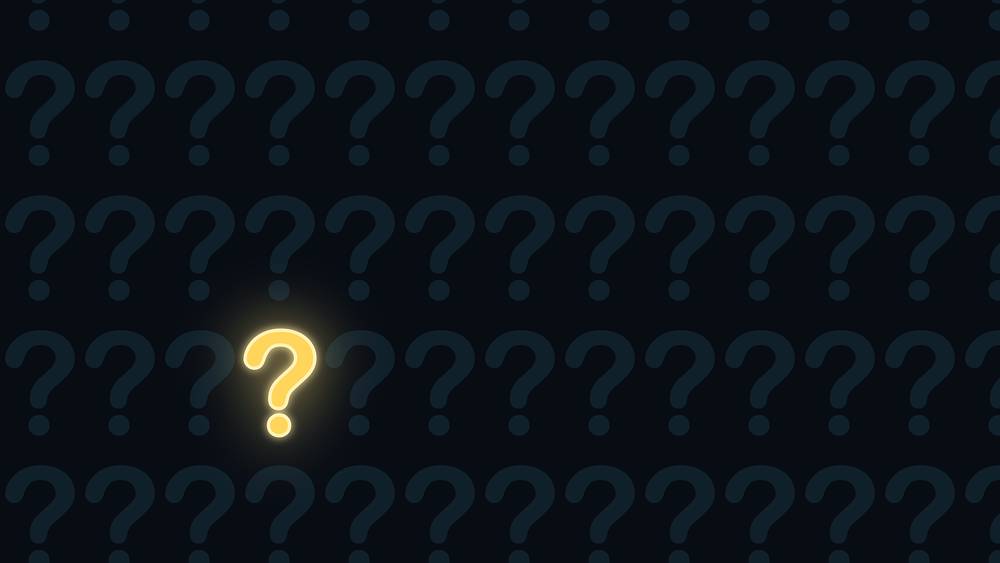
Is Visual Studio Code good for beginners?
According to Udemy, Microsoft Visual Studio Code is one of the best text editors for beginners since it features numerous practical and critical features for programming.
Using MS Visual Studio Code, students learn to refactor code, debug, configure files, and create websites, games, mobile apps, desktop apps, and other APIs.
What are the features of Visual Studio Code?
– Intellisense code completion support
– Code refactoring
– Debugging
– Git integration
– Command-line palette
– Syntax highlighting
– Bracket matching
– Auto indentation
– Box selection
– Snippets
– Programming language support
– Emmet abbreviations
– Integrated Command Line Interface
– ESLint
– Multi cursor shortcut
What is the difference between Visual Studio Code and Visual Studio?
VS Code is a powerful source code editor, while Visual Studio is a suite of components constituting an Integrated Development Environment (IDE).
Visual Studio features software development tools, including compilers, code completion tools, and Graphic Designers.
VS Code features debuggers, syntax highlighters, and code refactors that edit source codes.
Is VS Code good for C?
VS Code, though not perfect, is still good enough for C development.
Using Microsoft C/C++ extensions allows VS Code to perform cross-platform C and C++ development on Linux, Windows, and macOS.
C and C++ extensions on VS Code enable syntax highlighting, error checking, Intellisense, and smart completions.
What is the use of Visual Studio?
Visual Studio is an Integrated Development Environment (IDE) used to develop apps or extensions in multiple programming languages.
VS develops computer programs, websites, mobile apps, and games.
Using Visual Studio, you can:
– Develop, navigate and fix lines of code
– Debug
– Test code
– Collaborate
– Extend
How to create an HTML file in Visual Studio Code
– Create a folder
– Open VS Code
– Open the sample folder
– Add a new file to the folder with the HTML file extension
– Code the doc with a boilerplate HTML code
– Save and view the HTML file on a browser
Which are the best books for VS Code beginners?
According to Bookauthority.org, these are the best books for VS code beginners:
– Beginner C++ Game Programming by John Horton
– Beginning Microsoft Visual Lightswitch Development by Istvan Novak
– Mastering C#
– Learn ASP.NET 4.0, C#, and Visual Studio 2010 Essential Skills with The Smart Method by Simon Smart









