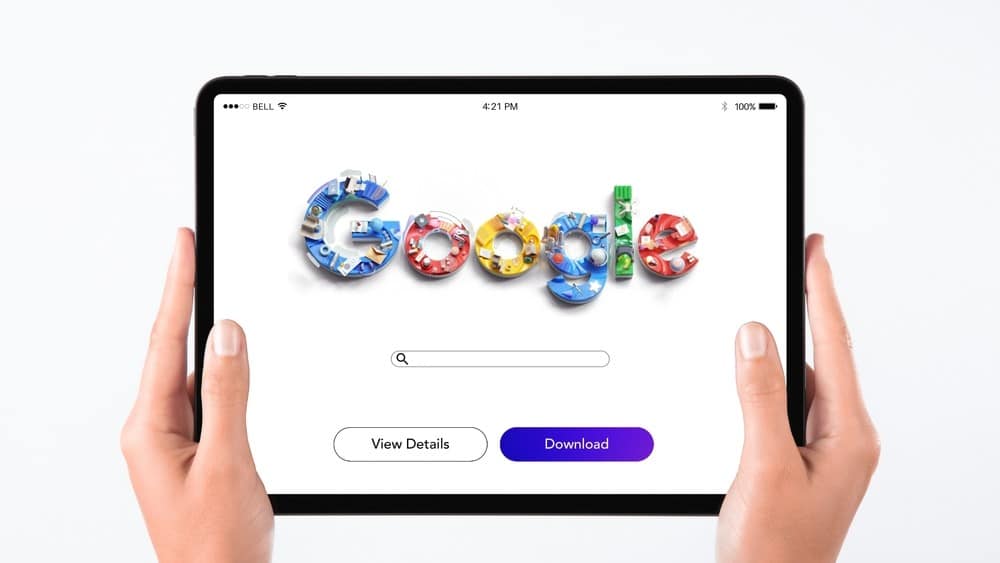Dear esteemed reader, welcome to an interesting and informative read on using Github!
This article will focus on the meaning, uses, and tools of Github.
At the end of this piece, you’ll understand how to use Github.
We’ll focus on the following concepts:
- Overview of Github
- What is Github used for?
- A guide to Github resources and tools
- Challenges to Github uses
Let’s have an insight into the Github tutorial!
What is Github?

It’s a large community of Programmers and Developers.
It ensures seamless communication and collaboration between Programmers.
Github has numerous features that help development teams to collaborate on a project.
You can also design new software versions without disrupting the old ones.

Further, Developers can incorporate new programs into old ones after completion.
Developers can work with team members globally to perfect every program part.
As we dig deeper, we intend to answer these two pertinent questions in this essay: “How does Gitbub work?” and “How do you use Github?”
Best Resources for Learning Github

Learn from the best platforms if you want to know how Github works.
Perhaps, you already know some of them, but we’ve compiled a list of the most reputable platforms to learn Git and Github tutorials for beginners to advanced levels.
Let’s push further:
Udemy
This platform is a repertoire of knowledge and the ideal place to learn different concepts.
It has the largest collection of online courses, going for as low as $10.
Udemy also has numerous free courses for learning any concept.
Below is a list of free courses to understand Git on this platform:
- Intro to Git by Ian Schoonover
- Get Started with Github by Jason Taylor
- Become Github Expert in 4-Hour by Jad Khalili
Your knowledge of GitHub starts with these free online courses!
Introduction to Git and Github (Coursera)
Google has partnered with Coursera, one of the globally renowned learning websites, to offer this free course.
This course teaches participants how to use Github codes and configuration files through a Version Control System (VCS) known as Git.
Learners will also understand how to work with Github to enable them to initialize their remote repository for storing configuration and code.
However, if you want to participate in the exercises and get certified for this course, you must enroll in the paid version.
Learn Git on CodeCademy
This website is another great platform for understanding Git commands.
CodeCademy provides an interactive learning platform for its participants.
You’ll learn how to start with Github from this well-structured website.
You’ll also understand:
- Basic Git Workflow
- Working with Team Members
- Branching
- Backtracking in Git
You don’t need to install Git to start using the tool because it’s a completely digital interactive platform; you can type Git commands directly in your browser.
Pluralsight: How Git Works (Free Trial)
You can enroll in this course to understand Github beginner projects.
Pluralsight gives a 10-day free trial for this course after you’re expected to subscribe $29 monthly membership fee.
The membership fee gives you access to over 5,000 courses on trending and novel technology.
Git Tutorial Github with Bitbucket
This excellent platform lets participants learn Git with Bitbucket Cloud.
Those using this tool can initialize a Git repository, track changes, add readme files, and merge files.
It gives you an online workplace to practice and master various Git commands such as Git pull, Git merge, Git commit, Git config, Git checkout, Git add, Git branch, Git status, Git push, Git clone, and Git log.
There’s no gainsaying that this tool is one of the best beginner’s guides to mastering Git.
Learn Git Branching
This website provides a visual and interactive guide to Git Branching.

You’ll learn the following key issues in this resource:
- Create Branch
- Merge Ancillary Branches into the Main Branch
- Commit code into a Branch
- Delete a Branch
- Branching is confusing to even the experienced
Even most experienced Developers find Branching challenging; hence, learning the Git Branch on this platform is worth the time and resources.
Practice all the tasks to enhance your understanding of command lines.
There’s no mincing word that this platform is one of the best places for Git tutorials to understand Merging and Branching.
It’s an extremely valuable platform for learning Github for beginners and experienced Developers.
Familiarize yourself with all the exercises in this tutorial because they’ll help you become the best!
Git – The Simple Guide
Here’s another superb resource for learning how to run Github code.
This one-page website contains the popular Git commands you need for daily activities.
To get the best out of this tool, install it on your local machine and master each command.
You’d have gained enough experience in cloning a Git repository within an hour.
If you’re new to this concept, bookmark this page to reference it regularly.
With this platform, you’ll know how to create a repository in Github within a twinkle of an eye.
Git and Github-Step by Step for Beginners (Udemy)
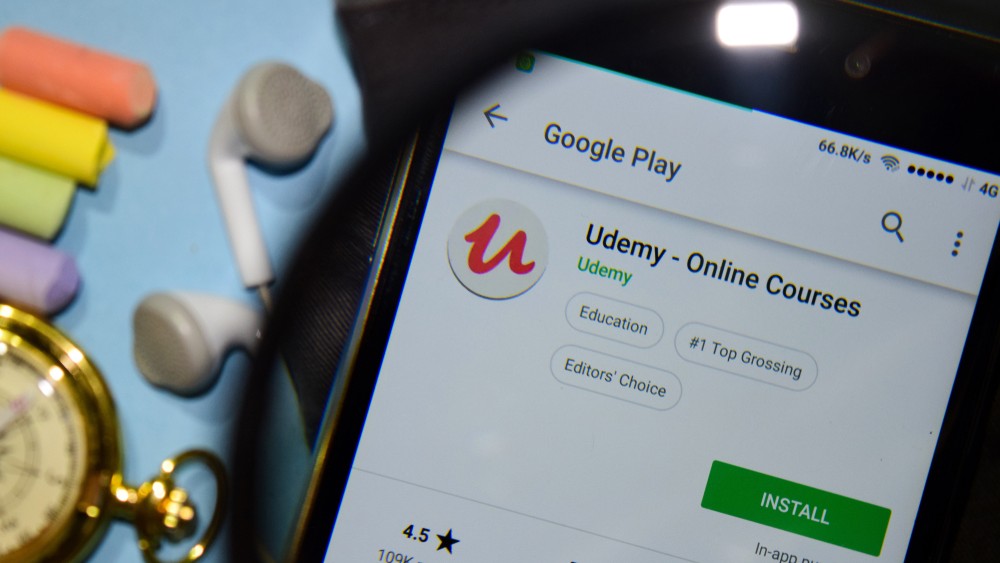
This resource is highly valuable for beginners, with Github explained in the simplest terms.
This Git online course discusses important installations, setting up on Mac and Windows, enabling auto-completion of commands on Mac, Merging, and Branching.
Though a very short course, you’ll master how to use the Github desktop within a twinkle of an eye.
Git Immersion
Git Immersion is one of the best platforms to learn to use Github for free.
This website gives a collection of well-designed Gitlabs to teach participants crucial Git commands and concepts.
The website is like a guided tour that introduces learners to the Git fundamentals.
If you want to understand how to start using Github quickly, we strongly recommend this resource to you.
Follow the instructions and commands strictly.
Introduction to Git and Github
This course takes about an hour and is an ideal means to understand Git and Github.
Learning how to use Github projects is essential because you’ll need it at some point.
Git’s new repository also makes life easier.
The course enlightens you on how to locally commit changes and push changes when you’re through with a feature.
You don’t have to bother about losing changes as everything is intact.
Participants can also initiate new features, give a branch name, and subsequently create pull requests to merge them with the main branch.
Apart from pull requests merging a new branch or feature into the trunk, they also need approval from an individual who needs to write access to the source code, ensuring code reviews.
Code review is mandatory in today’s technology-driven world, and Git is a great tool for achieving this.
This course also teaches you how to use Github for version control.
You’ll learn how to set up a local repository through Bitbucket and the difference between push and pull requests.
The final chapter teaches you how to code in Github.
However, this course isn’t supported on Linux.
There’s no gainsaying that this course is a game-changer for Digital Creatives, Designers, and Developers.
A Guide to Git and Version Control—Educative
Educative is another great platform to learn how to run code on Github.
It’s an amazing interactive website that allows you to practice directly on your browser.
Hence, there’s no need to install Git on a local machine.
This course teaches you how to get code from Github and how it serves as a software development platform.
You’ll also understand how to use the personal access token Github.

The course also deals with complex concepts such as creating a new branch, sending commit messages, rebasing, and merging.
You’ll learn how to undo a commit; perhaps, if you don’t like the first commit you did at the learning stage, you can undo it after gaining more mastery of the concept.
This course is text-only.
So, if you prefer reading to watching visuals, Educative might be your ideal learning platform.
Apart from these free courses, there are many paid online courses you can enroll in to learn Git and Github at an advanced level.
Our top picks for this category are:
Git Complete: The Definitive, Step-by-Step Guide to Git
This excellent course ranks first in our list of paid courses because it enlightens participants on the essential concepts of the Git control system.
You’ll learn how to manage files, compare branches and commits, and update data used outside Git.
The course explains Branching and Merging extensively.
You’ll understand the use of Syntax in resolving merge crises and creating branch names.
Version Control with Git
Coursera hosts this course by Atlassian University.
The course gives you an in-depth understanding of Git VCS by explaining key concepts from scratch.
It enlightens you on everything you need to know about Git by focusing on two paths that mainly rely on hands-on Gitlabs.
The first route believes you’re experienced in the command-line interface, while the second subscribes to Source Tree graphics.
If you’re naïve of command lines, we strongly recommend you take the Source Tree route.
Ultimately, you may go through the two paths to choose the best tool for each task.
Learn Git the Hard Way
This course is ideal if you want to learn Git remote coding from an interactive and text-based digital platform.
IT professionals master Git to enhance productivity and prepare themselves for future challenges.
The course begins with fundamental concepts such as ways to commit changes, adding new files to a repo, and initializing a repo.
Moving to an advanced level will teach you how to create a master branch and clone a repository.
You’ll advance to cherry-picking, code pushing, using multiple repositories, and Git stash.
The course has 4 assessments that drill participants to ensure they grasp the skills taught.
Upon completing this course, you will have understood everything Git entails.
Comparison of the Learning Resources

You can see that the learning platforms and websites selected are highly standardized.
However, they still differ from one another in some ways.
First, the timing for each course differs; some last for only an hour, while others spring for days.
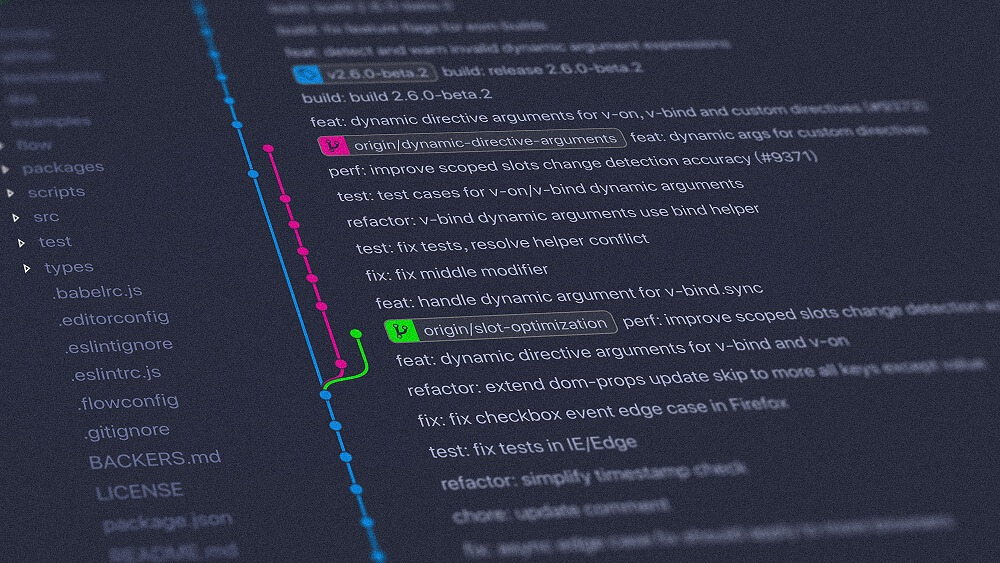
Further, the “Introduction to Git and Github” by Coursera discusses the concepts at the surface, unlike the “Learn Git the Hard Way” hosted on Educative, which is more advanced and extensive.
Similarly, “Git—The Simple Guide” by Roger Dudler is a one-page learning website, which makes the learning process simple as the information is in one place, unlike other resources in several pages.
In the same vein, the CodeCademy platform is more interactive than others.
Unlike others, the Educative website is text-based; hence, if you enjoy the audio-visual learning style, it might not be the right platform for you.
Ultimately, the learning platform you subscribe to depends on your personal preference and course content.
Differences between Free and Paid Resources

While we listed free and paid courses in our discourse of the best resources to learn Git and Github, there are differences you should take note of.
You can learn invaluable things from free courses, but enrolling in paid courses is inevitable if you want to operate at an advanced level.
For instance, the “Get Started with Github” on Udemy has free and paid versions.
For the free course, you can only access the video content online.
However, if you enroll in the paid course, you’ll have access to the instructor, question and answer sessions, and a certificate.
In coding, you can ask questions on the cheat sheet, dropdown, and pull request button.
You can also interface with the instructor to have a clearer understanding of concepts instead of assuming.
In addition, Pluralsight only gives a 10-day free trial.
Invariably, you’ll learn under pressure and might not maximize the gains.
However, if you subscribe to the $29 monthly membership plan, you’ll have unlimited access to over 5,000 courses on tech.
In conclusion, if you can’t afford paid courses, start with free ones, but you shouldn’t be there for long; save to learn better!
An Insight into the Future
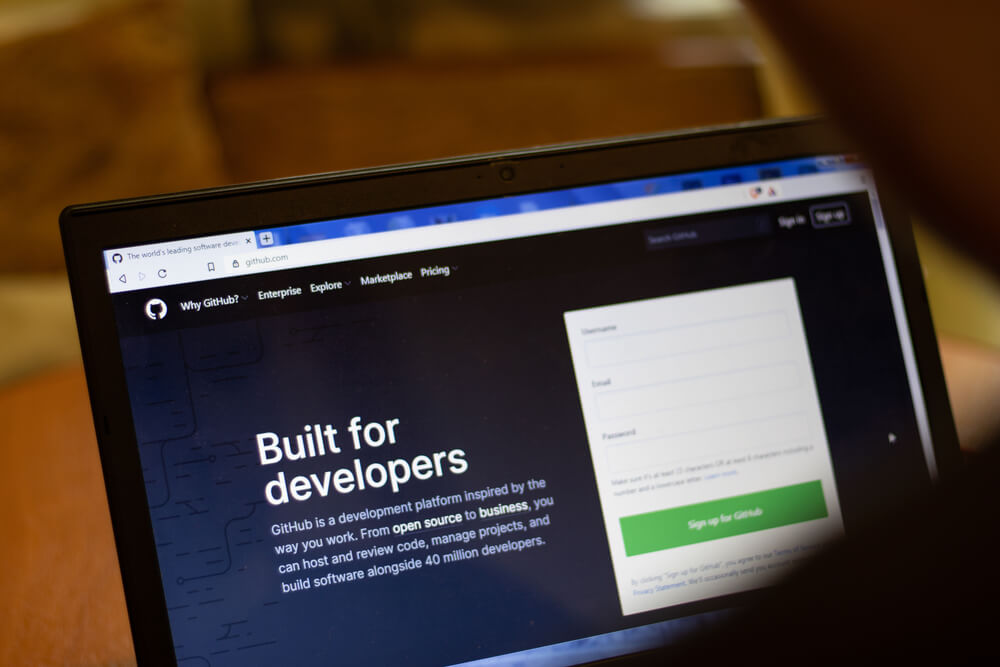
The future is bright for Web Developers who understand Git and Github!
Software Developers now use the distributed version control system for collaborations.
Apart from Developers, many other professionals are increasingly using Github for collaborations.
For instance, Git has become a powerful collaborative tool for Content Managers.
Content teams can now edit, add, or delete content at any given period.
VCS is becoming more popular than Google Drive, Box, and Dropbox because it gives room for branching, committing, and easy backup.
Hence, it has ensured increased productivity among team members.
Also, it has saved companies millions of dollars that would have suffered losses due to a lack of backups.
Git’s distributed nature and the possibility to merge or branch online without touching a local repo have made it a favorite.
In addition, Github has streamlined the communication process among teams through its pull request and social element.
With the innovative nature of Git and Github, the popularity of this software is just starting.
If you want to be a sought-after Developer, enroll in a Git course today to prepare for the future!
Possible Challenges and How to Handle Them

Some of the problems you’ll face while learning Git include:
Discard Local File Modifications
One of the ways to properly understand the nature of a problem is playing with codes, but modifications made during this period might not be at par with the expected standard.

In this case, revert the CSS file to its initial status to correct the disorder.
Undo Local Commits
Sometimes, you might be on the wrong track without knowing, which may cause you to make some wrong changes unknowingly.
The easiest way is to reset, but be careful with this option, so you don’t lose all your files.
Remove a File from Git without Removing it from the System
If you’re not cautious, during a Git add, you may eventually add CSS files you never wanted to commit.
Git RM will remove it from the staging area and file system, which may not be your original intention.
In such an instance, ensure you remove just the staged version and include the file in your gitignore to prevent the same mistake.
Edit a Commit Message
It’s easy to fix typographical errors in commit messages; click on “– amend” to fix the problem.
You can also use this method to add a forgotten file.
However, you shouldn’t use this command to adjust commits already pushed to a central repository because it’ll create a new commit to replace the previous one.
As you go deeper in your training, you’ll encounter more problems and devise ways of resolving them.
Enrolling in a paid course will make things easier for you as you can speak with your instructor to help you.
For instance, if you use the readme.MD feature wrongly, they can help you get back on track.
Conclusion

If you’re a Programmer, Web Developer, or Computer Science student, endeavor to learn Git and Github because it’s the mainstay of the industry.
Almost every firm uses Git for version control and code storage.
In addition, most of the open-source projects and code illustrations from digital courses on Coursera and Udemy are hosted on Github.
If you don’t know how to use code from Github, you can’t take advantage of these mouth-watering opportunities.
Furthermore, be ready to invest in the process; don’t be fixated on free courses alone.
Subscribe to the membership plans of the leading learning platforms to get more value from them.
You won’t make serious headway in the industry if you don’t know how to use Github files and codes at an advanced level.
Similarly, you need certifications to prove your knowledge of some concepts.
Many employers won’t take your claims seriously if you don’t have credentials to show for your training.
With the resources are given in this article, using Github has become a walkover!
Our discourse centered on “what is Github and how to use it?”
FAQs

How do I host a website on Github?
Download and install the Github app and create an account.
Initiate a novel Github project and move your files to the new repo folder.
Publish and share your website with the target audience!
What does Github do?
It gives room for global collaboration on tech projects.
It serves as an interactive social platform for Programmers and Web Developers.
You can also use it to store and track codes.
For Github to operate in a planned way, you must first understand Git.
How do I run a Github project online?
Copy the URL of the intended project and log in to your Github account; click on “Login with Github & launch workspace.”
Wait for a moment for it to load your environment of VSC in the cloud.
You’re done!
Why use Github?
It ensures seamless partnership and version control, allowing you to code with other experts from anywhere globally.
Many workers also use Github; if you want to get a job, learning how to use Github will give you the edge over your contemporaries.
How do I write code on Github?
Create a Github account after installing Git on your device.
Initiate a local repository and add new files to the repo.
Add a file to the main branch and create a commit.
Establish a new branch and a new repo on Github.
Create a new pull request and merge appropriately.
How do I use Github?
Sign up on GitHub via https://github.com to create your Github account.
Install Git to help you coordinate, collaborate, and resolve complex code issues.
Create repositories to store files, videos, data sets, images, and spreadsheets.
Create a branch and make necessary changes.
Open and merge the pull request.
How do you plan to use Github?
How you use Github depends on your tech needs.
However, you can use it to showcase your work because we’re now in a skills-driven world.
You can also use it to make open-source intellectual contributions in your areas of interest.
It’s also a collaborative tool for great projects.