Welcome to today’s exciting read, where you’ll learn the difference between Web & Mobile Development!
Today, we will walk you through all there is to know about Web and Mobile Application Development.
At the end of this read, we promise you will walk away with a fuller knowledge of what Web and Mobile Development are, how much Web and Mobile Developers make, and what career option is the best of the two.
In this article, we covered:
- Overview of Web Development vs Mobile App Development?
- The Key Difference Between Web & Mobile App Development
- Salary of Mobile Web Developers
- Future Trend of Mobile Development vs Web Development
Let’s get started!
Introduction to Web Development vs Mobile App Development

It’s a continuous misconception that native Mobile Apps and Web Apps can be intertwined, but this is not close to the truth.
It’s vital not to link the two since they are different platforms.
There is a lot of difference between a Web App and a Mobile App—not only for the clients and users but also in the ways they are produced and delivered.
Android Development and Web Development are amongst the most speedily growing career fields for Programmers and Developers in the Computer Science field.
There is no doubt that both Mobile and Web Development are excellent career choices because both have a lot of room for advancement.
Both of these sectors demand various competencies, to function in diverse markets, and have a wide scope of usage.
So, if you’re unsure which path to go between Web and Android Development, you’ve come to the right place.
We must compare them based on the frameworks required for development phases in learning Web Development and Mobile Programming, employment opportunities, level of difficulty, remuneration, and future trends in Android and Web Development before making a decision.
In this post, we’ll compare and contrast Web Development vs Android Development on all of the important criteria that will help you decide which career option is best for you.
Overview of Mobile App Development and Web Development
Before conducting a thorough review on the difference between Web Development and Mobile App Development it’s important to understand the difference between websites and web apps.
So, what exactly is a Web Application?
Simply put, it’s a website browsed on a smartphone that has a fluid operation.
There are many various types of websites; while some are static and rarely updated, the rest offer a lot of reaction and are responsive.
Web apps, especially, work in the exact same manner as downloaded apps, but from the comfort of your phone’s browser.
With this settled let’s now understand the difference between a mobile app and a web app, exactly.
Let’s take a look at what we’ve got.
Web Development
Web apps are accessed through a web browser and adapt to your device while viewing them.
They don’t need to be installed or downloaded because they aren’t native to a particular operating system.
Because of their responsive nature, they resemble mobile apps in functionality and appearance—and this is where the misconception comes from.
Creating, coding, and operating websites and web apps are all part of Web Development.
A skilled Web Developer should be able to design and construct a user-friendly website that is simple to navigate.
CSS, HTML, JavaScript, and other programming languages are required for Web Development.
Web Development is categorized into three categories:
- Front-End Web Development entails designing the website’s appearance, inserting content, and providing various navigation options
- Back-End Web Development entails server-side programming and database management – it basically keeps track of all the data that is entered and processes it before displaying the results to the consumers
- Full Stack Web Development: This is a combination of Front-End and Back-End Web Development – the Full-Stack Developer is responsible for both the design and maintenance of the websites, as well as the processing of the data entered
Mobile App Development
Apps for mobile devices are created for a precise platform, such as Android for smartphone devices or iOS for iPhones.
They’re downloaded and installed through an app store, and they have access to system resources like GPS and the camera.
Apps for mobile devices are installed and operated on the device itself.
Popular smartphone apps include Instagram, Snapchat, Facebook Messenger, and Google Maps.
Android Application Development entails the creation of mobile applications.
The Developer will be responsible for creating applications for Android smartphones.
Java and Kotlin are the most widely used languages for Android programming.
Web apps require an active internet connection to function, whereas mobile apps can operate without one.
Mobile applications offer the benefit of being speedier and more efficient, but they do necessitate the user to download updates on a frequent basis.
Web apps will keep themselves up to date.
Above all, the differences between a Mobile App and a Web App are in their design and development.
It helps to understand how each is produced to further contrast the two.
How are Web Apps and Mobile Apps Created?

Mobile Apps
Mobile apps are more expensive to create than web apps, and since they are platform-specific, launching an app on many platforms demands a massive startup from the ground floor in terms of development and design.
They are, nonetheless, noticeably faster and have various complex capabilities and features.
Depending on the platform, mobile apps are created using specific IDEs (Integrated Development Environments) and particular languages.
Since Apple devices operate the iOS operating system, their apps are usually written or programmed in Swift or Objective-C and designed with the Xcode IDE.

It is important to note that Native Android apps are programmed in Java and developed with the Eclipse IDE or Android Studio.
Developers can use Google or Apple’s own interface components, Software Development Kits (SDK), and development tools to create native mobile apps.
Web Apps
HTML, CSS, JavaScript, Python, and HTML5 are commonly used to create web apps.
There is no standard software development kit for developing web apps, unlike mobile apps.
Web App Developers have the key to templates.
These apps are typically faster and easier to design than mobile apps, but they have far fewer capabilities.
If you have the desire to learn HTML, HTML5, CSS, or JavaScript, there are a good number of tutorials online that will help you get started.
Job Description of App Development vs Web Development

Mobile App Developer
A Mobile App Developer’s major responsibility is to design and maintain functional, user-friendly mobile applications.
Mobile App Developers are often in charge of conducting research, programming, designing, and testing mobile applications before they are released.
Mobile App Developers also give support once the app has been released by reviewing it, detecting issue areas, and providing necessary upgrades.
These Developers also have the following responsibilities:
- Determining the demands of Project Managers or clients for mobile applications
- Creating a strategy and working with others to create a mobile app that satisfies the client’s requirements
- Coding the mobile application, testing it to ensure it works on a number of devices and removing any flaws
- Reporting on the application’s progress and submitting reports
- Supervising the project, testing the final result to ensure it functions properly, and ensuring that the mobile app meets all of the planned requirements
- Creating technical documentation to assist team members in comprehending how the program was created and improving future maintenance
- Evaluating new and existing mobile apps, identifying flaws, offering improvements, and then putting them into action
- Communicating with users to note client-side demands and experiences with the app
- Maintaining mobile applications that are already in use
- Keeping up with the latest trends and best practices in Mobile App Development
Mobile App Developers are frequently employed by organizations that specialize in developing mobile apps, but they can also work in industries such as retail, healthcare, finance, tourism, and education.
Mobile App Developers can also choose to be self-employed and provide their skills as Freelancers.
Web Developer
The tasks of a Web Developer vary based on their specialty.
However, the following are some of the most common:
- Working with stakeholders to define the website’s purpose and appearance
- Servers, databases, APIs (Application Programming Interfaces), and general website architecture creation and maintenance
- Creating a front-end design for a website
- Coding the web design’s front and back ends, as well as troubleshooting any bugs that may occur
- Applying User interface (UI) and User Experience (UX) principles
- Developing and maintaining user interfaces and navigation menus, as well as making changes as needed
- Adding audio, images, video, and other forms of multimedia content to websites
- Ensuring that websites are accessible on a range of platforms and devices, such as laptops, desktops, tablets, and smartphones
- Putting processes in place to keep data safe
- Testing websites for speed, usability, performance, and other factors, and proffer improvement plans to boost performance
- Creating site-specific web technology and technical documentation
- Maintaining the website and making enhancements as needed

This isn’t an exhaustive list; rather, it highlights some of the most frequently allocated responsibilities.
You may be asked to take on additional responsibilities as a Web Developer based on your role as well as the demands of the project, stakeholders, and company.
Required Skill
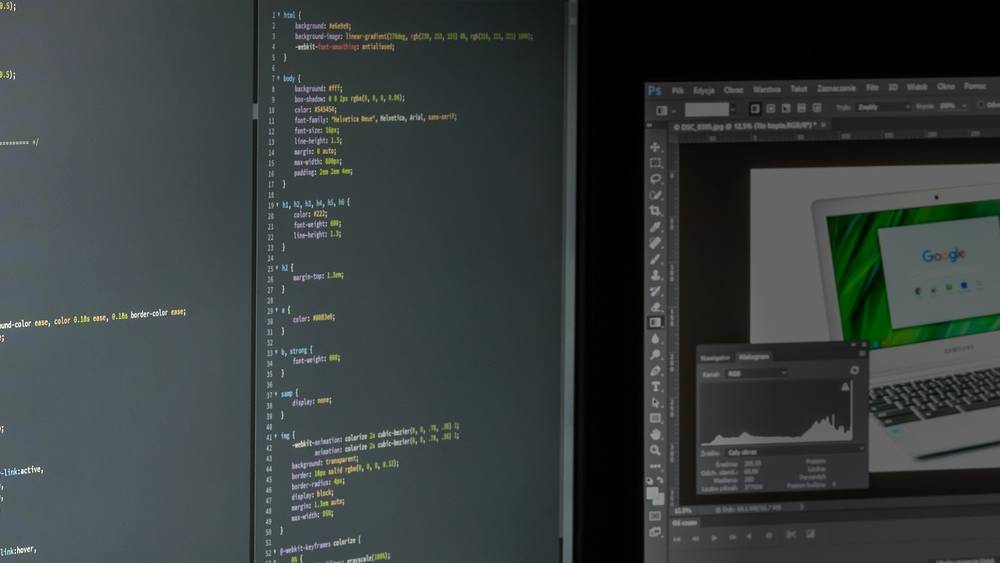
Mobile Development
To be successful, Mobile Developers must have a mix of non-technical and technical abilities.
The following are some of the most prevalent talents necessary for mobile development jobs:
- An awareness of the principles of app design, User Interface (UI), and User Experience (UX design)
- Understanding of back-end computing and Application Programming Interfaces (APIs)
- Ability to test, write, and debug code in a variety of programming languages, including Java, JavaScript, Kotlin, C++, Swift, C#, and Python
- The capacity to deploy, build, research, and maintain mobile applications that are tailored to the demands of users and clients
- The capacity to evaluate existing mobile applications, find areas for improvement, provide recommendations for improvements, and put upgrades in place
- Strong time-management, problem-solving, and critical-thinking abilities, as well as attention to detail and creativity
- Ability to speak properly, collaborate with others, and remain flexible
- Understanding the most recent mobile app trends and how to apply them in a commercial setting
Keep in mind that the talents you’ll need to succeed will vary depending on the position you’re applying for.
The skills listed above are only a few of the fundamental skills needed to work in Mobile Development:
Web Development
Although Web Development skills vary by specialization, each aspiring Web Developer should possess or learn the following abilities:
- Ability to write high-quality code in computer languages like CSS, HTML, and JavaScript
- Capacity to test code, find faults, fix problems, and keep track of modifications to the code
- Knowledge of Web Development tools such as frameworks, libraries, CMS (Content Management Systems), bug tracking tools, and code versioning software is required
- Computer literacy, critical thinking, attention to detail, and problem-solving abilities are all required
- A basic awareness of User Experience (UX) principles and SEO best practices
- Information on hosting settings, databases, APIs (Application Programming Interfaces), operating systems, and servers
Working as a Web Developer will require additional, non-technical abilities such as excellent communication and the ability to communicate with others.
People in this field must also be able to effectively manage their time, discriminate between vital and non-essential duties, and stay organized when working on many projects.
Learning Stages

Web Development
Step 1
- Choose your area of interest between Front-End Mobile Development and Back-End Development
- Developing the layout with HTML (Hypertext Markup Language)
Step 2
Front End Developers must acquire the necessary skills, such as;
- Using different CSS (Cascading Style Sheet) attributes to style your web page
- How JavaScript retrieves answers to requests, as well as how it facilitates the addition of interactive elements such as audio, video, and graphics
- Responsive designs that allow websites to adapt to the user’s device (Bootstrap)
- Version control solutions, such as GitHub and Git, must also be utilized because they permit tracking changes and reverting to prior versions
- Programming languages such as Python or Java
- Server-side frameworks like Node JS and Angular JS
- SQL and NoSQL database systems, such as MYSQL and MongoDB, for storing, retrieving and updating data
Step 3
You require knowledge of HTTP protocols and deployment tools that enable the transfer of files and data to and from the server.
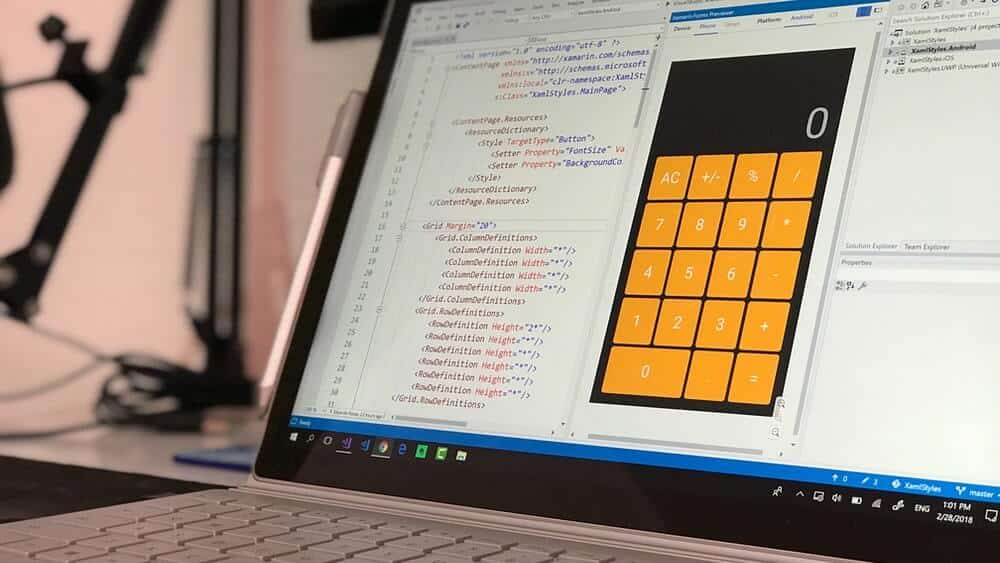
Learning DevOps would be an excellent addition since it enables a single team to implement the whole Application Development Lifecycle.
Mobile App Development
An Android Developer should be a Specialist in building Android applications and apps for the marketplace.
Step 1
Learn the fundamentals of Android Development, including;
- Java SDK
- Knowledge of one of the programming languages Java or Kotlin
- Android UI Design
Step 2
Learn advanced Android Development abilities, including;
- Expertise with Git and REST API
- Knowledge of database management systems
- Capable of designing applications centered on UI and cloud message API
- Integrative or Continuous integration
Difficulty Level
Since you must keep track of the data processed in addition to storing and managing the data in the Back-End, Front-End Web Development is significantly easier than Back-End Web Development.
Overall, Web Development is less difficult than Android programming.
However, this solely depends on the project you are working on.
In comparison to designing a basic Android application, creating a web page using HTML and CSS can be regarded as a simpler task.
Versatility Level
Web Development
This is a more versatile field.
Even if you’re only good at one thing, you still have a lot of possibilities.
For instance, if you know C#, you may use it to create websites and games, among other things.
In comparison to Mobile Development, Web Development is a more diverse vocation.
One talent in Web Development might assist you to gain additional possibilities from various niches.
It’s extremely adaptable, allowing you to execute the same code across multiple platforms.
Mobile App Development
Since mobile apps are platform-specific, they are less adaptable.
To create apps for several platforms, you must use various technologies and languages.
If you know Android languages, for example, you can only develop Android apps.
As a result, you may argue that coding in this industry is less flexible, and you must be very explicit about your tools and platforms.
Tool and Language
Web Development
When compared to mobile tools, its tools and languages are easier to learn.
Python, PHP, JavaScript, and Ruby are the most popular Back-End Web Development languages, whereas CSS, HTML, and JavaScript are used for Front-End design.
Web languages are really simple and straightforward to learn.
It depends on your skills and experience.
For example, at a beginner’s level, you can start with simple languages and free website designs such as WordPress and Joomla.
As a result, you may argue that the level of difficulty isn’t very high.
Mobile App Development
Obviously, creating apps is more difficult than creating web pages.
This Development has a higher level of difficulty than Web Development.

When it comes to mobile devices, you’ll need a variety of tools and skills to create apps for platforms like Android and iOS.
Apps for the Android operating system can be written in JavaScript, while apps for the iOS operating system are written in Swift.
Learning Curve
Both Web Programming and Android Development provide excellent learning opportunities.
Web Development teaches us languages like CSS, HTML, and JavaScript, as well as frameworks like AngularJS, ReactJS, and server-side frameworks like NodeJS.
You can learn how to design an iOS app as well as an Android app in Mobile App Development.
You will have the opportunity to learn and implement programming languages such as Java, Kotlin, and others.
Any form of Software Development process necessitates knowledge of GitHub and Git, as well as database management systems.
Key Difference: Pros and Cons

Now that we understand the essential distinctions between Mobile and Web Apps.
Let’s go over the advantages and disadvantages of each.
Mobile App Development
Pros
- Superior functionality as a result of smooth access to system resources
- They are faster than web applications
- Can operate offline
- The app store must first endorse native apps before they can be downloaded
- The availability of interface elements, SDKs, and Developer tools facilitates the development
Cons
- More costly to develop than web applications
- Compatibility with so many platforms (such as Android and iOS) typically necessitates designing and developing the application from scratch
- Costly to maintain and improve
- It may be challenging to have an app store endorse a native mobile application
Web Development
Pros
- Web apps do not need to be downloaded or installed; they work in the browser
- They are easy to regulate because they share a codebase self-sustenance of a mobile platform
- They update themselves
- Quicker and simpler to develop than mobile applications
- Since they do not need app store clearance, they can be released instantly
Cons
- Web apps do not work offline
- They are way slower than smartphone apps and wanting in feature sophistication
- They might not be as easily found as mobile apps because they are not included in a specialized database like the app store
- Web applications do not need app store approval, thus security and quality are not always assured
Salary

One of the most common considerations when choosing a career path is salary.
As a result, the income of a Web Developer varies depending on their level of experience and ability in the field.

The salary of an Android Developer is similar to that of an iOS Developer.
However, it is significantly more for iOS Developers because talented iOS Developers are in short supply compared to Android Developers.
Web Development
Developer wages vary widely between cities and countries.
For example, compensation for Web Developers in the United States is significantly greater than in the Middle East.
At the same time, the salaries of large and small businesses differ.
The average annual pay of a Web Developer is estimated to be $74,200.
The average income for a Front-End Developer in the United States is $76,100.
The average compensation for a Back-End Developer in the United States is $98,100.
Mobile App Development
The salaries of Developers vary by country; for example, the pay of Developers in the United States is significantly greater than those in Asian and African countries.
In the same way, the size of the company has a significant impact on compensation.
The average annual pay for a Mobile App Developer in the United States is $107,100.
An iOS App Developer’s annual income in the United States is $139,100.
An Android App Developer’s annual pay in the United States is $144,100.
Future Trend and Outlook

Web Development
Staying current with changing technologies necessitates the acquisition of new skills.
The following are some examples of cutting-edge technology in the field:
- PWA (Progressive Web Apps): This technology enhances the user’s native app experience
- When you open a website on a mobile device, it’s also utilized to manage the content and screen resolution
- Progressive web apps can be used without an internet connection, and they include features like push notifications, native video and audio capture, and native video playing that are common in native mobile apps
- Accelerated Mobile Pages: This technology addresses the website’s speed and performance difficulties – it also increases the website’s adaptability to multiple screen widths
Mobile App Development
The following are some examples of cutting-edge technology in the field:
- IoT (Internet of Things): Many large corporations have begun to use IoT in their mobile devices – in the future, mobile devices will use IoT technologies to affect your daily life
- AR (Augmented Reality): Augmented Reality technology is used to improve the user experience on mobile devices – it is more likely to be used in the future to create games
- Wearable apps are also becoming increasingly popular – these gadgets are good at counting data, such as calories consumed while eating, kilometers traveled while walking or running, and so on
- Cloud apps: These apps will allow you to access superior server hosting from your mobile device – in the future, these devices will improve your internet performance
Conclusion

Web Developers and Android Developers both have a bright future ahead of them as technology improvements accelerate.
The demand for good, user-friendly mobile and online applications will continue to grow in the future and will not slow down anytime soon!
As a result, you now have a clear image of which job path is perfect for you!

What are you still waiting for?
Choose a domain and learn Mobile App Development or Web Development today!
FAQs

Do Mobile Developers make more than Web Developers?
On average, App Developers earn 39-41 percent more than Web Developers, according to Payscale.
An App Developer makes roughly $70,500 per year, but a Web Developer makes around $50,500 per year.
Is Mobile Development easier than Web Development?
App Development is more difficult than Website Development.
This development has a higher level of difficulty than Web Development.
Regarding mobile devices, you’ll need various skills and tools to create apps for platforms like Android and iOS.
Which Language is best for Web Development?
HTML or HyperText Markup Language is the core of Web Development that every Developer has to be familiar with.
It is a sought-after competency for Web Developers and will rank as the second-most used language in 2020, per a Stack Overflow survey.
Which is better, Mobile Development or Web Development?
Overall, Web Development is less difficult than Android programming.
However, this is very dependent on the project you are working on.
In comparison to designing a basic Android application, creating a web page using HTML and CSS can be regarded as a simpler task.
Is Mobile Development in demand?
The development of mobile apps is increasing these days.
The demand for mobile applications is growing as the total number of smartphone users worldwide approaches 3.799 billion.
The number of apps on smartphones is steadily increasing, as is app consumption.
Is Web Developer a good Career?
Web Development jobs look to have a lot of income potential.
According to the Bureau of Labor Statistics (BLS), Web Developers and Digital Designers earned median annual pay of $77,300 in 2020, which was much higher than the national average of $42,000 for all occupations.









