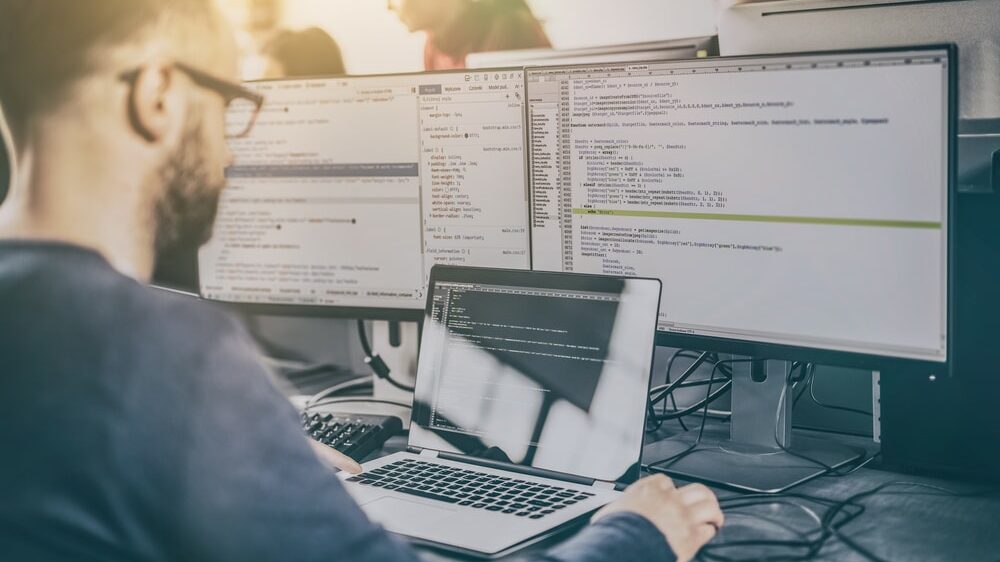Hi, welcome to another info-packed article on Web Development Tool!
This article will examine the various categories of Web Development Tools and their advantages.
After reading this piece, you will understand some of the Best Web Development Tools and how to access them easily.
This article will examine the following and more:
- Web Development Tools – Overview
- Web Development Tools – Categories
- Code Editors/Debugging Tools
- Web Prototyping Tools – Animation and Graphics Tools
- Repositories/Git Clients
So, if you are ready, let’s begin!
Web Development Tools – Overview

When someone mentions Web Development Tools, they are typically referring to the programs and applications that give Web Developers the ability to test and troubleshoot the code and interface of a website or online application.
Web Application Development Tools allow Programmers to work with a wide range of web technologies, such as Javascript, CSS, HTML, PHP, and other components that are managed by a web browser.

Web Developers require various tools beyond testers and debuggers, such as a tool for remote collaboration such as Slack, a design tool such as Figma, or even just an online forum such as StackOverflow.
These tools are necessary for developing websites.
Web Development Tools – Categories

The various tools for developing currently available websites can be divided into several categories.
Web Developers could not do their work promptly and effectively without text editors.
Web application frameworks, also known simply as web frameworks, are collections of software libraries intended to assist Developers in creating web services, resources, and Application Programming Interfaces (APIs).
You must select the appropriate front-end framework for your project.
In addition, there are package managers, collaboration tools, animation and graphics tools, and many other things.
Code Editors/Debugging Tools

Without text editors, Web Developers wouldn’t be able to complete their work as quickly and effectively as they do now.
Once Developers discover a text editor they adore, they tend to stick with it for the long haul.
A Developer’s text editor of choice is almost like a sacred thing.
It’s the same decision that a carpenter makes when selecting his hammer or a Master Swordsman makes when selecting his sword.
Sublime Text
Shareware and available for use on multiple development platforms, Sublime Text is a source code editor.
It has add-on support for a wide variety of programming languages as well as markup languages.
Plugins, which are often produced by the community and are maintained under free-software licenses, can be used by users to increase their capabilities.
Sublime Text includes a Python Application Programming Interface (API) to make it easier to add plugins.
Windows, Mac, and Linux users can download and use Sublime Text.
You need one license to use Sublime Text on any computer, regardless of each operating system.
Sublime Text uses a bespoke user interface toolkit that has been fine-tuned for performance and aesthetics while making the most of the native capability available on each platform.
Notepad++
It is an editor for those uninterested in themes, minimalist design, and all of the other fancy stuff out there.
It is a capable open-source text editor that may satisfy most of your requirements.

Notepad++ is a text editing solution that is user-friendly and available for Windows users.
It was developed by Don Ho, a competent Software Engineer, and Web Developer.
It is compatible with several programming languages, has synchronized edits and views, and uses the Win32 API to generate a program that is both extremely small in size and extremely quick to execute.
The creator’s goal is to consume less CPU power and cut power consumption by optimizing his system as much as possible.
It will ultimately result in a greener environment.
Vim
Vim is the text editor you should use if you want to design the ideal programming environment for yourself, and it has a lot of configuration options.
Even if you may use it right out of the box, it will be challenging for you to master the tool most often.
Vim is a text editor for any text editing, one of its most appealing features.
You can use it to write emails, post blogs, and edit HTML code.
It can function as an OLE automation server on Windows, comes with more than 200 syntax files, has a complete tag system, and integrates with Perl, TCL, and Python.
Additionally, it has all of these features as stands.
Visual Studio Code
Developed by Microsoft, VS Code is open-source software for modifying computer code called Visual Studio Code (VS Code).
It operates in every environment and offers you the ability to perform various tasks, like generating Sass code, debugging code, and entering Git instructions.
There is a plethora of customization available for the user’s experience, including the ability to change the appearance of the typefaces, icons, layout, and color scheme.
On the other hand, the remote development features set it apart from other solutions; for example, you can use a container or a remote machine as a fully-featured working environment.
Web Prototyping Tools – Animation and Graphics Tools

A reasonable knowledge of UI and UX design is an important part of being a Web Designer; this includes everything from prototyping and wire-framing to developing a visual language for your application.
Figma
You receive everything you require to design for the web with Figma, and it’s free and accessible from whatever browser you choose.
Figma is a platform that can meet your design requirements, including user interface (UI), user experience (UX), graphic design, wire-framing, and diagramming.
Adobe XD
Adobe XD is merely the most recent addition to a long line of the company’s other superb design tools.
Because it uses a vector-based methodology, Adobe XD enables users to quickly sketch wire-frames and mockups, develop interactive prototypes, and produce high-fidelity designs for any screen size.
One-click is all that’s required to transform static objects into live, three-dimensional designs using the 3D transform tool.
You may move or rotate things, create the illusion of depth, and develop your one-of-a-kind AR and VR experiences.
Sketch
It just happens that firms like Google, Meta, and Xbox all use Sketch as their go-to design app.
It is simple to use with many helpful keyboard shortcuts and is fast, including designs for social media platforms, functional prototypes, or gorgeous new icon sets.
Sketch provides very similar tools, much like Figma does.
ProtoPie
It is a creative tool that doesn’t require coding and can be used to make interactive prototypes for mobile, web, or desktop platforms, as well as for the ‘Internet of Things.’
The learning curve is manageable, making it an excellent choice for first-timers.
It is also possible to build interactions across different devices using prototypes because they can communicate with one another.
It is not as well known as the major competitors, but it is undeniably an effective instrument.
Framer
It is an incredible application that allows you to make interactive and customized prototypes.
Web Developers worldwide utilize it to construct apps, websites, design systems, and even slick new user interfaces for video games.
It is a conduit via which UX Designers and Developers can communicate with one another and rapidly experiment in a communal place.

The Graphical User Interface (GUI) and design components are excellent in Sketch, and the built-in prototyping is quite simple.
Many third-party packages are also available, each of which can add new components.
Haiku Animator
The animation process can be challenging, but Haiku Animator makes it slightly easier to swallow.
It allows you to move motion design into production, beginning with tools for basic design such as Figma and ending with your final coding.
In Animator, the process of visually choreographing animations is accomplished through an interface called Timeline.
You can use the built-in curves library to sequence and animate items, or you may go deeper by using the custom editor.
If you feel more comfortable working with code, you can animate directly from the code you write using any code editor of your choosing.
Repositories/Git Client

A Git client allows you to communicate with Git repositories, either locally or remotely.
These provide you the ability to make modifications to the Git project you are working on.
Git is compatible with various operating systems, and each platform has unique client software.
Github
GitHub is a platform that allows for code hosting, version control, and collaborative editing.
It makes it possible for you and others to work together on projects at any time and from any location.
Git repositories are stored on GitHub, a hosting service that provides many of Git’s other services.
On the other hand, GitHub offers a Graphical User Interface (GUI) hosted on the web.
In addition, it offers access control and several features for collaborative working, such as wikis and fundamental tools for managing tasks for each project.
GitHub Desktop
This software enables you to communicate with GitHub while working on your desktop.
It is about providing you with an attractive interface that minimizes distractions.
SourceTree
It is a Graphical User Interface (GUI) that manages hosts for Git repositories.
Sourcetree provides all the tools necessary for Web Developers of any level, whether they are beginners or seasoned veterans.
They provide many tutorials that may get you up and running in minutes.
Chrome Devtools
Chrome gives Web Developers access to a variety of useful tools.
These features are native to the Google Chrome web browser.
It can see and modify the DOM as well as the style of a page.

You can read messages, run and debug JavaScript in real-time in the Console, edit the pages on the fly, rapidly identify the problem, and optimize the website’s speed with Chrome Developer Tools.
It possesses a variety of functionalities for the Security panels, such as the capacity to comprehend Security Issues, as well as for the Application panel, the Network and Memory panels, the Elements panel, and the Console panel.
Package Managers
It may not be easy to install multiple programs on your computer simultaneously.
You need to go to each program’s website, download its installer, and manually configure each program separately.
Installing, upgrading, configuring, and deleting programs from a computer’s operating system can be done automatically with the assistance of package managers.
Node Package Manager
NPM is a package manager for NodeJS.
It was first released in 2009 as an open-source project to make it simpler for Developers working with JavaScript to exchange code modules.
The npm Registry is the world’s largest software registry because it contains more than a million software packages.
You can find anything from front-end web apps to robots and routers with a short internet search.
Yarn
It is a package manager developed by Meta not too long ago.
It is renowned for its speed and stability, the only two qualities required in a package manager.
The fact that it can also be used as a tool for managing projects sets it apart from other applications of its kind.
Installation is simple, and the documentation is really thorough if you run into any problems along the way.
It is convenient to keep various versions of your project life, which is made possible by the Workspace feature, which enables you to divide your project into sub-components.
In addition to that, there is a plugin library that expands its capabilities.
API Tools
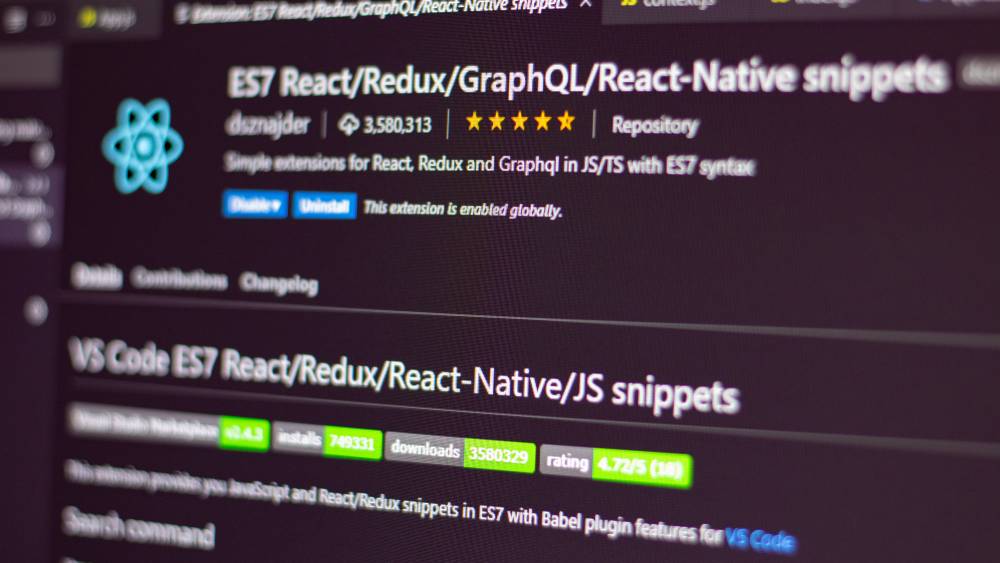
These days, web application programming interfaces are essential to online development.
With APIs, Developers can access certain data or features contained within an application, service or other types of system.
Having reliable tools at your disposal while testing and working using online APIs is essential.
Postman
It is an API platform for working using APIs, and its features are oriented around making the process easier and streamlining team collaboration.
They guarantee development that is five times quicker, bug fixes that are four times quicker, and teamwork that is ten times more effective.
There are integrated tools available for each stage of the API lifetime, beginning with the design stage, mocking, testing, and deploying, and continuing to the stage of maintenance and deprecation.
REST-Assured
Most Web Developers who work with Java favor using this tool.
You may test and validate REST services with the ease of more dynamic languages like Ruby, thanks to REST-assured, which was designed so that its use does not require extensive knowledge of the HTTP protocol.
Automating a portion of the boilerplate code required to set up HTTP connections, send and receive requests, and interpret responses saves you time and effort, allowing you to focus on more important tasks.
Hopscotch
It is a simple open-source API development tool that performs flawlessly and has a stunning graphical user interface.
It has acquired popularity in the developer community because it strikes a balance between extensive functionality and a stunning aesthetic.
Hoppscotch can handle almost any challenge you throw at it, whether you need to create communication channels that support full-duplex two-way exchanges or run queries written in GraphQL.
LambdaTest
Web apps and services must operate in the same manner regardless of the internet browser users’ access.
However, you can’t test how your HTML, stylesheets, and JavaScript appear in every web browser and operating system.

This tool does automated and live interactive testing on several genuine browsers and operating systems to assist you in ensuring that your web applications seem in a polished and professional manner regardless of where they are shown.
In addition, it can automatically generate full-page screenshots in any browser, operating system, device, or resolution you choose.
Collaboration Tools

It doesn’t matter if you’re working in-house, at an agency, or as a freelancer working on your own: the collaboration tools you use are just as important as the text editor you prefer to use.
The success of a project does not always depend solely on the technical brilliance of its participants; rather, it depends on clear and effective communication.
You can accomplish it with the assistance of the tools below.
ClickUp
ClickUp allows you to map out tasks, better plan your work, and visualize your entire product vision, regardless of whether you work alone or with a team.
The incredible adaptability of the platform is by far the most significant advantage offered by this solution.
You can construct your own individualized product management system by doing things such as making mind maps and arranging work using a Kanban board.
Asana
It is undoubtedly the most well-known and widely used program on the market for managing projects and collaborating with others.
Asana allows you to manage anything from coming up with new ideas to ensuring that you fulfill a certain deadline.
It was designed to prevent you from having to switch back and forth between applications and email to stay organized.
Jira
It is the project management platform that all software teams should use if they want to plan, track, and release their products successfully.
JIRA is the means to take any project to launch and beyond since you can use it for everything from writing user stories and planning sprints through the final phases of shipping and data analysis.
Slack
Anyone who works online and hasn’t heard of Slack must be hiding out with Patrick, the starfish at the bottom of the ocean.
Slack has established itself as the norm de facto for communicating with distributed teams over the past few years.
Slack is essentially a group chat service.
Dividing conversations into their Channels reduces the email need and makes it easier to keep track of threads related to certain subjects, ideas, and projects; this means that it functions as your company’s “headquarters” online.
Zoom
Although it can’t match the in-person experience, it is a decent stand-in.
It makes video calls absurdly simple, whether you’re trying to get in touch with relatives across the nation or communicate with clients for your web design business.
With Zoom, you can hold free conference calls for up to 40 minutes without worrying about overage fees.
As a bonus, calls can be recorded, which is increasingly used for podcasts and webinars.
Miscellaneous Tools

Every online tool does not easily fit into a single classification.
These tools for Web Development are designed to be used in any operations that do not fit neatly into predetermined categories or operate outside the norm.
Typescript
Typescript is a favorite among Developers because it makes their jobs simpler.
It catches faults in both the code and the type and issues that are easy to overlook otherwise; this not only shortens the amount of time needed to troubleshoot but also spares you the work of manually searching out errors.
Sass
Sass is a CSS preprocessor that expands normal CSS capabilities by introducing unique features such as variables and nested rules.
The advantage is that it streamlines your work process and modularizes your code, making it simpler and more time-effective to make changes.
Stack Overflow
Stack Overflow is an online community that amasses the largest and most comprehensive collection of code questions and answers.

Developers and system admins rely on it to obtain the correct information to challenge technical difficulties.
On the entire world wide web, it is the most well-known and extensive Web Development community.
Conclusion

There are a few things to remember, whether constructing a straightforward web application or starting from scratch to create a website.
First and first, and this applies to any tool; you want to be sure that you select the appropriate solution for your particular requirements.
To be successful as a Web Developer, you must always be willing to learn about new tools and approaches to completing tasks.
As a general guideline, you should never allow your technology stack to become complacent.
This one is another overarching idea that needs to be kept in mind.
Your process should not be complicated by technology; rather simple.
FAQs
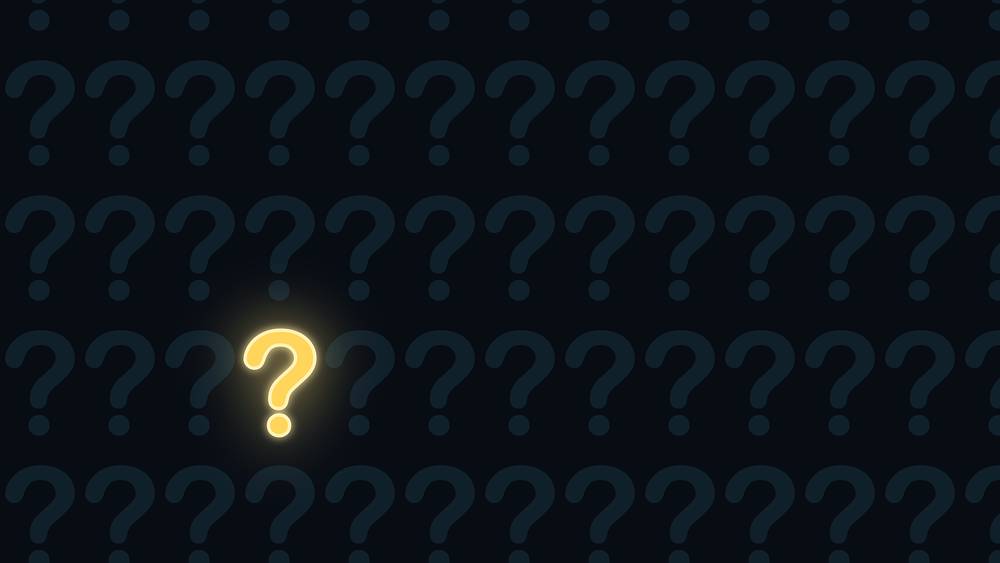
What is a web-based tool?
A tool within your web browser is called the browser or web-based.
It is also possible to refer to this as a program, an application, or an app.
For their functionality, browser-based programs need nothing more than a connection to the internet and a web browser.
What is an IDE?
Common developer tools are combined into a single graphical user interface, or GUI, in software known as an Integrated Development Environment, or IDE.
Because several tools don’t need to be manually configured and integrated as part of the setup process, Developers can start developing new apps fast with an IDE.
Is Toolset a Web Development Tool?
The Toolset is a web page design tool for WordPress that enables users to construct fully customized websites without having to write any code.
Web Developers and Designers interested in finishing complicated tasks in a short amount of time will find this an excellent solution.
What is the DevOps workflow?
The DevOps workflow emphasizes adaptability and automation above anything else.
Continuous development, integration, testing, monitoring and feedback, delivery, and deployment are the main goals of each phase of the DevOps lifecycle.
This helps to ensure that the feedback loop between development and operations is successfully closed.
Is Bootstrap a Web Development Tool?
You will be able to build with web programming tools if you use the toolkit known as Bootstrap.
You can develop responsive mobile-first projects with the assistance of Bootstrap.
This front-end web development component library is a toolkit that is open source and has several different templates.