Welcome to the comprehensive guide on eCommerce Web Design!
This article details the components of the ideal eCommerce web page, which web page builders, and also offers you extra tips on web design.
Reading our guide gives you a detailed view of what you need to make an excellent eCommerce Web Design page.
We unpack:
- What is eCommerce Web Design?
- Components of an eCommerce web page
- The best eCommerce web design building apps
- eCommerce design tips
Enjoy!
What is eCommerce Web Design?
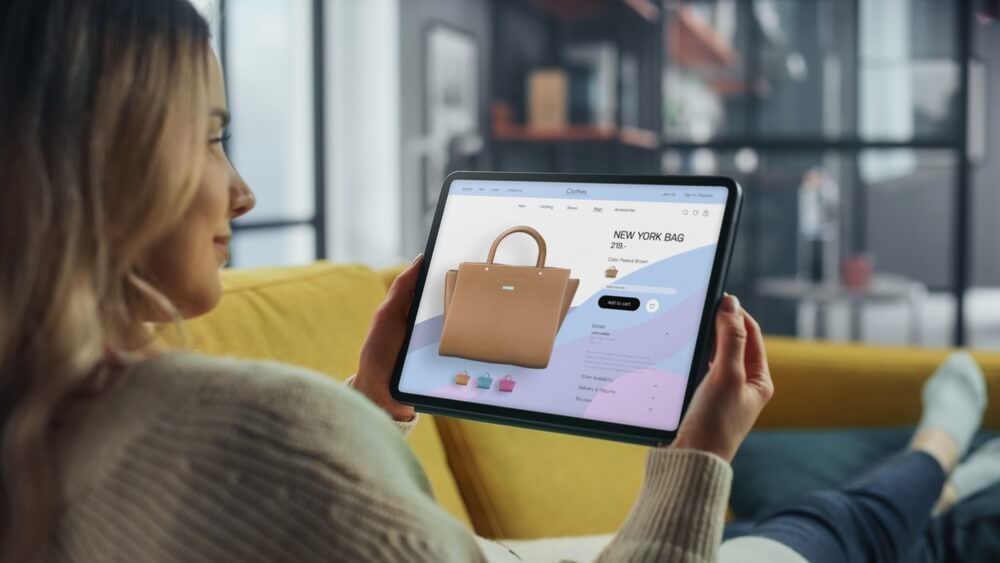
eCommerce web design is the process of designing an online store.
This includes the website’s layout, color scheme, and overall look and feel.
It also involves choosing which products to sell and how to present them in a way that is appealing to customers.
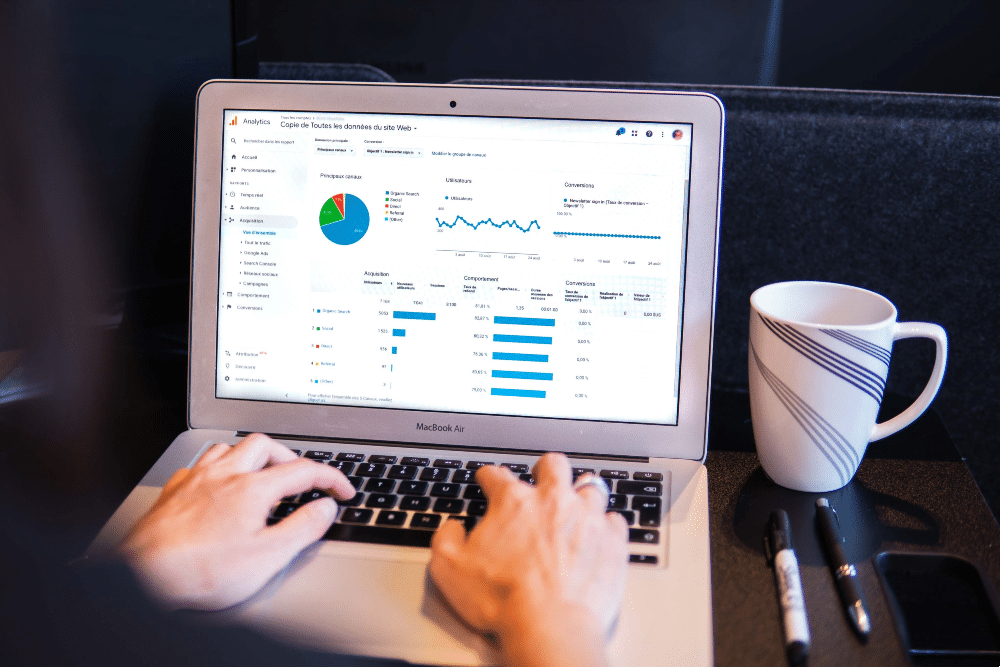
Creating an effective eCommerce Web Design is essential for any business that wants to sell products or services online.
There are a few key elements that every successful eCommerce website should have, such as a user-friendly layout, clear and concise product descriptions, shopping cart design, easy-to-use payment options, and fast shipping.
With so many competing online businesses, making sure your eCommerce website stands out from the rest is important.
By investing in a well-designed website, you can ensure that your business will be successful in the competitive world of online shopping.
A successful eCommerce website must be easy to use, visually appealing, and offer a seamless checkout experience.
In addition, the website must be optimized for search engines and mobile devices.
To achieve all these goals, eCommerce Web Designers must deeply understand both web design and user experience.
An eCommerce website must be designed with the customer and the business in mind.
The customer’s needs should always come first; a confusing or difficult-to-use website will quickly lose customers.
At the same time, the website must be designed in a way that maximizes sales and conversion rates.
An effective eCommerce Web Design will strike a balance between these two.
Components of a Great eCommerce Website
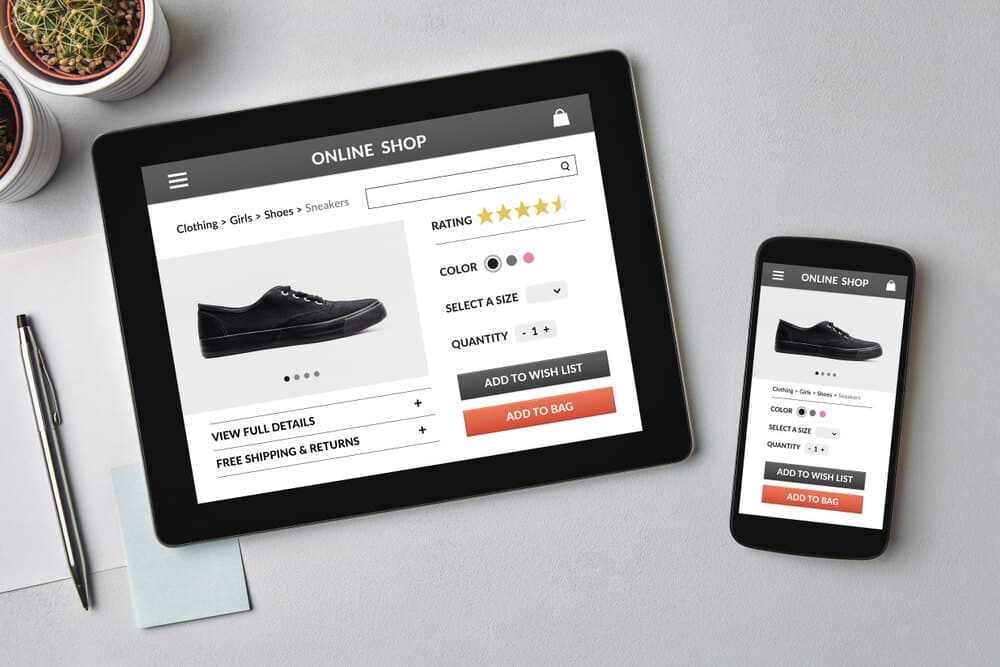
When most people think of eCommerce, they think of online shopping.
However, eCommerce web design is more than just building an online store.
It’s about creating an engaging and user-friendly eCommerce experience that encourages visitors to buy from your business.

A good eCommerce Web Design will include a well-designed homepage, product pages, category pages, and checkout process.
It should also be responsive, meaning it looks great on desktop and mobile devices.
In addition, an eCommerce site should be easy to navigate and search engine friendly.
By considering all of these factors, you can create an eCommerce site that is both effective and successful in drawing potential customers.
Home Page
eCommerce home pages should be designed to give visitors a clear idea of what the website sells and how to find the products they’re looking for.
The home page makes the first impression and should also provide an easy way for visitors to create an account or sign in to their existing account.
Beyond that, eCommerce home pages should be designed with conversion in mind.
Every element on the page should work together to lead the visitor towards completing a purchase.
This means including persuasive copy, clear product images, animations, and prominent calls-to-action (CTA).
When done well, an eCommerce home page can be the key to driving online sales and achieving success.
Category Page
A category page is a critical component of an eCommerce website.
It allows customers to browse through the various products offered by the store, and it helps to funnel them towards the items they are most interested in.
An effective category page should be well organized, easy to navigate, and informative.
It should also provide links to relevant product pages so customers can easily find the items they are looking for.
In addition, a category page should be designed with search engine optimization in mind to ensure that it appears prominently in search results.
By including all of these design elements, a category page can play a vital role in driving traffic and sales for an eCommerce website.
Checkout Process Page
Checkout is one of the essential pages on an eCommerce website.
This is the page where customers finalize their purchases, so it’s crucial to ensure the process is smooth and streamlined.
Next, the customer should be able to select their desired shipping method and enter their billing information.
List all the acceptable payment methods, e.g., debit or credit card, Apple Pay, PayPal.
Finally, the customer should be allowed to review their order and make changes before submitting it for processing.
On-site Search Engine
On-site search engines allow customers to quickly and easily find the products they are looking for without navigating through pages and pages of results.
On-site search engines also help improve the overall user experience by reducing the time customers spend searching for products.
In addition, on-site search engines can also help to increase conversion rates by making it easier for customers to find the products they want to purchase.
Account Registration
Account registration is one of the essential components of a great eCommerce website.
By registering an account, customers can save their shipping and billing information for future purchases, which makes the checkout process much faster and easier.
Account registration also allows customers to track their order history and view past receipts.
In addition, many eCommerce websites offer exclusive discounts and promotions to registered users.
Email Newsletter
Email newsletters are a great way to keep your customers updated on your latest products, special offers, and news.
To create a successful email newsletter, start by developing a list of subscribers.
Then, create engaging content relevant to your target audience and send it out regularly.
Finally, be sure to track the results of your campaigns so you can gauge their effectiveness and make necessary adjustments.
The best eCommerce platforms/ websites to use

The quickest and simplest method to start selling online is using an eCommerce website builder.
The systems cover inventory, transactions, logistics, and every other aspect of running an online store on a unified system.
Whether you’re expanding your current store online or opening a new business from the ground up, this guide has an option:
Shopify
One of the most well-known eCommerce platforms is Shopify.
It is a plug-and-play alternative for anyone wishing to launch an online store quickly.
Shopify is the ideal way to start, making it the finest eCommerce builder for novices.
You are free to sell your goods through as many outlets as you wish.
With products as simple as Shopify, there aren’t any bothersome restrictions or trade-offs.
Shopify offers more than 100 free and premium themes to select when developing your online business.
You may adjust the options for each theme to get it exactly how you want it.
By putting in apps from the Shopify App Store, you may expand the features and capabilities of your store.
Keep in mind that Shopify integrates with over 100 other payment processors, so you can always utilize a different payment gateway.
You can also benefit from mobile optimization, marketing, SEO solutions, and analytics.
Shopify offers round-the-clock live chat, email, and phone support.
With Shopify, you can set up drop shipping, create client accounts, track abandoned carts, and manage your shipping expenses.
The monthly fee for the entry-level Shopify plan was $29, while the monthly costs for Shopify and advanced Shopify were $79 and $299, respectively.
You have 14 days to use Shopify for free.
Big Commerce
BigCommerce is a credible and reliable platform for creating online stores.
It is also incredibly adaptable.
It provides B2B-specific capabilities like customer groups, custom price lists, quote administration, and bulk pricing rates.
BigCommerce is an expert in cross-channel marketing.
Each package includes the option to sell on Google Shopping, eBay, Amazon, Facebook, Instagram, Pinterest, and POS.
BigCommerce ought to be at the forefront if you use omnichannel commerce.
The website builder has a drag-and-drop feature that makes designing the web page simple and intuitive.
BigCommerce is fully loaded with a ton of crucial features.
It possibly has the most comprehensive feature list you’ll discover compared to the other platforms on this list.
The drawback is that it’s not the easiest website builder for beginners.
That’s due to the extra features’ propensity to increase complexity.
The platform is made to aid in the speedy scaling of bigger e-commerce businesses.
Therefore, if you’re starting, you’ll probably pay more for features you won’t use.
However, BigCommerce is ideal for you if you want to be able to use a ton of e-commerce and website modification options without having to pay extra for applications or extensions.
High uptime rates and enterprise-level security are available to all BigCommerce stores.
Additionally, you will receive an email, live chat, and phone help around the clock.
The standard BigCommerce plan costs $29.95, while the Plus and Pro BigCommerce plan costs $79.95 and $299.95, respectively.
Before choosing a suitable package, you can test BigCommerce for free with a 15-day trial.
These prices are remarkably similar to Shopify’s.
While BigCommerce has more functionality, Shopify is a little bit simpler to use.
Therefore, you must decide which qualities are most important to you before choosing between those two options.
Wix
Wix has made an effort to make the method of developing websites as easy and enjoyable as possible.
That Wix eCommerce, their web page shop platform, makes it equally simple to start selling online immediately is not surprising.
Recently, Wix has grown by providing its users with robust eCommerce tools.

Not just a storefront add-on to their primary site builder, Wix eCommerce is a fully-fledged comprehensive online business system with a vast scope of exceptional features and possibilities.
It is entirely reasonable.
Create your storefront quickly by using one of the various offered templates.
Before incorporating your products, change the colors and add your logo to fit your identity.
As a potential substitute, you can count on Wix’s artificial intelligence-powered ADI builder, which will complete all of the work for you by answering a few questions.
When creating your first eCommerce website, the Wix platform’s minimalism makes your experience more convenient.
Its incredibly adaptable framework was essentially designed for those without prior web programming experience.
The ease of use of Wix eCommerce does not imply that it lacks essential features.
Every bundle comes with an unlimited number of products, a whole year’s free domain, and online store bandwidth.
A hefty $300 in digital marketing credits is also included for you to use to advertise your just-opened online store.
That comes to $100 for each Bing Ads, local listings, and Google Ads.
It’s also crucial to remember that all online transactions made through your Wix website are commission-free.
While many other e-commerce sites withhold a portion of your revenue, this is a huge asset for your eCommerce business.
Also included with Wix eCommerce plans are:
- Abandoned cart recovery
- A Wix dashboard for tracking and managing orders, payments, inventory, conversion rates, and revenue
- Wix chat
- Mobile optimization
- More than fifty payment methods
- Coupons and discounts
- Worldwide shipping
- 24/7 site security monitoring and optimization
The SEO tools offered by Wix are another remarkable aspect.
They make it possible for you to drive traffic to your smartphone website by developing a mobile-friendly version of it as you change it.
They also rank your domain in Google in less than a minute.
In Wix’s AppMarket, you can easily integrate over 250 excellent apps from services like Quickbooks, HubSpot, and MailChimp onto your website.
In this way, you might use their services to grow your business.
Wix eCommerce subscriptions are available in three plans. The Business Basic plan costs $27/per month, while the Business Unlimited and Business VIP cost $32 and $59 per month, respectively.
Your online store gets access to more valuable services for each level, including compatibility for multiple currencies, dropshipping options, tailored reporting, loyalty schemes, etc.
Square Space
In contrast to most traditional website builders, Squarespace incorporates e-commerce functionality directly in its plans.
Though their gorgeous, award-winning template designs probably are what most people adore about them.
It doesn’t matter if you’re an experienced professional who enjoys digging in and building a website to their exact design specs or a complete newbie who prefers a gorgeous website directly from a template.
Anyone can construct a cutting-edge, attractive internet store using Squarespace.
Every page element may be easily altered with the support of the highly user-friendly and remarkably responsive drag-and-drop builder.
Squarespace offers layouts for online stores that have won awards.
Thanks to the Squarespace mobile app, you can manage and change your website while you’re on the road.
It can also be utilized as a POS solution.
Squarespace has all the tools you need to make your online store a tremendous success, including analytics, blogging, and SEO tools.
There are many other apps available on the Squarespace platform.
However, a bazaar or app store does not exist for one-click deployments.
Any third-party programs not yet included with Squarespace must be installed using code.
Squarespace offers four different plans.
It starts with the personal plan, which costs $14 per month.
The business, basic commerce, and advanced commerce plan cost $23, $27, and $49 per month, respectively.
Woo Commerce
WooCommerce is your most excellent option if you use WordPress, as do vast portions of the internet.
This WordPress plugin integrates into your WordPress site for simple selling, saving you from having to start over on a new platform.
WooCommerce is absurdly simple to install on your website. Register on the WooCommerce website.
Select Auto-install WooCommerce on an existing WordPress site when you get to the final step of the onboarding procedure.
After being requested to log in, you must install the plugin.
It could not be more useful if you currently use WordPress.
In the same vein, WooCommerce seamlessly integrates with your current backend.
You will monitor your orders, make coupons, and see sales figures from your WordPress dashboard.
Since WooCommerce is a WordPress plugin, it has the same interface as WordPress, so you won’t have to spend time learning a new platform.
Adding new product categories is as easy as making a standard post.
If WooCommerce lacks any functionalities you require, a credible extensions market exists.
Get real-time shipping quotes with the USPS extension, integrate different payment gateways, or add WooCommerce Subscriptions to allow customers to sign up for your goods, services, or even your for-profit newsletter are just a few of the free and paid options that WooCommerce offers to improve your store.
On a self-hosted WordPress website, the standard capabilities of WooCommerce are free.
Additional extensions start at $29, though transaction costs vary depending on the payment gateway.
The $45/month eCommerce subscription from WordPress.com is payable annually and includes WooCommerce.
How to choose the best platform to build your eCommerce business website

Despite these differences, the following criteria are universally critical when considering a suitable platform to build your eCommerce business website:
Easy to Use
If it is your first try at creating an e-commerce website, you presumably have far less experience building websites.

However, creating a website with no prior coding or web design skills can be challenging and unpleasant.
This is why finding a framework that makes creating a user-friendly yet successful website straightforward is crucial.
Thanks to all of this, you can debut more rapidly, and it also saves you time and resources.
You would have spent these costs if you had hired a Web Designer or done it yourself instead.
Depth of Customization
eCommerce Website Builders should be simple to use, but they also need to support users who desire more extensive customization options for their website.
The website builder should have many tools and features to help you customize your website.
Integrations with social media might be handy for running an omnichannel e-commerce business.
These extra tools usually appear as plugins or dashboard components.
Ultimately, they can be helpful if you want to incorporate SEO marketing into your strategic approach.
The themes for such websites also support various levels of customization.
Ensure they offer you the choices you need to represent your brand.
Quality and Variety of Templates
All website builders include a selection of themes so that you can rapidly develop a stunning website for your eCommerce website.
When examining the templates for every one of the builders, you seek two specific things.
The first is quality, which ensures that the provided templates are visually appealing.
Additionally, diversification is essential so the online website builder can support your unique brand and keep you from becoming a carbon copy of others.
Additional Considerations
- Responsive customer support: You should ensure that the eCommerce website builder you select can respond to your inquiries fast
- Analytics and reporting: You may monitor the engagement and traffic to the website with this. You can enhance the functionality of your website by comprehending this data
- Email integration: You need a branded email address utilizing your eCommerce store’s domain if you intend to scale your business and take branding seriously
Best eCommerce Website Design Tips

Adhere to Simplicity
Lead your guests/ visitors straight to the product and make a purchase.
As you gain more insight into the habits and preferences of your audience, add additional conversion-promoting components.
Satisfaction leads to conversion

A good user experience leads to satisfaction which often builds to sales; however, this can be hampered by mistakes on the website.
After finishing the first design, analyze each page to find areas to reduce friction and increase delight to boost your store’s conversion rates.
A satisfactory user experience is a top priority
Prioritize performance and usability before focusing on additional graphic design components.
From the landing page to the logo, ensure everything is smooth.
Be distinct
Every year, more people engage in e-commerce.
Your eCommerce business should stand out from the competition by combining its typography, website features, fonts, logo, and on-site experience.
Use social proof
Find ways to highlight the excellent feedback you’ve received from your current consumers when developing your e-commerce website.
Get as many five-star reviews as possible and include a testimonials area with client photographs and a comment or two about their positive interactions with you.
Request product reviews from customers, then post the results on your blog.
Conclusion

Nowadays, creating an e-commerce website is much simpler.
Many big and small businesses can now participate in the online marketplace despite the highly complicated, laborious process that once held them back.

Today, iteration and utility are the critical components of a great eCommerce Website Design.
With the information provided above, you can create the best eCommerce site granted to bring you maximum return!
Frequently Asked Questions (FAQs)

What is eCommerce design?
eCommerce design is the practice of designing websites specifically for online businesses.
This type of design must take into account the unique needs of eCommerce sites, such as the need to clearly showcase products and enable easy payment.
How do I create my own eCommerce website?
You’ll need to choose a domain name and web hosting provider, design your website, and add products or services to your online store.
Once your website is up and running, you’ll need to promote it through online marketing and SEO efforts to attract visitors and convert them into customers.
How long does it take to build an eCommerce website with a responsive design?
The time it takes to build your site depends on various factors, including your product catalog’s complexity, the required customization options, and the site’s design.
It can take several weeks to months to build a fully functioning eCommerce website.
Working with a professional team allows you a shorter time frame.
How much does eCommerce web design cost?
The price varies depending on the size and complexity of the website, and the level of customization desired.
However, eCommerce web design projects tend to fall into one of three categories: budget, midrange, or high-end.
Ultimately, to get an accurate estimate consult with a qualified eCommerce Web Designer.
What are the best eCommerce Web Design and development companies?
When choosing a web design and development company for your business, consider your specific needs, budget, size of the company, and its location.
Ultimately, the best eCommerce Web Design and development company for your business is the one that can best meet your needs and help you achieve your goals.
What are the most important elements of an eCommerce website?
To succeed in the world of eCommerce, it is essential to have a well-designed website.
There are numerous factors that contribute to a successful eCommerce website, but some of the most important elements include a user-friendly interface, clear and concise product descriptions, high-quality images, and a secure checkout process.
What is the first step in eCommerce web development?
When it comes to eCommerce Website Design, the first step is always to plan out your site layout.
Decide what pages you need and how they will be linked together.
You will also need to decide what information needs to be on each page and how it will be presented.









