Hello and welcome to another excellent guide on the principles of User Interface Design.
We guarantee that reading this article all the way to the end will help you understand the fundamentals of UI design, Interface design best practices, and how they affect user needs.
At the end of this post, we promise you will leave with a fuller understanding of the UI rules that you need to make your digital product stand out.
In this article, we shall discuss the following and more:
- What are the Design Principles?
- Principles of UI Design
- Golden Rules of User Interface Design
- FAQs
In this article, we will talk about the most important principles for UI design.
What are the Design Principles?
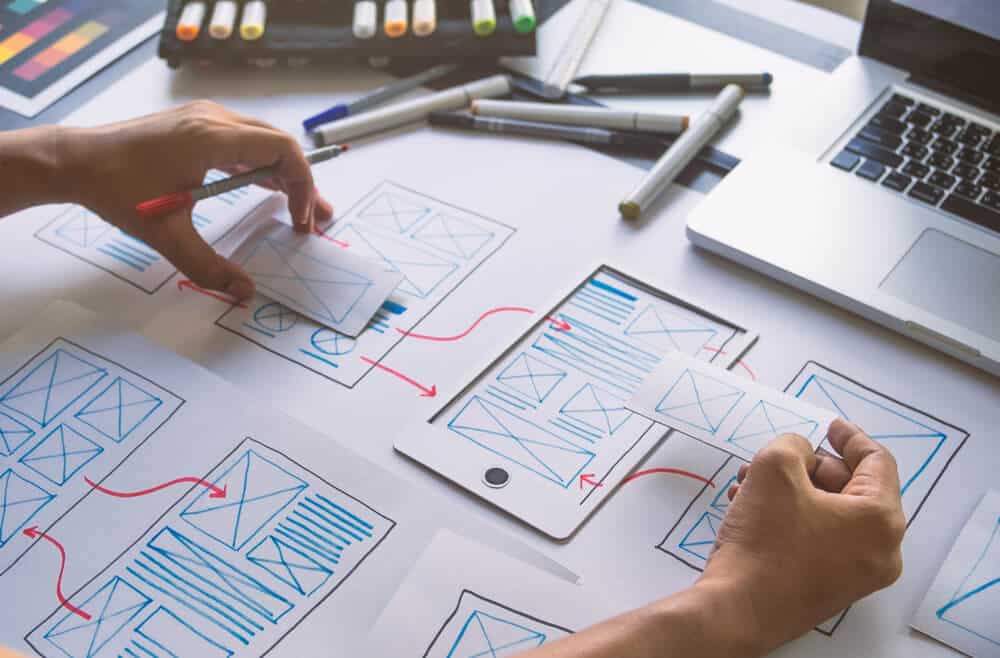
The whole point of UI design is to develop user-interactive interfaces that are user-friendly.
The user interface is the most important thing for designers to pay close attention to.
Most people only think about how a piece of software or mobile app is designed when something goes wrong.
Because of this, we can say that the best interfaces or a good UI design are almost invisible, so the user can get to work without being stopped.
And even though UI design projects can be very different, most good ones tend to follow the same fundamental principles.
Whether you want to improve your product design or are new to UI design and want to learn the ropes, it’s important to know the rules and principles of UI design.
How do you make design systems that work well, look good, and are easy to use?
Following the interface design principles is one of the best ways to get things done.
Keeping these guidelines, rules, and ideas in mind can help designers make great design patterns for their interfaces.
In this article, we will talk about the most important principles for UI design.
Principles of UI Design

Clarity
The top criteria for a simple and successful interface is clarity.
It enables the user to quickly distinguish between interactive and static items and foresee what will happen next.
The user interface’s function is to enable user interaction with the web designs, mobile applications, Apple platforms, or, more broadly, any product in broader design.
Avoid anything that hinders interaction or makes people uncertain.
Additionally, clarity guarantees that the user will get the information accurately and keeps them from making mistakes.
In other words, the key design principle that can produce the ideal user experience is clarity.
Therefore, before developing your product, consider the following questions:
- Are you able to navigate easily? Are users easily led to and encouraged to navigate to the next page?
- Have you ever employed buttons that are blatantly obvious and beg consumers to click them?
- Is the purpose of every component on your app, website, or product obvious and simple to understand?
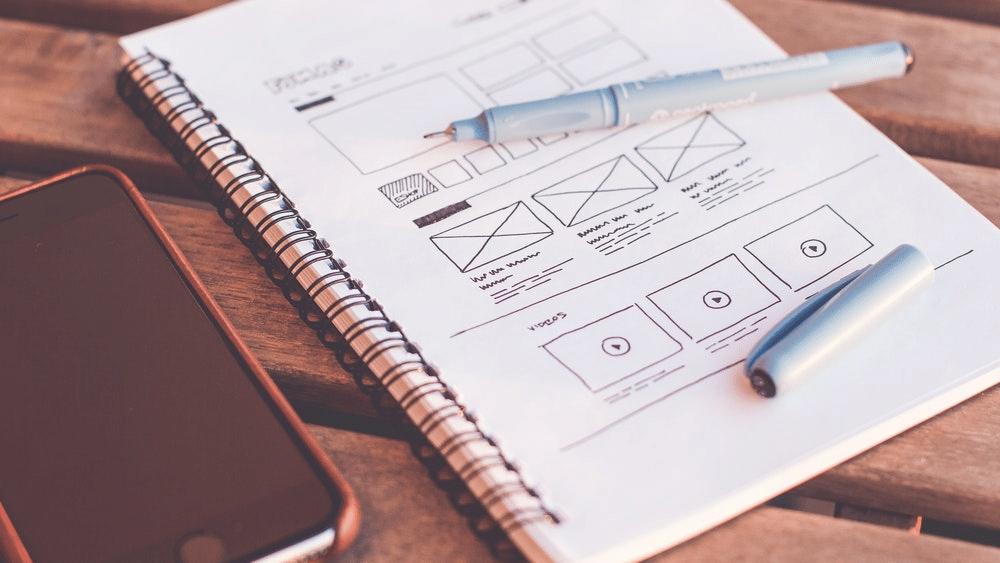
Familiarity
Do you frequently scan the top of a new website’s homepage for the menu?
Of course, that is where we naturally expect to find the menu.
User-friendly interfaces are the best.
The ease with which a user can interact with a product is directly tied to familiarity.
Users expect interactive elements and user interfaces to behave in a manner that is consistent with their prior digital experiences.
According to Jacob’s Law, users spend the majority of their time visiting other websites.
This indicates that consumers expect your website to operate similarly to all the other websites they are already familiar with.
You should use well-established UI design guidelines and concepts to include familiarity in your design, but you should also make sure that all of the interface’s pieces are in sync with one another.
Including the UI design principle of familiarity in your product has a number of advantages:
Increases Customer Retention
The more comfortable the user feels with your interface and the easier it is for them to utilize your mobile app or website, the more frequently they’ll visit.
Furthermore, it’s critical that you leverage familiarity to create a smooth user experience because research indicates that recruiting new customers is 4–6 times more expensive than keeping existing ones.
Decreases the User Learning Curve
Visitors can begin utilizing your product or service more quickly the less time they have to spend figuring out how the user interface works.
Additionally, it lessens the likelihood that they would leave your website and visit another one since yours had a better learning curve.
Easier for UI designers
Implementing tried-and-true interface design strategies is simpler for UI designers than coming up with brand-new ones from the beginning.
Strong Visual Hierarchy
The foundational idea of web user interface design is visual hierarchy.
If you give every element equal weight, your interface will become disorganized or cluttered.
The visual components on a screen must be presented in a clear viewing order:
Increase the Visual Design of the Main Information
Headlines and other important details should be put in the focal area and accentuated with a larger or bolder font.
It needs to immediately grab a viewer’s attention.
Always keep the Secondary information that is Provided Secondary
Captions and subheaders are good examples of secondary information that supports the core material.

Colors, contrast, sizes, space, and shadows are just a few ways to prioritize anything appropriately.
There is Little Need to Focus on the Tertiary information
Users scan the body text and other tertiary information fast.
Keep them readable because it is the pertinent information to your main information.
Color is the first and one of the most crucial visual elements in defining hierarchy.
Bright colors are the most noticeable and can be utilized in restrained color schemes to influence people to respond in a particular way.
Keep the User in Control
The main goal of UI/UX design is to develop goods with excellent usability that customers will adore.
Your user will interact with your product, thus it’s up to you to understand who they are.
Ben Shneiderman claims experienced users have a great desire for the understanding that they control the interface and that it reacts to their activities.
They dislike shocks and unexpected changes in behavior, and they find laborious data entry processes, challenges locating relevant data, and failure to deliver intended results annoying.
For example, when someone is ready to close a Microsoft Office document, the system will ask them whether they’re sure they want to do so without preserving their work.
This is a perfect example of keeping users in control. This not only gives the user a sense of control but also guarantees that their work is saved in the event of an unintentional exit.
Designers should carry out thorough user research to ascertain the desires, needs, and behaviors of their target audience.
On the other hand, it’s crucial to maintain user control through regular system status updates, straightforward and efficient manipulations, a familiar environment, quick feedback, predictable interactions and results, clear routes, etc.
Accessibility
It’s crucial to design your website with all users in mind.
Making a product accessible doesn’t have to result in it being ugly, dull, or cluttered.
It will present a set of constraints that you should take into account while you think about your design.
Ensure that your designs for products and websites adhere to the Web Content Accessibility Guidelines (WCAG).
The following are a few simple strategies to design products with accessibility in mind:
- Consider whether users of your website can traverse it effortlessly using the tab key on their keyboards
- Make sure the alt properties for each of your images are appropriate
- To produce vivid color contrasts, use the WebAim Color Contrast Checker
Flexibility
Flexibility is a major element in user interface design, from creating solutions that excel in all circumstances to utilizing shortcuts that speed up user engagement.
Knowing your customers and allowing for varied customer intentions requires flexibility, which doesn’t merely follow a straight path.
In addition to making your user interface easy to learn for novice users, it should also feature accelerators that enable experienced users to complete tasks more quickly.
Make sure your product is effective and adaptable for all types of users, from beginners to specialists.

A few instances of a flexible user interface include:
- The inclusion of filter bars
- Enhanced search capabilities
- Shortcuts that allow you to complete frequently used tasks with just one click
Negative Space
Give your visual design some breathing area.
Do not crowd the screen with items and elements.
Negative space emphasizes and highlights key elements.
Social distance your text blocks, screen objects, and everything else.
Space is everyone’s friend.
Utilize the Law of Proximity to facilitate the visual navigation of your sites.
This is as crucial to your design as anything else, so please be mindful of the space.
Golden Rules of User Interface Design

Keep It Simple and Stupid
This is the most fundamental design process in the user interface design principle.
Users will feel most at ease using your product if they don’t have to exert much effort throughout interactions.
The easiest method to ensure that users of different abilities can grasp your UI is to keep your design basic because of the variations in user needs, habits, and abilities.
One of the finest shortcuts is to help users employ their prior knowledge when using your product.
Designers might accomplish this goal by utilizing well-known analogies and ideas.
Allow Users to Quickly Browse Using Shortcuts
Users who are experts or who frequently visit your website or use your product require shortcuts to navigate the UI rapidly.
You need to make navigating and using user interfaces simple with shortcuts.
Consistency
The user gets a positive impression thanks to the consistent design.
Consistent navigation can help consumers locate the information they need most efficiently and promptly.
Users can learn about different product features more rapidly with consistent operating design.
User friction is reduced by consistent design.
A predictable design has consistency.
Because of its predictable architecture, functions are simple to utilize even without instructions.
Externally as well as internally, UI design should be consistent.
Users may be misled by inconsistency, which will negatively affect their experience.
The consistency principle does not, of course, require that you adhere to it throughout your design.
The user experience can benefit from deliberate inconsistency.
The Interface Should be Readable
Make sure your writing is clear and readable.
If your material doesn’t appear to be clear and digestible, users won’t read it.
The readability of the material should always come first, and Designers should strive for designs that make the interface both aesthetically pleasing and usable.
Numerous elements, such as backdrop color, visual hierarchy, white space, context, font, etc., can affect the reading.
But among them, the font choice is a key element.
Different typefaces should be used by designers for various applications or websites.
For lengthy information, a serif, for instance, is simpler to read.
Clearly Label Signposts
The next on our UI design golden rules relates to an intuitive arrangement and information labeling.
Even for first-time users, utilizing an app shouldn’t be difficult or daunting in any manner.
The interface should be pleasant to explore and should be used almost subconsciously.
Make sure the page architecture is logical, well-marked, and straightforward.
There should never be any confusion among users regarding the steps required to go to any other location they may desire or their location within the software.
Don’t, however, place the onus on the user to recall how they came to their present location.
Instead, wherever it is necessary, give visual cues for navigation.
The next of our core UI design ideas is related to information labeling and intuitive arrangement.
Even for first-time users, utilizing your app shouldn’t be daunting or difficult in any manner.
The interface should be pleasant to explore and should be used almost subconsciously.
Make sure the page architecture is straightforward, logical, and well-marked.
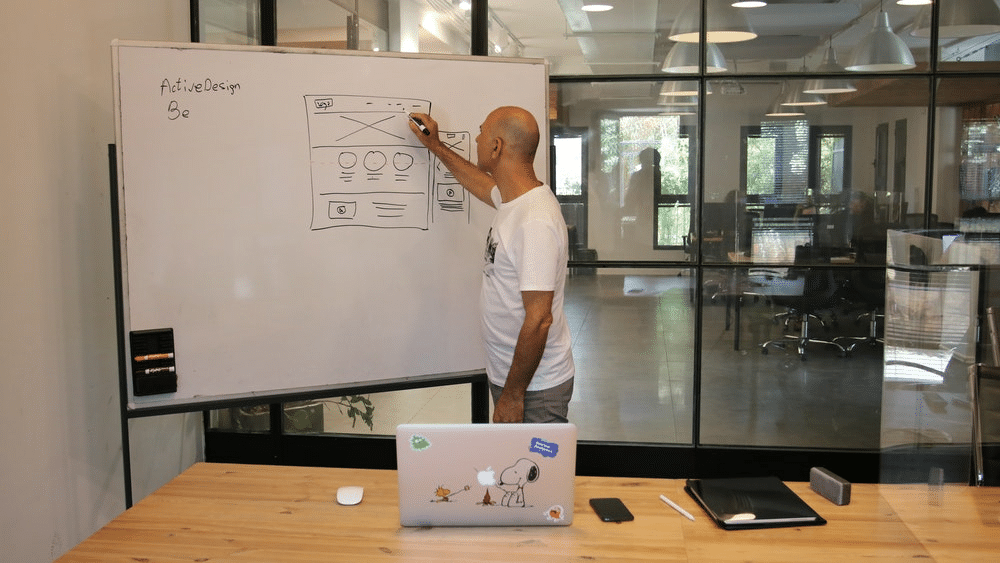
There should never be any confusion among users regarding their location within the software or the steps required to go to any other location they may desire.
Don’t, however, place the onus on the user to recall how they came to their present location.
Instead, wherever it is necessary, give visual cues for navigation.
Color counts
As powerful as other aspects of your interface, color can speak.
A beautiful visual appearance tends to automatically attract people.
One of the main elements that can determine the fundamental tone and mood of interfaces is color.
In UI design, use colors carefully.
Color may convey a brand’s identity and possibly have an impact on consumer choice.
An effective and appealing interface can only be partially successful without a well-designed color scheme.
Pay attention to the small thing
It is important to get every detail right in your design.
Users notice the little things, and sometimes something as small as the shape of a button can make a big difference in how the user feels.
Safety Comes First
The program should aid users in avoiding undesirable results.
For instance, the system should display a prompt message and alert the user if they are about to make a potentially harmful choice.
Users will experience safety and comfort because of it.
Be Sure to Return a User’s Message
The interface should react to the user in line with each action they take.
Never make the user wait for an extended period of time; doing so will make them anxious and impatient.
It is crucial to inform users how long they must wait for the outcome.
Users want to see a progress indicator when an action takes longer than 7 to 10 seconds to finish.
Enhance Performance
Task analysis is the most effective method for enhancing interface effectiveness.
Try to streamline the process as much as you can by putting yourself in the user’s shoes, following their procedures, and comprehending their objectives.
Make sure users can easily and quickly accomplish their objectives.
Any information that users might require during the interaction must be carefully and thoroughly considered, and all vulnerabilities must be guarded against.
Allow for Efficient User Input
It is crucial to concentrate on enhancing the effectiveness of user input.
For instance, text entry on a touch-screen tablet can be challenging.
The smartphone’s keyboard system often includes built-in keyboards for various forms of material, including text, numbers, emails, URLs, and so forth.
Make sure the user can access the appropriate keyboard for each type of content.
Feedback
Feedback that is timely and relevant to the user’s environment is one of the simplest methods to interact with them.
Conversely, a lack of feedback makes people apprehensive.
Utilize both aural and visual feedback.
When it’s required to alert the user to an issue, audio feedback works well.
Audio feedback, for instance, can provide a crystal-clear indication that one more operation might result in data loss.
Users ought to have the option to turn off audio feedback.
An Efficient Layout
It’s important to have a well-organized layout while developing websites.
The user will comprehend your interface more quickly and easily if it is laid up in a clear, succinct, logical manner.

The cognitive strain is reduced by a good layout (the effort users have to spend to interact with your UI).
You can arrange all the components on your website or web app using one of nine website layout options.
Make Crucial Components Stand Out
Online product reviews only take 90 seconds, so you only have a few seconds to persuade customers to interact with your product.
The user’s judgment is of utmost importance.
However, the likelihood of success can be increased if you have a clear interface that emphasizes all important information and minimizes other components that might divert the user’s attention.
Interaction
A user constantly anticipates using an interface to communicate with the digital environment.
Humans and robots should always remain connected through the interface.
Create a system with an interface that works well in the actual world.
By doing that, we forge connections, unite people, spread joy, and in the end, build a prosperous company.
Observe Design Principles to the Letter
There are many design concepts, and they are constantly evolving.
You must therefore be up to date on the newest design trends, technology, scientific advancements, works of art, design psychology, etc.
Following design principles will increase your chances of creating amazing things.
Make Functions a Priority
One of the most frequent barriers preventing people from building a really simple and streamlined UI is the failure to establish a clear hierarchy.
As already emphasized, every element on every screen should be absolutely necessary to the user experience, with extraneous elements removed throughout the prototyping phase.
Even so, some of these necessities will unavoidably be more important than others.
The UI design should clearly reflect this structure, according to the UI design principle.
Conclusion

In order to create a product that is both beautiful and user-friendly, keep all these guidelines in mind as you work on your upcoming user interface design project.
Additionally, make sure to test your designs frequently so you can iterate as you move through the process and launch with assurance.
Prior to release, get customer input to make sure your product is as user-friendly as feasible.
FAQs

How Many UI Design Principles are There?
The design of user interfaces is guided by six principles.
These principles border around Simplicity, Structure, Feedback, Visibility, Redo, and Tolerance.
What are the Most Important Principles of UI Design?
Here are the most important principles of design:
– Put the interface in the hands of the users
– Make it easy for people to use a product
– Lessen the cognitive load
– Make sure user interfaces are the same
What are the Principles of User Interface Design?
The key UI design principles are:
– User Control
– Clarity
– Negative space
– Familiarity
– Flexibility
– Hierarchy
What are UI Design Standards?
The UI Design Standard is summarized in KISS.
This acronym means “Keep things simple, stupid.”
Everything should be obvious and easy to understand.
Also, the interface should be clear and straightforward, and activities should be completed with the fewest possible steps.
What is the Goal of UI?
The goal of user interface design is to foresee what users would need to do and make sure that the interface has parts that are simple to use, access, and comprehend.
Information architecture, interaction design, and graphic design ideas are all combined in UI.
What Should a Good Interface Design Incorporate?
4 Important User Interface Design Elements:
– Access Controls – this set of components enables users to enter data into the product
– Components of navigation – this category of components is used to navigate a website or an app, as the name would imply
– Informational Elements
– Containers
What is the key to a Good User Interface?
The best user interfaces are essentially undetectable.
They steer away from superfluous parts and utilize straightforward language on labels and in messages.
Utilize common UI components to maintain consistency.
Users will feel more at ease and be able to complete tasks more quickly if your UI uses familiar elements.









