Greetings and Welcome to the ultimate guide on WordPress Web Design!
Our detailed guide breaks down why WordPress Web Design is so popular, recommended classes and tutorials, and where you can learn to use WordPress.
This article will give you the knowledge to create a custom WordPress Website Design.
We will tackle the following:
- Introduction
- Why is WordPress Web Design so popular?
- Recommended Classes and Tutorials
- Where can you learn to use WordPress?
Let’s dive in!
Introduction

For many people, designing a website from scratch can be daunting.
Luckily, several content management systems (CMS) now make the process much easier.
WordPress is one of the most popular CMS options, perfect for beginners.
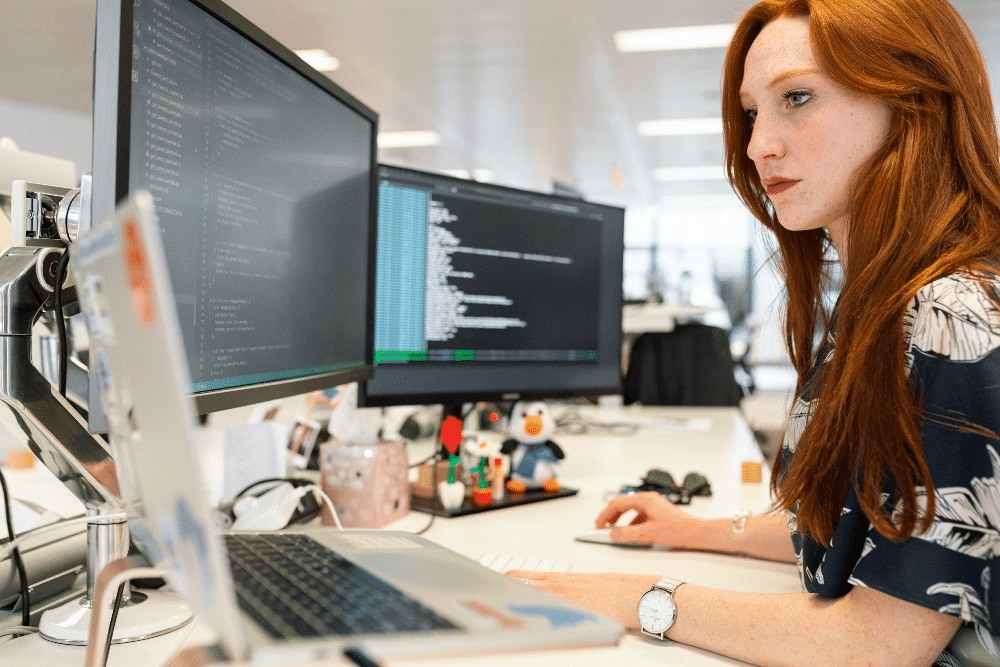
The platform is designed so that even people with no coding or technical experience can create a professional-looking website.
With WordPress, you can easily add pages, posts, images, and other content with just a few clicks.
There’s no need to mess around with HTML or CSS code.
WordPress is a free, open-source internet platform for creating websites using PHP and MySQL programming languages.
Over 26% of the 10 million top-ranking websites utilize this content management system, according to research done in 2020.
Upwards of one-third of all websites in the world, including blogs, e-commerce sites, digital marketing agencies, and corporate websites, are powered by WordPress.
However, using WordPress Web Design for the first time can be intimidating.
Below, you’ll find all the knowledge you need to learn WordPress Web Design, including the best online training programs.
You can also locate further resources if you want to go above and beyond.
WordPress Web Design: What’s it all about?

WordPress is a content management system (CMS), simply computer software that enables you to develop, publish, and edit online material, such as a website.
Three key components that make up a WordPress website must cooperate for it to function properly:
- The CMS core – This is the engine that powers the website.
- Theme Design – The theme design determines your website’s appearance and feel, which also determines the color scheme, fonts, and page layout. Both pre-built templates and custom themes are available for users to utilize.
- Plugins – This is the additional programming you install on your website to carry out the required tasks, like exhibits, analytics, SEO, and more.
WordPress is free and open-source software released under the GPL license.
Anyone can download, install, and use WordPress for their site or blog.
WordPress is a highly customizable platform, with a wide range of themes and plugins available to change the look and functionality of a WordPress site.
WordPress is also easy to use, even for beginners.
With its user-friendly interface, anyone can create and manage a WordPress site without prior experience.
Why use WordPress for the Design of Your New Website?

Compared to other CMS platforms, WordPress has the following advantages:
WordPress websites are simple to update and expand.
WordPress is tremendously customizable, incredibly user-friendly, offers an excellent user experience, and is very accessible from the perspective of website owners.
When your website is ready, you must sign in to add pages and menus and change the content; all without the need for a web design company’s input.
You can change your site quickly and efficiently, whether you’re uploading your most recent blog, adding some animations, changing your text, or adding new pages.
WordPress is SEO friendly
WordPress sites are search engine optimized.
WordPress-built websites have simple navigation and clean coding right out of the box, making them easy to crawl.
Applying sophisticated optimization tactics for audits is simpler for SEO experts.
WordPress has a pool of ready-to-use plugins
54,000 primed plugins are available, and they may be quickly added to your website to perform a wide range of tasks, from SEO to reviews and testimonials.
The most utilized e-commerce WordPress plugin is WooCommerce.
The essential functionality you require for website development is all included in this free plugin:
With WordPress you’re not tied down
Because WordPress is so well-liked, it’s simpler to get WordPress experts who can assist.
WordPress is a platform that most Developers have years of experience with, and a new website created on it is simple to move to another web agency if necessary.
Where can You Learn How to Use WordPress Web Design?

WordPress is a popular content management system that enables users to create and manage their website or blog easily.
Although WordPress is known for its simplicity, it can still be challenging to learn how to use all of its features.
Fortunately, some web development resources are available to help you get started:
Coursera
Coursera offers a comprehensive course on WordPress Web Design that can help you learn the basics and get started with creating your website.
The course covers everything from installing WordPress to using themes and plugins to create a custom website.
Coursera also offers a wide range of other courses that can help you learn more about web design, such as HTML, CSS, and JavaScript.
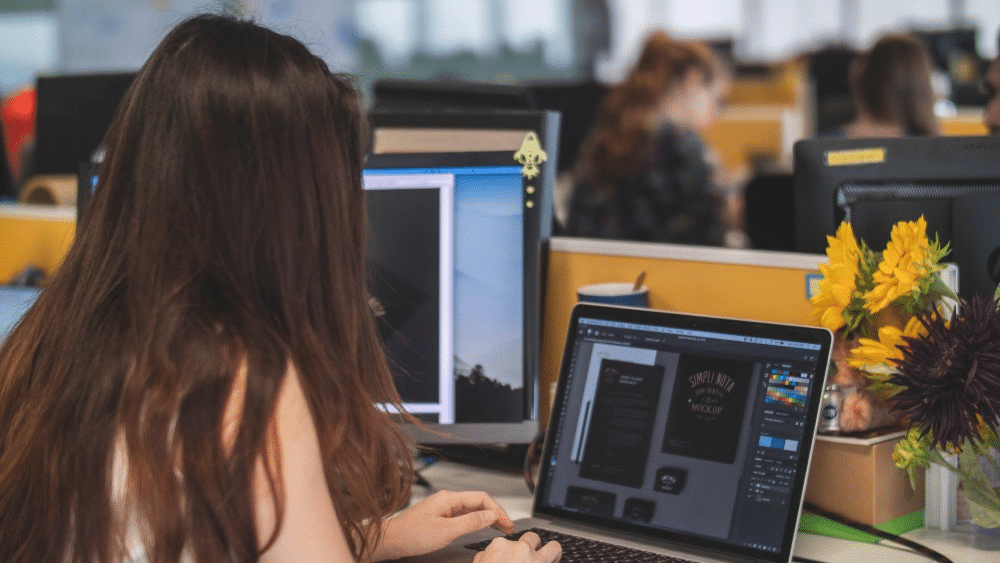
In addition, Coursera offers a variety of resources that can help you troubleshoot any problems you may encounter while working on your website.
These resources include a forum where you can ask questions and get help from other Coursera users and a knowledge base that answers common questions.
Whether you’re just starting with WordPress or looking to take your web design skills to the next level, Coursera is a great place to start.
Udemy
Udemy is a great place to learn how to use WordPress web design.
One recommended course is the WordPress Web Design For Beginners which covers everything you need to know to start with WordPress.
You will learn how to install WordPress, how to create a website or blog, how to set up a theme, how to add plugins, and how to customize your site.
Udemy also offers a course called WordPress Development Essentials, which covers more advanced topics such as customizing themes and plugins, creating custom post types, and using advanced features of WordPress.
If you want to learn everything there is to know about WordPress Web Design, Udemy is the place for you.
There are many things to do while building a WordPress website, like buying a domain, adding plugins, improving your content’s SEO, setting up forms, and much more.
It is all covered in this Udemy’s WordPress Complete Website MasterClass, which is a 6.5-hour course.
You can start the course from the beginning or skip to the most exciting sections, such as designing homepages or setting up an online store.
Hostinger
Hostinger offers a comprehensive WordPress Web Design course covering everything from installing WordPress to using plugins and themes.
The course is designed for beginners and covers all the basics of using WordPress.
Alternatively, if you’re already familiar with WordPress, Hostinger also offers an advanced system that covers more advanced topics such as customizing your website and optimizing for search engines.
Hostinger’s courses are self-paced and include video tutorials, so you can learn at your own pace and review the material as often as you need.
In addition, Hostinger offers a free WordPress hosting plan so you can practice what you’ve learned on a live website.
By signing up for Hostinger’s course, you’ll be able to learn everything you need to know about WordPress Web Design.
Recommended Classes and Tutorials

WordPress is a popular content management system that allows users to create and manage their websites.
While WordPress is relatively easy to use, it can be helpful to take a class or tutorial to learn the basics of web design.
Several classes and workshops can teach you how to use WordPress to its full potential.

These courses are typically offered by an experienced WordPress user, Freelancer, or Developer.
They can give you the skills and knowledge you need to take your web design projects to the next level.
Here are some recommended classes and tutorials for learning how to use WordPress:
WordPress for Beginners (WordPress Web Design Tips for Beginners)
Where you can learn: Hostinger, Udemy, and Coursera
This class is designed for those who have never used WordPress before.
It will teach you the basics of how to set up and use WordPress, including how to add content, choose a theme, and install plugins.
The beginner’s class covers all that you can expect at a novice level; from installing the application to using FTP to uploading text onto the WordPress platform.
You will also receive basic yet essential information on how to move around the dashboard and where to retrieve specific information.
How to Make a WordPress Website
Where you can learn: Udemy and Hostinger
Armed with the essential information, it’s now to take your knowledge to the next level.
The tutorial also considers users creating websites to meet different purposes, from small business owners to bloggers and social media influencers.
You will need to choose a domain name and hosting plan to get started.
Once you have done this, you can install WordPress on your server.
Once WordPress is installed, you can begin designing or working on redesigning your website.
To ensure a responsive design, you will learn how to add pages, posts, and media files to your website using the WordPress editor.
You can also install plugins and themes to customize the look and feel of your site.
Finally, be sure to promote your website so that people can find it online.
Page Optimization to Improve Search Engine Optimization (SEO)
Where you can learn: Udemy and Coursera
One of the advantages of using WordPress is that it is optimized for search engine optimization (SEO).
This means that your website or blog will have a better chance of being found by potential customers or clients through search engines such as Google, Bing, and Yahoo.
WordPress has several built-in features that help with SEO, such as creating permalinks (permanent URLs) for each page and post and providing an RSS feed for your website or blog.
In addition, many plugins (pieces of software) can be added to WordPress to improve its SEO further.
Some examples of popular SEO plugins for WordPress include Yoast SEO and All in One SEO Pack.
Optimizing your website or blog for search engines can increase your chances of being found by potential customers or clients, leading to increased sales or inquiries.
The WordPress Cheat Sheet
Where you can learn: Hostinger and Udemy
When building WordPress websites, WordPress developers or those aspiring to become one may have to work with challenging code.
Therefore, having a solid understanding of WordPress themes and functions may significantly simplify life for any WP Developer.
Because there are so many of them, WordPress functions and tags can be pretty confusing.
A WP-CLI cheat sheet is a useful tool for anyone who is just learning the command line.
The most used WP-CLI commands are available here for simpler site administration.
When working with WordPress themes, there are a lot of things to keep in mind.
Essential template file names and structures, numerous functions, and the WordPress loop are just a few examples.
When creating a WordPress theme, you might want to refer to the key tags and functions covered in this cheat sheet.
Any time-saving tips for WordPress bloggers are always welcome.
The sheet includes WordPress keyboard shortcuts so writers may use WordPress without having to go through several procedures.
This class is designed for those who are already familiar with WordPress.
It covers working with advanced topics and working with multi-site installations.
Conclusion

Who said you must work with a WordPress development company or website design experts to create your website?
You can easily create your website with many functions and a high-quality design.

You can learn about website design, SEO strategy and management, content marketing, email marketing, logo and graphic design, shopping cart design, etc. T
With the know-how of a full-service WordPress site design, you can increase revenue and improve your online presence is by far its most significant benefit.
Frequently Asked Questions

What is WordPress Web Design?
WordPress is a content management system (CMS) that enables you to create a website or blog from scratch or to improve an existing website.
WordPress is free and open source software released under the GPL.
WordPress is a very versatile platform and can be used for various websites and applications.
Is WordPress good for Web Design?
While WordPress is not technically a web design platform, it offers a wide range of features and plugins that can be used to create beautiful, responsive websites.
In addition, WordPress is easy to use and manage, making it an attractive option for those who are not experienced in web design.
Is WordPress Website Design free?
One of the main attractions of WordPress is that it is free to use.
While the Wordpress software is free, users must pay for their own web hosting and domain name.
There are also many premium themes and plugins available for WordPress, hence adding to the cost of building a website.
What is the best platform to learn WordPress?
There is no one-size-fits-all answer to this question.
The best platform depends on your specific needs and goals.
However, there are general factors to consider when choosing a platform.
First, ensure it offers comprehensive tutorials, support resources, features, and plugins.
The platforms should be user-friendly and easy to navigate.
How do I learn Web design for WordPress?
There are various tutorials that can teach you the basics of designing a WordPress site.
There are also many books and video courses available that provide step-by-step instructions.
There are various bootcamps and online courses that offer comprehensive training on all aspects of WordPress design and development.
What are the pricing and subscription costs for using WordPress?
WordPress.com offers four different pricing plans for its users: Free, Personal, Premium, and Business.
The subscription cost for these plans ranges from $0 to $25 per month.
The main difference between these plans is each offers features, such as domain names, storage space, and remove advertising.
What is considered the best tutorial for WordPress?
The WordPress Beginner’s tutorial is a great choice.
For something that’s a little more concise and to the point, try the Quickstart Guide to WordPress.
And if you want to dive right in and start building something immediately, then the WordPress Developer Handbook is an excellent resource.









