Hi everyone, welcome to today’s exciting read, where you’ll learn how to use jQuery!
Today, we will walk you through all there is to know about the jQuery function and library.
At the end of this read, we promise you will walk away with a fuller knowledge of what jQuery is, its usage, and why it is a better option for Web Developers.
In this article we covered:
- What is jQuery?
- jQuery usage
- Free and paid resources for jQuery
- Future outlook of the library
Let’s get started!
What is jQuery and How it Works?

The three most important web languages are CSS, HTML, and JavaScript.
We use HTML to structure our web pages, JavaScript to offer interactive features, and CSS to style them.
In reality, JavaScript is used to create most animations and any activity that occurs as a result of a user hovering, clicking, or scrolling.
jQuery is a quick, compact JavaScript framework that makes it easier to traverse HTML documents, execute animations, handle events, and add Ajax interactions to your websites.
jQuery was created to revolutionize the way you write JavaScript.
The “Write Less, Do More” JavaScript library is jQuery.

It is not a programming language, but rather a tool for condensing the writing of typical JavaScript jobs.
jQuery also has the advantage of being cross-browser compatible, which means that the output of your jQuery code will look exactly as you meant it to in any modern browser.
To put it another way, jQuery reduces ten lines of typical Javascript code to just two!
When you combine a large number of features with cross-platform compatibility, you get a solid framework.
You’ll be developing everything from complex forms to Flash-like menus before you realize it.
Don’t be worried if the prospect of learning another framework appears daunting.
The materials listed in this article will guide you through the process.
Using jQuery

You should be interested to know how to use jQuery if you are on this page! Let’s get going:
Stage 1: Downloading Jquery Library
Downloading the library will be the first step in your trip.
Scroll down to the “Download jQuery file” section on jQuery.com.
The library will be downloaded to your computer if you select one of the provided links.
Be sure to also import the.js file into your solution.
There are two methods for incorporating jQuery into a project:
- Link to a file via Content Delivery Network (CDN)
- Download a local copy
Stage 2: Create Your First Function
Naturally, you should be developing functions in five minutes after learning jQuery.
You can practice by making a simple Web Development project.
Style.css should be in the CSS/ directory, script src should be in the js/ directory, and the main index.html will be in the project’s root directory.
The introductory tutorial “How jQuery Works” by John Resig should be your first stop.
There he demonstrates a variety of simple methods for adding and removing classes, chaining, and calling the “document.ready” method in your web apps.
Stage 3: Bring Your Elements to Life
For many coders, this is a contentious issue.
There are those in group one who insist on “zero animation.”
They allow users to get what they need as quickly as possible and then send them on their way.
However, there are persons in group number two.
They consider a site with some well-executed animation to be one worthy of their user base.
They feel that when applied appropriately, animation can considerably increase usability.
You’ll have to figure out which one you are for yourself.
Stage 4: Plugins
The great thing about jQuery is that when it was first created, John Resig and his team made sure that adding functionality through the usage of plugins could be done with only a few lines of code.
We can implement particular plugins only when needed by keeping these plugins distinct from the core library (which is only 16kb).
As a result, the size of your javascript files will be reduced as much as feasible.
Stage 5: AJAX Functionality Implementation
Do you have faith in your jQuery abilities yet?
Are you prepared to take your business to the next level?
Why don’t you start incorporating Ajax functionality into your scripts?
jQuery makes loading data extremely simple by using the “load()” and “.get()” functions.
How Do I Run a jQuery Script?

jQuery’s main role is to use the DOM to connect with Html files in the web browser.
The DOM (Document Object Model) is the interface between the HTML in a browser and JavaScript.
Right-click on the present web page in your HTML browser and pick ‘Inspect’ to have a detailed view of the DOM.
The HTML page will be launched as a result of this step.
The HTML code you see here is the DOM.
Every HTML element is a node (node.js) in the DOM, this indicates it’s an object that JavaScript can relate with.
Each nested component is a branch further down the growth, with html> being closer to the root.
JavaScript can be used by Developers to remove, change, or add to any of these items.
If you right-click the website again and choose ‘View Page Source’, you’ll view the website’s raw output of the HTML.
It’s uncomplicated to mix up the HTML source with the DOM at first, even though they’re not similar: the web page source is precisely what’s coded into the HTML file.
It is dormant and cannot be altered, and JavaScript will have no influence on it.
Nonetheless, the DOM is subject to change and dynamics.
What a jQuery Syntax Looks Like
<!doctype html>
<html lang=”en”>
<head>
<title>jQuery Demo</title>
<link rel=”stylesheet” href=”css/style.css”>
</head>
<body>
<script src=”https://ajax.googleapis.com/ajax/libs/jquery/3.1.0/jquery.min.js”></script>
<script src=”js/scripts.js”></script>
<div class=”container”>
<div class=”item”>Item 1</div>
<div class=”item”>Item 2</div>
</div>
</body>
$(document)
//Or
$(window.document)
//Or
jQuery(document)
//Or
window.jQuery(document)
</html>
Best Free Resources for Jquery

These Udemy and Pluralsight free jQuery classes are actually quite good and comparable to many other premium ones.
They’re usually given away for free to promote or educate people.
There have also been instances where a free course on Udemy was converted to a premium course once the instructor met their promotion goal, so you should double-check before enrolling.
Anyway, without wasting any more of your time, here is a list of the top free jQuery courses available.
[Free Udemy Course] Learn to Use jQuery UI Widgets
If you are unfamiliar with jQuery, it is split into two libraries: jQuery and jQuery UI.
JQuery is all about validation, selectors (jQuery selectors), and DOM manipulation, but jQuery UI gives you a bunch of interesting UI widgets to use in your web app.
You’ll learn how to use script tags, accordions, date pickers, and a variety of other widgets in this course.
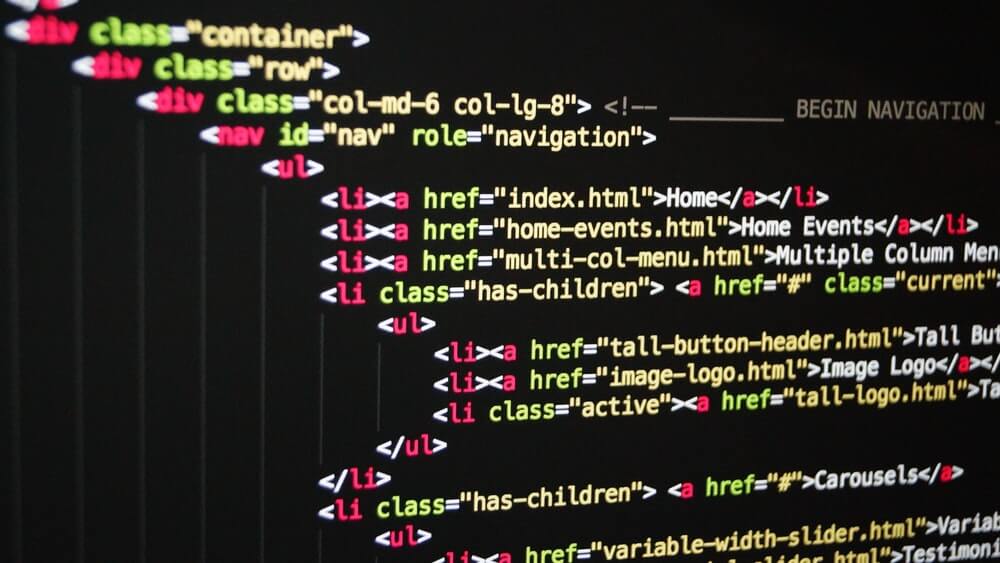
The training begins with an overview and installation of jQuery UI.
Following that, it goes over other jQuery UI widgets such as the jQuery Accordion, Tabs, Menu, ToolTip, DatePicker, and Button ids.
There are questions after each step to test your understanding of that particular jQuery UI widget.
Although it is brief, this is one incredibly useful and popular course on Udemy.
jQuery and AJAX for Beginners – The Definitive Guide
This is one of the most recent courses for beginners to learn jQuery and Ajax, and it’s a good place to start if you’re interested in studying jQuery right away.
This definitive guide is broken down into nine sections that teach Ajax and jQuery fundamentals, animation, DOM manipulation, and effects, as well as forms and events.
You’ll learn what jQuery is and how to use it in the first section, then download the jQuery library.
You’ll learn about important jQuery concepts like selectors, filters, replacing contents, click events, and some basic animation effects.
[Pluralsight course] jQuery Fundamentals
This is an excellent course for learning jQuery from the ground up.
It’s a beginner’s course, but you’ll learn the majority of what you need to know to create an engaging user interface using jQuery.
This course will show you how to pick and control DOM elements using jQuery selectors like id, class, and tag selectors, as well as handle events and apply animation to create a responsive user interface.
Aside from the API and functionalities, you’ll discover how jQuery works and several key ideas such as why using CDN is preferable for downloading the jQuery library and dealing with AJAX features.
Excellent Paid Resources for Jquery

Jonathan Chaffer and Kari Swedberg’s Learning jQuery (Fourth Edition)
You’ll learn how to include interactive components into your web designs and make the most of the user interface in this book.
This book covers the fundamentals of jQuery before moving on to more complex topics.

If you already have a decent understanding of web programming, you’ll get the most out of this book.
To get started with this book, you don’t need any prior knowledge of jQuery.
jQuery Learning Center
On their official Learning Center, jQuery has a large library of lessons and walkthroughs.
You’ll find tips on anything from events to code organization to AJAX with jQuery.
This is an excellent resource for jQuery novices who are still learning the basics.
It can also be used as a reference as you learn more about jQuery.
jQuery Tutorial from W3Schools
W3Schools contains a large collection of jQuery tutorials.
From jQuery effects to navigating the Document Object Model, this library has you covered.
Most technical topic descriptions include a code snippet that you may use to practice what you’ve learned.
You’ll also find interactive activities to help you improve your jQuery knowledge.
Why Use JQuery Library?

Naturally, as a Developer, you would wonder why you should use jQuery library over others.
In the end, it comes down to personal preference.
Every framework has its own set of benefits.
However, there is a reason why jQuery is the most widely used framework.
Here are some features of jQuery that made it preferable:
Cross-Browser Compatibility
A Web Developer can expect to spend a significant amount of time correcting each browser’s peculiarities while using Javascript.
Fortunately, the jQuery library eliminates these inconsistencies in browsers, giving Developers more time to work on their code.
CSS Selectors
Developers can leverage their existing knowledge to navigate their documents by using CSS syntax.
jQuery provides a fantastic tool for controlling the elements on your page, thanks to the integration of several XPATH and CSS 3 selectors.
Chaining
For its techniques, jQuery employs a technique known as “chaining.”
When you call a method on a jQuery object, the method returns the identical jQuery object every time.
You won’t have to retype your selectors for each method as a result.
Future Prospects of Jquery

Unfortunately, the popularity of JQuery has been waning for some time.
JQuery is anticipated to become obsolete soon enough due to JavaScript’s ubiquitous and consistent browser support.
Many web Developers currently choose easier-to-use tools or frameworks, such as React, Angular, or Vue.
Conclusion

JQuery is widely utilized in the Web Development business, with thousands of well-known applications.
As a result, learning and mastering it is critical if you want to continue to advance as a Web Developer.
After you’ve learned HTML, CSS, and JavaScript, it’s natural to move on to JQuery.
This is due to a number of factors.
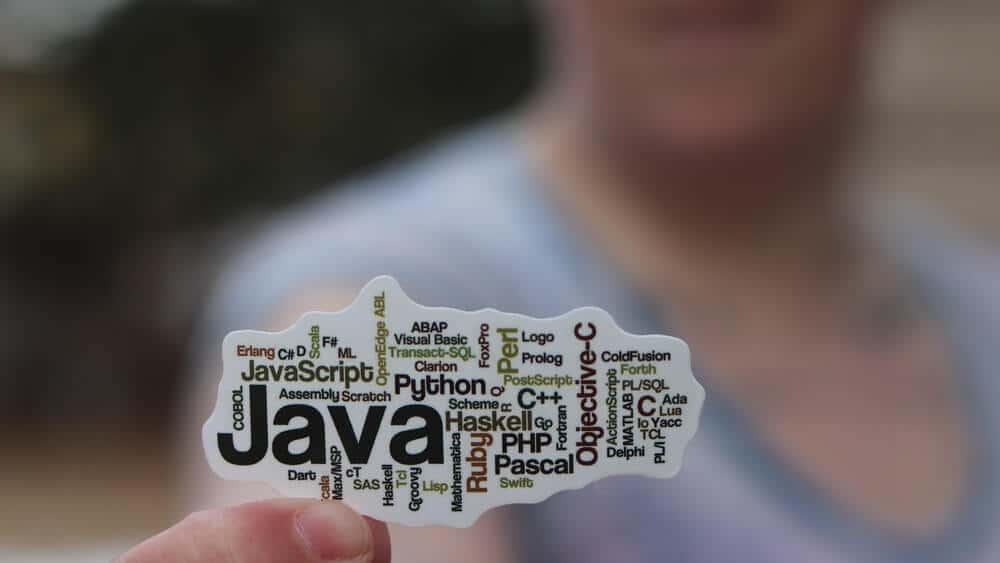
Learning the language before the framework will give you a better understanding of what the framework does.
You’ll also be better able to use JQuery creatively because you’ll have a better knowledge of the issues it was created to address.
Hopefully, you now have a better knowledge of JQuery’s purpose and many advantages.
FAQs

How to Add jQuery to HTML?
Open the HTML file you want to add your jQuery using CDN.
Add <script> tag between the head tag and the title tag which will specify the src attribute for you to put jQuery.
After that, you must add the required path in the script tag’s src attribute.
What Does jQuery Do?
The purpose of jQuery is to make utilizing JavaScript on your website much more comfortable.
jQuery wraps a number of typical activities that require a lot of strings of JavaScript code into modes that can be called with only a line of code.
Is jQuery Better than JavaScript?
Though JavaScript is the basis of jQuery, jQuery pushes DOM manipulation, event handling, and Ajax calls far more effortless than JavaScript.
We can also use jQuery to create animated effects for our web pages, which saves us a lot of time and lines of code when compared to JavaScript.
What is jQuery Javascript?
jQuery is a JavaScript library that makes traversing and manipulating the HTML DOM tree, as well as event handling, CSS animation, and Ajax, easier.
It’s open-source software that’s free and uses the liberal MIT License.
How to Link jQuery to HTML?
This is accomplished by downloading the jQuery library locally.0.min.js file in your website’s /jquery directory, for instance. Using a script tag and the downloaded jQuery library file location as the src attribute, we can link jQuery to an HTML page.









