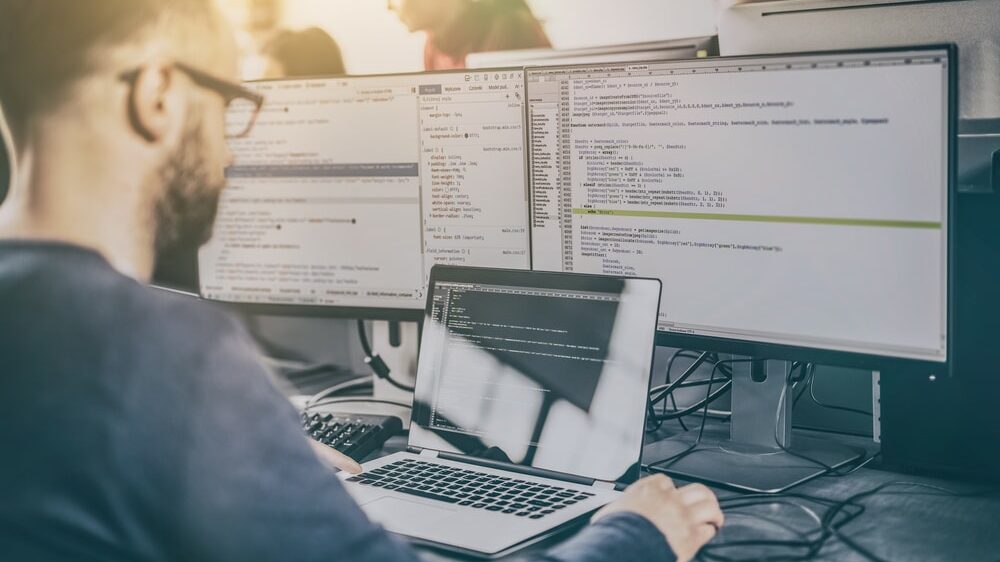Hello, and welcome to an interesting piece on how to use Gitlab!
In this article, we will discuss in detail the various free and paid Gitlab training resources and consider the pros and cons of these resources.
At the end of this article, you will learn to compare the benefits and disadvantages of various Gitlab training resources and the prospects of Gitlab.
This article shall discuss the following:
- What is Gitlab – Overview
- Gitlab Freemium/Premium
- Gitlab Learning Resources – Free and Paid
- Learning Resource Comparison
- Gitlab In the Future
Let’s roll!
What is Gitlab – Overview

GitLab is a depository or cloud-based Git repository for open-source projects and a platform for collaborative software development geared toward large-scale operations and security operations.
GitLab does not charge users on an individual basis.
GitLab is a platform that provides a space for the online storage of code and tools for bug tracking and CI/CD.
The repository (self-hosted or hosted on Gitlab.com) makes it possible to host many development chains and versions, and it gives users the ability to study older code and return to it if unexpected difficulties arise.
GitLab is an alternative to the popular code repository GitHub, which is responsible for hosting, among many other projects, Linus Torvalds’s work on the Linux kernel.
GitLab performs extremely similarly to Git in source code management because GitLab is designed on the same Git basis as version control.
GitLab offers DevOps features that cover the entire software development lifecycle and may be used at any point in the process.

Continuous integration (CI) features offered by GitLab make it possible for development teams to automate the building process and test their code.
Scan findings are delivered to the Developer as part of their native continuous integration pipeline/workflow, and a dashboard provides the security expert with assistance in managing vulnerabilities.
Security capabilities are also offered.
GitLab is free to individual users and supports public and private development branches.
In contrast, some of the rivals, such as GitHub, charge a fee for private repositories, while others, such as Bitbucket, charge a fee for extra users on private repositories that exceed the maximum of five that are permitted for free.
Gitlab Freemium/Premium

Gitlab Free Plan
GitLab’s primary benefit is that it makes it possible to make free use of an entire software development tool (from concept to production), which works in the management of private repositories.
In addition, there is no limit to the number of users that the platform can support.
In contrast, the free edition of Bitbucket only allows for a maximum of five users.
It is important to remember that the free version of GitLab lacks essential services such as support from the provider.
A significant portion of its functionalities is severely restricted, which can be problematic for larger businesses and projects.
GitLab’s free edition does not permit users to access all of the software’s features and functionality.
Gitlab Premium
GitLab Premium is an excellent choice for rapidly expanding businesses and for the use of multiple teams.
GitLab Premium, which offers deployment options for both SaaS and self-managed environments, helps improve teams’ productivity and collaboration by facilitating more rapid code reviews, advanced CI/CD, agile enterprise planning, and release controls.
GitLab Premium includes enterprise-level features such as priority support, live upgrade assistance, and a technical account manager (for eligible accounts).
In addition, enterprise-readiness features such as High Availability and Disaster Recovery are added to self-managed instances.
GitLab Premium unveils new features that enable businesses to analyze team, project, and group trends, discover patterns, and establish consistent standards to boost overall productivity.
GitLab Premium makes it easier to construct, maintain, deploy, and monitor complex application pipelines so that you can deliver products more quickly; this is accomplished with features such as advanced CI/CD and faster code reviews.
At $19 per-user-per-month, GitLab Premium’s release controls ensure that teams ship code of the highest possible quality and level of safety.
Gitlab Ultimate
GitLab Ultimate is the perfect solution for businesses that want to improve delivery times while also managing priorities, risks, and compliance requirements.
GitLab Ultimate includes additional features such as advanced security capabilities, security risk mitigation, compliance, portfolio management, and value stream management.
It can be deployed using either the SaaS model or the self-managed model.
In addition, GitLab Ultimate provides the option for free guest user licenses, which can help increase your license usage efficiency for users with only a limited amount of engagement with the system.

GitLab Ultimate offers a unified, scalable interface for enterprise-wide DevSecOps, which helps reduce the number of handoffs between tools and teams, ultimately improving operational efficiencies.
Priced at $99 per-user-per-month, GitLab Ultimate enables greater visibility and transparency across projects, which helps eliminate bottlenecks and expedite the delivery of products; this is made possible by its end-to-end Value Stream Management and Portfolio Management features.
The following table shows the features comparison of the three Gitlab tiers.
Gitlab Learning Resources – Free and Paid
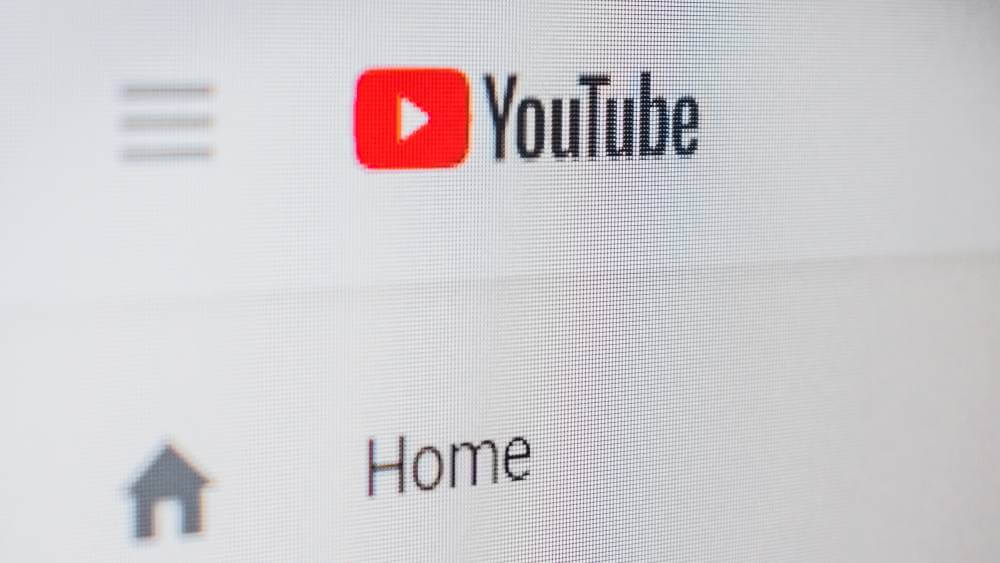
Free Gitlab tutorials and online courses are available for anyone interested in learning the platform.
The following are a few examples of the many free Gitlab training resources:
Youtube Learning
You may learn Gitlab effectively and without cost through Youtube learning, which is especially useful for beginners.
Learners can access various learning tutorials and online sessions that introduce them to the fundamentals of CI/CD.
These tutorials enable learners to comprehend what CI/CD is in DevOps, what CI/CD Pipeline is, and the distinction between Continuous Delivery and Continuous Deployment.
In addition, these videos on YouTube explain what a GitLab trigger is, what GitLab environment variables are, and how to set them in GitLab.
Learners receive assistance constructing and operating an automated and tested GitLab CI/CD pipeline and carrying out cross-browser testing with Lambda Test.
Pros
The use of YouTube for educational purposes is free, which is a definite plus.
Video and interactive online courses are not only more convenient to access, but they also accelerate your hands-on coding experience.
Learning courses on YouTube are not only efficient and helpful for learning “how-to” steps, but they also do not cost anything.
Cons
The fact that so many educational videos and YouTube courses are free is a potential disadvantage.
Since many of these courses do not give in-depth knowledge, they are mostly useful for beginners.
LinkedIn Learning – Free Trials
The GitLab online training courses offered by LinkedIn Learning (formerly Lynda.com) will equip you with the required knowledge, beginning with the fundamentals and progressing to more advanced techniques.
Learners’ professional and personal development will benefit from using LinkedIn Learning.
If you have access to LinkedIn Learning, you will have access to more than 8,000 courses covering various subjects.
Students can learn how to use GitLab to develop software by enrolling in one of the many courses offered by LinkedIn Learning.
You will learn how to create projects using GitLab, edit files, and make the most of key features to collaborate more effectively.
Pros
The LinkedIn Learning platform offers a diverse selection of educational courses, many of which are focused on business.
It is an excellent learning platform for particular hard skills, such as training for software, and it has a high level of production quality.
Cons
The tone of many training videos is overly businesslike and professional.
Additionally, it has categorizations of classes that are unclear.

Paid or premium Gitlab training resources give learners a more comprehensive learning experience.
Some top-rated paid resources include:
Udemy
You will be able to learn how to use GitLab for implementing the DevOps lifecycle by enrolling in training courses offered by Udemy.
You will start by learning how to plan and organize new features, develop them and the application code automatically, deploy and monitor the application in different environments, and refactor your application utilizing GitLab.
After that, you will gain the knowledge necessary to construct a DevOps pipeline to automatically build, test, and deploy software to environments consisting of virtual machines and containers.
You will use GitLab CI to create a DevOps pipeline so that software can be automatically built, tested, and deployed to virtual machines and container environments if you take the typical Gitlab classes offered on Udemy.
You will investigate the features that GitLab CI offers, such as using runners to carry out build jobs, the generation of multi-stage builds, and deployment to virtualized and containerized environments.
Pros
Udemy courses start at just $11.99 and go up to $199.99, making them very reasonably priced.
Udemy currently provides nearly 600 free courses covering various subject areas.
After purchasing on Udemy, you will have permanent access to all the courses you have paid for.
Udemy will refund your purchase in full and with no questions asked if the training didn’t live up to your expectations.
Cons
Udemy’s course Instructors are responsible for creating its content, which may affect the overall quality of the courses offered on the platform.
Even though the courses do not carry official accreditation, those who complete them and pay for the privilege will receive a certificate of completion.
Pluralsight
GitLab is a platform that facilitates the adoption of DevOps practices for software development projects by groups of any size; it speeds up software delivery to customers.
You will learn how to build teams and projects on the GitLab platform to collaborate on software development and deliver software that has been thoroughly tested and configured for your customers as part of this GitLab Fundamentals course.
You will first investigate how to set up Gitlab repositories and organize them into projects according to your company’s specifications.
Next, you will learn how to manage projects and delivery milestones and become familiar with GitLab Issues.
After that, you will understand how to use GitLab Issues as project boards to monitor the progression of project timelines.
In the final step of this course, you will discover how to build and deliver software projects automatically with the help of automation tools provided by GitLab Auto DevOps.
You will also understand how to use GitLab Pages to document your projects and publish software documentation.
After completing this training, you will have the knowledge and skills necessary for DevOps with GitLab to manage projects utilizing Agile methods and deploy software to your customers.
Pros
On its plans, as well as some of its team plans, it offers a free trial period of either 10 days or 200 minutes, whichever comes first.
For any questions or concerns you might have, Pluralsight provides email support available around the clock, phone support, and the ability to submit a support ticket.
The requirements of individual students, as well as those of teams, have been considered when designing the courses.
Because you can download course material and videos to view when you are not connected to the internet, it is an extremely convenient option for traveling.
Cons
The topics covered in the classes are primarily technological.
It is recommended that you look into Udemy or Coursera if you are interested in a more varied selection of subject areas.
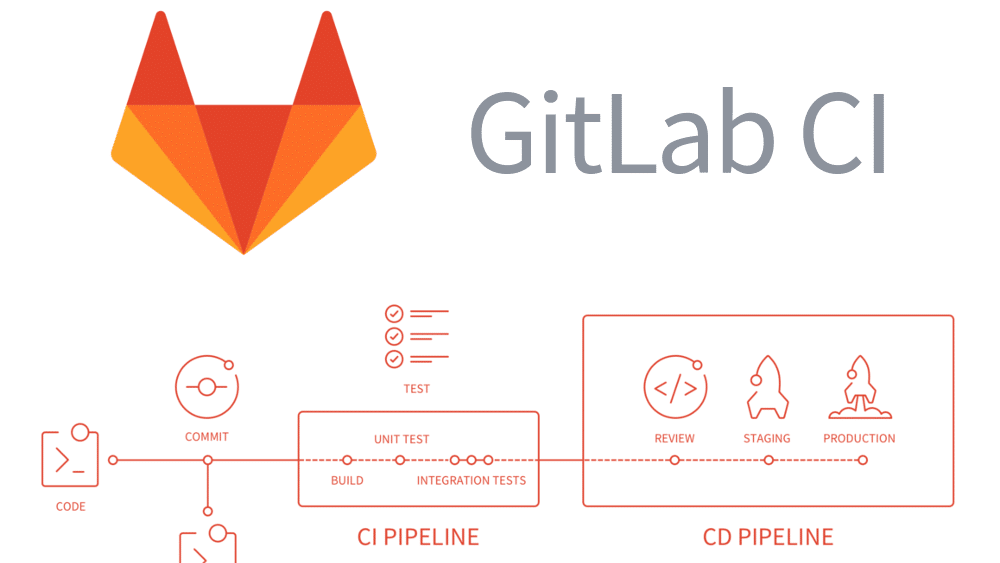
No free classes are available on Pluralsight; all that is provided is a free trial for ten days.
If you are looking for free courses that allow you to learn at your own pace, you should check out other platforms such as Skillshare or edX.
Both of these sites offer such opportunities.
Tutorialspoint
Beginners can learn the fundamentals of using the Gitlab service with the assistance of Tutorialspoint.
After going through this tutorial, you will be at a level of expertise in using Gitlab that is considered moderate.
From this point, you will be able to advance to higher levels.
The tutorial covers various topics, including the installation of Gitlab, the creation of a Gitlab project, GIT commands such as GIT Commit and GIT Remote, merge requests, SSH keys, and referencing issues, among other things.
In addition, GitLab Continuous Integration is covered in the tutorial (GitLab Runners configuration, Cycle Analytics, Permissions, etc.)
Learning Resource Comparison

When it comes to online learning platforms, one of the most important features is the cost-effectiveness of the program.
When we look at Pluralsight and compare it to Udemy, it is clear that Udemy offers better value for the money than Pluralsight does.
Comparing Udemy and Pluralsight regarding the overall quality of the content and learning material available on each platform reveals that Udemy provides a higher quality of content than Pluralsight does.
When comparing the number of courses provided by these two online learning platforms, we may conclude that Udemy provides students with a significantly larger selection (around 100K) of courses from which to choose.
Comparing Pluralsight with Udemy, it is clear that Udemy has a higher language count than Pluralsight does, with 65 different languages being available on Udemy, whereas Pluralsight only has 30 different languages available.
When deciding which online learning platform is the best, pricing is another crucial consideration to take into account.
Pluralsight has a price tag that begins at $29.00, which is less than what Udemy charges (excluding promotions and discounts) for their most affordable subscription plan; this puts Pluralsight in a better financial position than Udemy.
When we compare the number of free courses offered by each platform, we find that Udemy has a greater selection, with 650 different classes available at no cost to students.
Pluralsight, on the other hand, only has 450 free classes available.
After reviewing these key aspects of the competition between Pluralsight and Udemy, it is clear that Udemy has, on the whole, received higher evaluation scores than Pluralsight.
Gitlab In the Future

Providing more advanced features and products applicable across more mature stages of the DevOps lifecycle is one of the future revenue and margin growth opportunities that GitLab can capitalize on.
Second, there is an opportunity to drive growth by acquiring new customers and driving expansion among the customer base that is already in place.
Both of these strategies have the potential to propel growth.
Lastly, the greater their ability to boost the Developers‘ overall productivity, the more they will continue to rely on them.
Learners’ challenges and solutions

GitLab’s learning curve can be steep for less technically savvy users, including those just starting with Git and GitLab.
Very little is available in structured learning content appropriate for someone with less technical expertise.
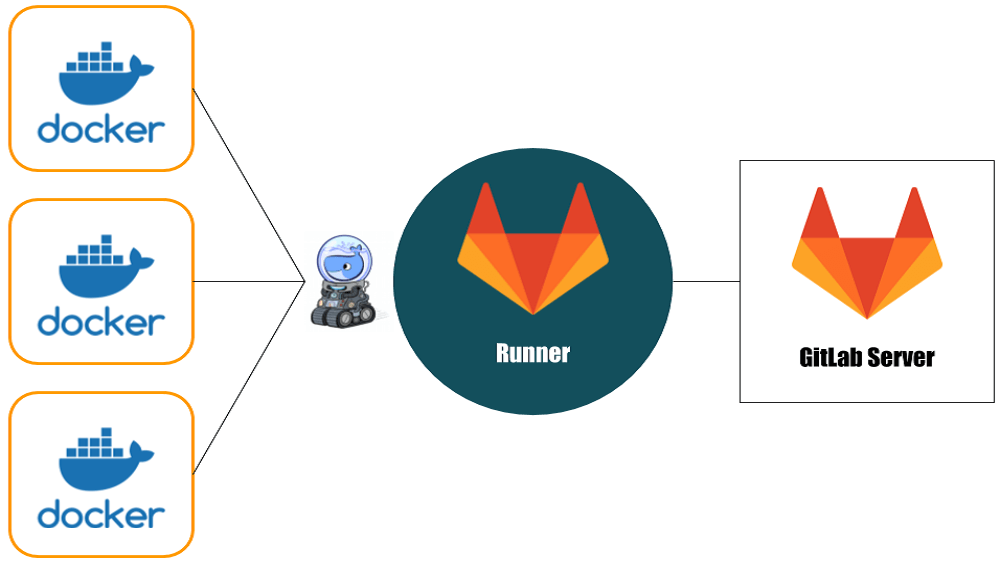
It may not be easy to locate content on how to learn GitLab, especially for those with less technical backgrounds.
Establishing a structured framework for content to fit within, categorizing content in a logical progression, and generating content to fill any content gaps are all components of the workaround that can circumvent these challenges.
Conclusion

GitLab enables teams to improve cycle time, bringing it down from weeks to minutes, lowering the costs associated with the development process, and decreasing the time it takes to bring an idea to market while increasing Developer productivity.
When it comes to version control, running continuous integration and continuous deployment pipelines, or having a DevOps environment for your product, Gitlab is an excellent choice.
With the right instruction, anyone can comprehend what GitLab is and how to use it.
Working on a real-world project is the best way to become completely proficient with GitLab.
However, it is essential to understand how GitLab operates before using it in a practical setting.
FAQs

Is Gitlab free to use?
The trial plan gives new customers full access to GitLab Ultimate’s capabilities.
On the other hand, Free tier users (self-managed and SaaS) have access to a limited range of features for an indefinite time.
However, trial users can access the entire set of functions for a short time.
Can I use GitLab instead of GitHub?
The primary distinction lies in that GitLab comes equipped with DevOps workflows in addition to Continuous Integration and Continuous Delivery (CI/CD).
You can use whatever Continuous Integration and Continuous Delivery Tools you like (such as Jenkins or TravisCI) with GitHub, but you are responsible for integrating them yourself.
What is version control in Gitlab?
Version control makes it easier for everyone on the development team to coordinate their efforts, share their knowledge, and work together.
The version control system enables teams to work together in dispersed and asynchronous situations, implement change and revisions of code and assets, and address merge conflicts and other inconsistencies.
Does GitLab use Kubernetes?
GitLab allows you to deploy your applications almost anywhere, from bare metal to virtual machines; GitLab was built for Kubernetes.
You will have access to more advanced features, such as Pull-based deployments and deploying from the GitLab CI/CD through a secure connection once the Kubernetes integration has been implemented.
What is the GitLab API used for?
The GitLab API allows you to carry out many of the same tasks you would normally do by utilizing the user interface.
You can fully automate the process and eliminate any user involvement.
The GitLab API has two distinct variants: the REST API and the GraphQL API.