Network with Alumni on LinkedIn
One of the most surefire ways to help your application get seen, is by knowing someone inside the organization that can refer you.
This connection can help you to ensure that your application lands in front of the decision makers and is not lost in the pile.
With nearly 52-people applying to an open job posting, it can be difficult to ensure that yours gets seen.
Networking is an essential part of life and can open doors and opportunities you weren’t aware of.
However, if you feel like you didn’t network as effectively as you should have, you still have ample time and opportunities to, thanks to LinkedIn.
LinkedIn is the premiere professional social network, connecting individuals with their family, friends, and colleagues.
These connections are typically based on a professional working history and can be a great first start to helping open new opportunities.
We’ve previously discussed the benefits of being on LinkedIn and continue to recommend the service.
When it comes to networking, LinkedIn is one of the best tools in your stash.
LinkedIn is also a great tool to use to network with alumni.
As you will need to list your school affiliation on registration, LinkedIn will allow you to see which other individuals went to the same school.
The Benefits of Alumni
One common question we are asked by graduating high school students is, which college would you choose if you could redo your choice?
Although our answer may be slightly controversial, one aspect that we encourage those students to consider is the alumni network and the domestic and international prestige of the university.
The benefits of having a large, diverse, and motivated alumni network, is that they are likely willing to encourage and assist their fellow graduates.
Colleges and universities develop a loyal following, particularly if you attended that institution.
This feeling of camaraderie and brotherhood compels individuals to assist those within that institution.
By having a large pool of alumni to connect and network with, you are able to substantially increase your chances at new doors and new opportunities being opened and presented.
Although you will have to take the first, initial step in outreach, most alumni will be happy and willing to assist a fellow graduate.
How to Find Alumni on LinkedIn
Finding your alumni on LinkedIn is a relatively simple process.
We’ve included images below of how to find alumni of any institution on LinkedIn below.
Search for any college, university, or institution
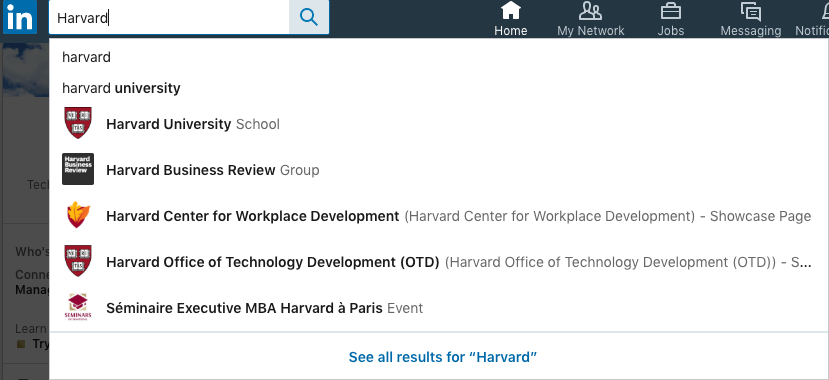
On the bottom left, click on the alumni button
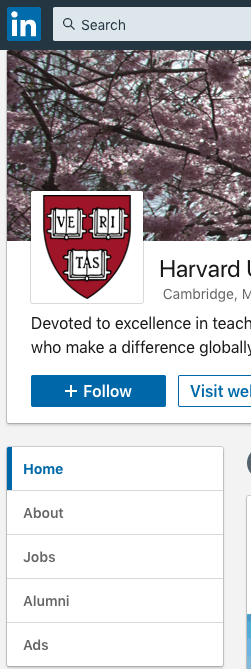
Here, you’ll get a quick snapshot of the alumni, including where they live, where they work, and what year they graduated
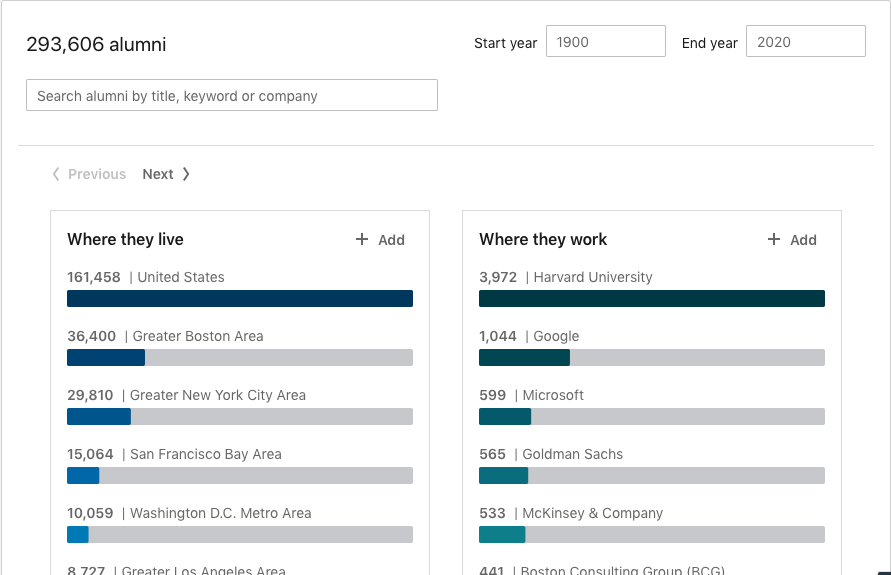
You can also search through the alumni network.
You can search by their title, company, or click on a specific location to see which alumni live there.
Is it Better to Reach Out on LinkedIn or Email?
This is a common question.
Although we will continue to extol the benefits of LinkedIn, we believe that email is the most effective tool for reaching out to alumni for networking and job assistance.
There are a couple of reasons for this.
The first, LinkedIn may not show your message to the recipient, especially if they believe your message is spam.
Secondly, email is more personal than a LinkedIn message.
When you are looking to connect with someone you do not know, you want to be as personal and as personable as possible.
This will significantly increase your chances at a response and at receiving some assistance.
Once you have established a relationship with the contact, it would be best to go back to LinkedIn and connect with them.
This will help to place a face to the name and will also increase your chances that the contact will accept your LinkedIn connection.
Simply trying to connect with someone you do not know may not work and your invitation may be rejected.
How to Find an Individual’s Email Address on LinkedIn
Finding someone’s email address on LinkedIn is also relatively simple.
If you go to their profile, beneath their profile picture, there is a section called ‘Contact info.’
Clicking onto the contact info button brings up their contact information, including their current email address and phone number.
However, this information is dependent on whether or not they included that information in their profile.
If you are not connected with the individual, then it may be more difficult to locate their contact info.
However, this can be done by upgrading to a paid subscription.
This allows you to view their information and to reach out to them via email.
Emailing Your Alumnni Contact
Once you’ve narrowed down your search, you will want to email your alumni contact.
This individual should have a career path that you are interested in or that is similar to yours.
You will want to express interest in their career path and trajectory and request time to meet or speak on what they did to achieve their current role.
Ideally, you will want to email more than one person for advice and assistance.
Some people may not respond to your email, so you want to cast as wide a net as possible.
Doing so will also help you to get the most advice and open the greatest number of opportunities as possible.
Sample Email
Once you have established who you will be reaching out to, you should begin crafting your initial email to them.
Although you can use the template we have below, we recommend customizing and personalizing it for each contact.
Doing so will show that you have taken the time to research their accomplishments and are really impressed with what they have done.
“Dear Mr./Ms. [Last Name],
My name is [Your Full Name] and I am currently a graduating senior from [College or University].
I saw that you had a similar academic route as myself and ultimately landed a position at [name of company].
As an alumnus, I was curious if you had some time to discuss the path you took and any advice that you wish you would have known?
I am extremely grateful for the time and opportunity.
I imagine you are extremely busy but can speak whenever you are available.
You can reach me here via email or at my direct line at xxx.xxx.xxxx.
Sincerely,
Your Full Name”









