At the top of this webpage, you will find a button that unlocks full access to the CompTIA Security+ practice test. Just below, a comprehensive practice test for the CompTIA Security+ is available for your exploration. Engaging with these tests allows you to identify your strong points, recognize areas needing enhancement, and focus your study efforts effectively.
To bolster your preparation, particularly in segments requiring additional attention, we have crafted specialized quizzes. These quizzes are tailored to intensively cover particular aspects of the CompTIA Security+ exam, enabling you to streamline and optimize your study time.
CompTIA Security+ Domain Exams
The CompTIA Security+ certification is a global credential that validates the baseline skills necessary to perform core security functions and pursue an IT security career.
Here’s a breakdown of the exam domains:
CompTIA Security+ Threats, Attacks, and Vulnerabilities Practice Exam
- Exam Percentage: 21%
- Focus: This domain focuses on responding to common threats, cyberattacks, vulnerabilities, and security incidents, along with appropriate mitigation techniques to monitor and secure hybrid environments.
CompTIA Security+ Technologies and Tools Practice Exam
- Exam Percentage: 22%
- Focus: This area includes key cybersecurity terminology and concepts up front to provide a foundation for security controls discussed throughout the exam.
CompTIA Security+ Architecture and Design Practice Exam
- Exam Percentage: 15%
- Focus: This domain includes security implications of different architecture models, principles of securing enterprise infrastructure, and strategies to protect data.
CompTIA Security+ Identity and Access Management Practice Exam
- Exam Percentage: 16%
- Focus: This area focuses on security operations, including applying and enhancing security and vulnerability management techniques, as well as security implications of proper hardware, software, and data management.
CompTIA Security+ Risk Management Practice Exam
- Exam Percentage: 14%
- Focus: Updated to better reflect the reporting and communication skills required for Security+ job roles relating to governance, risk management, compliance, assessment, and security awareness.
CompTIA Security+ Cryptography and PKI Practice Exam
- Exam Percentage: 12%
- Focus: This domain is part of the general security concepts that provide a foundation for security controls discussed throughout the exam.
| Domain | Percentage | # of Questions | Description |
|---|---|---|---|
| Threats, Attacks, and Vulnerabilities | 21% | 19 | This domain focuses on responding to common threats, cyberattacks, vulnerabilities, and security incidents, along with appropriate mitigation techniques to monitor and secure hybrid environments. |
| Technologies and Tools | 22% | 20 | This area includes key cybersecurity terminology and concepts up front to provide a foundation for security controls discussed throughout the exam. |
| Architecture and Design | 15% | 14 | This domain includes security implications of different architecture models, principles of securing enterprise infrastructure, and strategies to protect data. |
| Identity and Access Management | 16% | 14 | This area focuses on the security operations, including applying and enhancing security and vulnerability management techniques, as well as security implications of proper hardware, software, and data management. |
| Risk Management | 14% | 12 | Updated to better reflect the reporting and communication skills required for Security+ job roles relating to governance, risk management, compliance, assessment, and security awareness. |
| Cryptography and PKI | 12% | 11 | This domain is part of the general security concepts that provide a foundation for security controls discussed throughout the exam. |
Additional Information:
- CompTIA Security+ is compliant with ISO 17024 standards and approved by the U.S. DoD to meet directive 8140/8570.01-M requirements.
- The certification covers the most in-demand skills related to current threats, automation, zero trust, IoT, risk, and more.
- It’s the most widely adopted ISO/ANSI-accredited early career cybersecurity certification on the market with hands-on, performance-based questions on the certification exam.
CompTIA Security+ Exam Breakdown
The CompTIA Security+ exam is a globally recognized certification that validates the baseline skills necessary to perform core security functions and pursue an IT security career. It is designed by the Computing Technology Industry Association (CompTIA), a leading voice and advocate in the IT industry. Here’s a detailed breakdown:
Overview of CompTIA Security+ Exam
- Purpose: It assesses the candidate’s understanding of basic security concepts, risk management, network security, and the ability to identify and address security incidents.
- Target Audience: It is ideal for IT professionals seeking to specialize in security and for those looking to understand the fundamental concepts of IT security.
- Prerequisites: While there are no strict prerequisites, it is recommended that candidates have CompTIA Network+ certification and two years of experience in IT administration with a security focus.
Renewal and Continuing Education:
- The Security+ certification is valid for three years. It can be renewed through CompTIA’s Continuing Education (CE) program, which involves earning a certain number of CE credits.
Remember, while these resources are helpful, the key to success in the CompTIA Security+ exam lies in thorough preparation and understanding of the concepts. It’s also important to regularly check the official CompTIA website for the most current information and updates regarding the exam.
How To Become CompTIA Security+ Certified
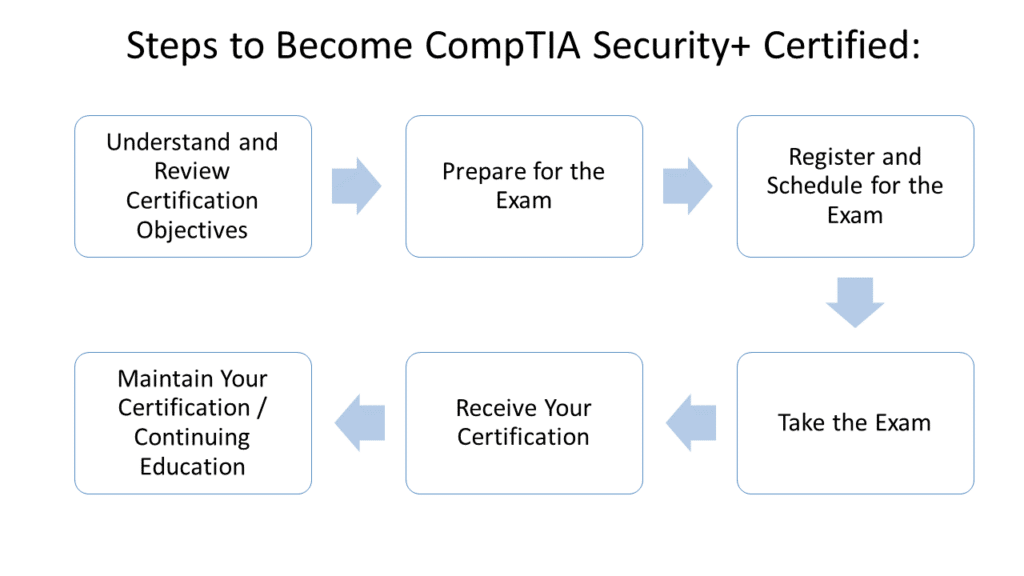
To become CompTIA Security+ certified, you need to pass a single exam that consists of multiple-choice and performance-based questions. The certification is highly valued as it focuses on essential security skills and knowledge, making it a popular choice for IT professionals. Here’s a detailed guide on how you can achieve this certification:
- Understand the Certification and Its Importance: Security+ is recognized by the U.S. Department of Defense and is essential for IT professionals focusing on security. The certification confirms your skills in securing applications, networks, devices, threat analysis, and risk management. It’s crucial due to the growing concern of cybersecurity threats and the need for skilled professionals.
- Preparing for the Exam:
- Step 1: Familiarize yourself with what’s expected on the exam. Review the Security+ product page, download the exam objectives and practice questions, and read about others’ experiences. This will give you a clear idea of the topics covered and the type of questions asked.
- Step 2: Assess your knowledge gap. Consider your experience in IT and security, and identify the areas you need to focus on. CompTIA recommends at least two years of IT administration experience with a security focus before taking the exam.
- Step 3: Plan your study approach. Utilize CompTIA’s Learning and Training resources, including books, eLearning, labs, and exam prep software. You can choose between self-study and test preparation or opt for classroom training offered by various institutions.
- Exam Registration and Scheduling:
- Purchase a voucher or a voucher/training bundle from the CompTIA Store. A voucher is a code that allows you to register for the exam.
- Schedule your exam at an approved location. CompTIA partners with Pearson VUE testing centers worldwide, and you can schedule an appointment to take the exam at a location convenient for you.
- Taking the Exam: The exam is 90 minutes long and consists of a maximum of 90 questions. It’s essential to go into the exam with confidence and at a comfortable pace. Remember, the goal is to demonstrate your knowledge and skills effectively, not to finish as quickly as possible.
- After the Exam: Once you’ve passed the exam, you’ll be CompTIA Security+ certified. This certification is a significant step in your IT security career, opening up various opportunities for advancement and specialization.
- Maintaining the Certification: CompTIA certifications have a three-year renewal cycle. You’ll need to participate in continuing education activities and earn Continuing Education Units (CEUs) to keep your certification current. This ensures that your skills and knowledge remain up-to-date with the evolving cybersecurity landscape.
For more detailed information and resources, you can visit the official CompTIA Security+ pages and other related resources provided in the quotes.
Job Market Outlook and Demographics
The CompTIA Security+ certification continues to be highly valued in the job market, with implications for both salary and job prospects.
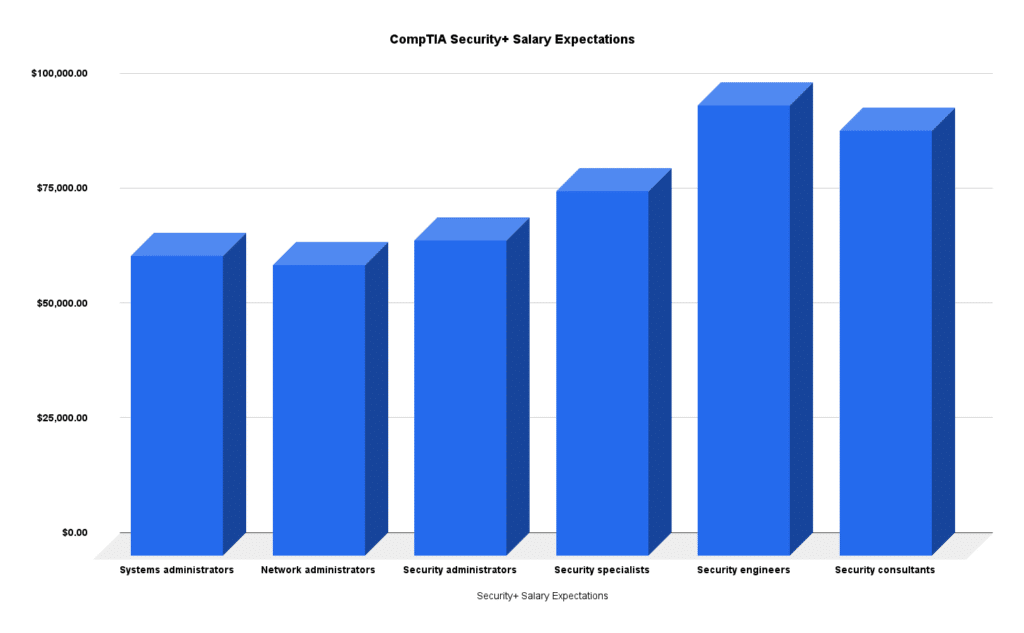
Salary Expectations:
- Security+ certified professionals in the United States have an average salary of USD 115,170.
- Specific roles show varying average salaries: Systems administrators earn about USD 65,258, network administrators around USD 63,297, security administrators approximately USD 68,670, security specialists USD 79,304, security consultants USD 92,481, and security engineers about USD 97,941.
Job Outlook:
- The demand for competent cybersecurity experts is increasing due to advancements in technology and the sophistication of cyberattacks.
- The U.S. Bureau of Labor Statistics (BLS) projects a 3% yearly growth in network and computer systems administration, with about 23,900 new positions expected to be available annually over the next decade.
- These positions are often filled due to retirements or career advancements, leading to more specialized tracks.
Broader Tech Employment Trends:
- Overall tech employment in the U.S. grew by 3.2% in 2022, adding approximately 286,400 new workers, bringing the total to over 9.1 million people in tech jobs.
- States like Texas, California, Florida, New York, and Washington led in net tech employment growth.
- For 2023, a 3% increase in tech employment, translating to more than 272,000 new jobs, is forecasted.
- Cybersecurity roles, including analysts and engineers, are among the occupations expected to see significant growth, with a projected increase of 5.2%.
These statistics highlight the robust and growing demand for cybersecurity professionals, with the CompTIA Security+ certification being a crucial credential in this field. The increasing number of jobs and competitive salaries demonstrate the value of this certification in the current job market.
Our Experience Teaching CompTIA Security+ Candidates To Pass The Exam
The creation of our CompTIA Security+ practice tests at Career Employer represents a journey filled with both remarkable achievements and formidable challenges. This journey has been influenced by the wide range of topics covered in the exam and the distinct needs of our students. We have meticulously tailored every aspect of our methodology to maximize each student’s chances of passing the exam.
Our dedication to offering an all-encompassing learning experience shines through in the richness and diversity of our practice resources.
Teaching the CompTIA Security+ certification from a lecturer’s perspective involves a multifaceted approach, focusing on both the theoretical and practical aspects of cybersecurity. Here’s an overview of this perspective, along with resources that can be beneficial:
Understanding the Certification
- Certification Overview: our students must Familiarize themselves with the CompTIA Security+ certification’s objectives and structure. This includes understanding the domains covered, such as threats, attacks, and vulnerabilities; technologies and tools; architecture and design; identity and access management; risk management; and cryptography and PKI.
- Exam Requirements: Know the prerequisites, format, and passing criteria for the Security+ exam.
Curriculum Development
- Syllabus Design: It is our responsibility to Develop a comprehensive syllabus that covers all exam objectives. Ensure it’s structured to facilitate step-by-step learning.
- Resource Compilation: Gather textbooks, online resources, and practical tools. Recommended textbooks include “CompTIA Security+ Guide to Network Security Fundamentals” by Mark Ciampa and “CompTIA Security+ All-in-One Exam Guide” by Wm. Arthur Conklin and Greg White.
- Interactive Learning: Incorporate interactive elements like quizzes, flashcards, and group discussions. Websites like Quizlet offer pre-made flashcards for Security+ topics.
Practical Training
- Lab Exercises: We Set up lab exercises that allow students to practice with real-world scenarios. Use virtual labs like those provided by CompTIA or third-party providers like Boson and Pearson.
- Case Studies: We encourage our students to discuss recent cybersecurity incidents and case studies to provide the context to theoretical knowledge.
Our dedicated team at Career Employer has expertly crafted the CompTIA Security+ certification practice test, leveraging their extensive knowledge and experience in the field. This expertise has successfully guided over 1000 IT security and system technicians to pass the official CompTIA Security+ certification exam. Our team is composed of highly proficient IT security technicians, each boasting more than a decade of specialized experience in IT security.
Their deep expertise is infused into this project, greatly enhancing the content. Recognizing the diversity in learning styles and needs, we provide various versions of the practice exam. Each version is thoughtfully designed to accommodate different learning preferences and requirements, ensuring a comprehensive and adaptable study tool for aspiring professionals.
Effective Study Strategies and Methods
When preparing for the CompTIA Security+ exam, a well-rounded approach combining various study methods and resources is vital. Here’s a comprehensive strategy based on insights from multiple sources:
- Understand the Exam Structure and Content: Familiarize yourself with the Security+ exam’s focus on practical security skills across six major domains. It’s also crucial to know that the exam consists of no more than 90 questions and lasts 90 minutes.
- Develop a Structured Study Plan: Create a detailed study schedule. Begin with the CompTIA Security+ Certification Exam Objectives to understand what’s expected and then structure your learning accordingly.
- Utilize Official Study Guides and Resources: The Official CompTIA Security+ Certification Study Guide is highly recommended as it’s reflective of the exam’s content and doesn’t include unnecessary material. It covers all exam topics comprehensively but note that it doesn’t include practice tests.
- Online Courses and Training: Engage in online courses and training programs that fit your learning style. CompTIA offers a range of options like eLearning, virtual labs, exam prep, study guides, and instructor-led training. Platforms like Udemy also offer practice exams to test your knowledge.
- Identify Knowledge Gaps with Learning Tools: CompTIA’s CertMaster Learn for Security+ is designed to help you identify and fill knowledge gaps. This personalized learning tool is an excellent resource for mastering the material.
- Invest in a Cybersecurity Bootcamp: Consider enrolling in a cybersecurity bootcamp specifically tailored for CompTIA’s Security+. These intensive programs can provide a solid foundation and prepare you for the exam’s challenges.
- Practice, Practice, Practice: Access to a variety of practice questions and flashcards is crucial. Look for resources offering hundreds of practice questions to familiarize yourself with the exam format and question styles.
- Engage with Study Communities: Join online forums and study groups where you can discuss topics, share resources, and get support from fellow exam-takers. Union Test Prep, for instance, offers free study guides and a platform to connect with others.
- Regular Self-Assessment: Regularly assess your understanding and readiness for the exam. Practice exams, such as those offered on platforms like Udemy, can provide a realistic simulation of the exam environment.
- Consider Exam Bundles: CompTIA and other providers offer exam bundles that include retakes, study guides, practice questions, and learning labs. These can be a cost-effective way to access multiple resources.
- Reflect on the Knowledge and Experience: Understand the broader context of what you’re learning. Consider how the knowledge will apply in real-world scenarios and reflect on any relevant experiences you might have.
Remember, everyone’s learning style is different, so adapt these strategies to suit your preferences and schedule.
Cost
| Item | Details | Cost |
|---|---|---|
| Exam Voucher | CompTIA Security+ SY0-601 Exam Voucher | $392.00 |
| Live Online Training | Includes exam voucher, retake, live training, CertMaster Learn + Labs, CertMaster Practice | $2499.00 |
| Basic Bundle | Includes exam voucher, retake, self-paced study guide | $565.00 |
| Exam Prep Bundle | Includes exam voucher, retake, self-paced study guide, CertMaster Practice | $720.00 |
| eLearning Bundle | Includes exam voucher, retake, CertMaster Learn + Labs | $977.00 |
| Complete Bundle | Includes exam voucher, retake, CertMaster Learn + Labs, CertMaster Practice | $1080.00 |
The CompTIA Security+ certification is a globally recognized credential that validates the baseline skills necessary to perform core security functions and pursue an IT security career. The certification covers a wide range of skills, including assessing the security posture of an enterprise environment, monitoring and securing hybrid environments, and identifying, analyzing, and responding to security events and incidents. It is compliant with ISO 17024 standards and approved by the U.S. Department of Defense.
Here are the details regarding the costs associated with the CompTIA Security+ certification:
- Exam Voucher: The exam voucher for the CompTIA Security+ SY0-601 is priced at $392.00. This is the fee for taking the exam itself.
- Training and Preparation Costs:
- Live Online Training: $2499.00, which includes the exam voucher, retake option, live online training, CertMaster Learn + Labs, and CertMaster Practice.
- Basic Bundle: $565.00, which includes the exam voucher, retake option, and a self-paced study guide.
- Exam Prep Bundle: $720.00, which includes the exam voucher, retake option, self-paced study guide, and CertMaster Practice.
- eLearning Bundle: $977.00, which includes the exam voucher, retake option, and CertMaster Learn + Labs.
- Complete Bundle: $1080.00, which includes the exam voucher, retake option, CertMaster Learn + Labs, and CertMaster Practice.
- Continuing Education (CE) Program: To keep the certification up to date, CompTIA offers a Continuing Education program. You can renew your certification in three-year intervals through activities and training related to the content of your certification. The CE program requires at least 50 Continuing Education Units (CEUs) in three years. The cost for these activities and training can vary.
- Additional Costs: There may be additional costs for study materials, practice exams, and other resources not covered in the bundles or training options.
Please note that prices are subject to change, and it’s always a good idea to check the official CompTIA website or contact them directly for the most current information.
Reliable Study Materials and Resources
Preparing for the CompTIA Security+ certification exam requires a mix of resources tailored to your learning preferences.
Here’s a compilation of some of the best resources available online:
- Infosec Resources: They suggest an eclectic mix of resources to ensure holistic coverage, including textbooks, interactive labs, online courses, and video tutorials. Tailoring your study materials to suit your learning preferences optimizes how you absorb critical concepts.
- Mike Meyers’ CompTIA Security+ Certification Guide: This third edition is a highly effective self-study resource by training and exam preparation guru Mike Meyers and certification expert Scott Jernigan. It offers up-to-date content for the CompTIA Security+ exam.
- CompTIA’s Free Practice Tests: CompTIA provides a set of free practice test questions for A+, Security+, and Network+ certifications. These give a good idea of the kinds of questions you may encounter in the exams.
- Udemy’s CompTIA Security+ Complete Training Course & Practice Exam: This course provides a downloadable study guide, practice quizzes, and a full-length practice exam with multiple choice and mock simulations, staying current with the latest release of the CompTIA Security+ exam (SY0-701).
- CompTIA Security+ (SY0-601) Complete Course & Exam by Jason Dion on Udemy: This is one of the best online courses available to help you pass the exam with flying colors, as highlighted by Certup.
- CompTIA Security+ Boot Camp: This is an intensive program that prepares you quickly through a five-day boot camp. It includes live, expert training accessible from anywhere, online or in person, and comes with an Exam Pass Guarantee. It provides everything you need, from exam vouchers and books to practice exams and labs.
- CompTIA Security+ Resource Hub: This hub offers a variety of materials, including training videos, practice exams, and labs that test hands-on skills. It’s designed to help you curate learning on your own time and is perfect for busy professionals.
- Free and Self-Study Security+ Materials: Books, study guides, and free materials are a great place to start if you’re looking to understand how to pass the Security+ exam. You can also learn directly from the overseer of the cert with Patrick Lane’s webinar and ebook.
- On-Demand and Self-Paced Materials: These include materials like training videos, practice exams, and labs that test hands-on skills. They allow you to learn at your own pace and are an affordable way to gain over 22+ hours of training from an authorized provider.
- CompTIA’s Official Website: CompTIA provides a range of resources, including free practice questions and paid Security+ simulation questions. Paid courses like the one taught by Mike Meyers in Infosec Skills include practice exam questions and hands-on Security+ labs. Explore CompTIA’s resources.
- Online Forums: Engage with communities and forums where previous exam takers share notes and training resources. Be mindful of using exam dumps as CompTIA warns this is considered cheating.
- Security+ Flashcards and Cheat Sheets: Reviewing flashcards and cheat sheets can be another way to boost your exam practice.
Remember, a combination of these resources will ensure a holistic approach to your exam preparation. Tailor your study materials to suit your learning preferences and ensure you cover all domains thoroughly.
Tips for Exam Day
For the CompTIA Security+ exam, here are some essential tips to follow on the exam day to increase your chances of success:
- High-Level Review: Before the exam, do a high-level review of each domain to refresh your understanding of the key concepts.
- Arrive Prepared: Ensure you arrive early on the exam day to avoid last-minute stress. This also gives you time to address any unexpected technical or logistical issues.
- Read Questions Carefully: During the exam, read each question and instruction carefully. Pay attention to words like MOST, LEAST, NOT, ALL, NEVER, and ALWAYS, as they can subtly change the meaning of a question.
- Manage Time Wisely: Be conscious of time during the exam. It’s easy to lose track of time, especially when you’re focused. Make sure you allocate enough time to each question and don’t spend too much time on any single question.
- Tackle Performance-Based Questions First: Prioritize performance-based questions as they can be more time-consuming. This approach ensures that you have adequate time to complete them before moving on to multiple-choice questions.
- Flag and Review: If you encounter a difficult question, flag it for review and move on. This strategy helps you to address all the questions you are confident about first, before returning to the more challenging ones.
- Relax and Stay Calm: Try to stay relaxed during the exam. Stretch, relax your muscles, and practice mindful breathing if you start to feel overwhelmed. A calm mind is more effective at problem-solving.
- Use Elimination Technique: For multiple-choice questions, eliminate the obviously incorrect answers first. This can help in narrowing down the options and making an educated guess if needed.
- Stay Hydrated and Take Breaks: Ensure you are well hydrated and take short breaks if needed. This can help maintain your concentration and performance during the exam.
- Consider Testing Center vs. Online: Weigh the pros and cons of taking the exam at a testing center versus online. Technical issues and distractions are more likely to occur in an at-home testing environment.
- Post-Exam Strategy: Regardless of the outcome, use the experience as a learning opportunity. If you pass, celebrate your success and consider updating your professional profiles. If not, review the areas where you need improvement for a future attempt.
By following these tips, you should feel more prepared and confident on your CompTIA Security+ exam day. Remember, thorough preparation combined with effective exam strategies can significantly enhance your chances of success.
Post-Exam: Next Steps
After passing the CompTIA Security+ exam, there are several post-exam strategies and next steps you can consider to continue your learning journey and leverage your new certification:
Advance Your Knowledge:
- Explore Further Topics: CompTIA Security+ is a foundational step into the world of cybersecurity. Consider it a gateway into much deeper domains of knowledge. Continue learning and exploring more advanced topics in cybersecurity to enhance your skills and understanding.
- Pursue Additional Certifications: If you’ve also got the Network+ certification or are considering it, it can provide a leg up in networking technologies and concepts. Both Security+ and Network+ are frequently recommended for a career in security, and while not required, they are nice-to-haves.
Engage with the Community:
- Join Online Forums: Participate in forums like the TechExams Community and CertForums to connect with others who have taken the Security+ exam. This is a great way to stay informed about the latest industry trends, get answers to your questions, and share strategies.
- Utilize Online Resources: The internet is full of resources, including study guides, practice exams, and forums where both test-takers and experts share their experiences. These can be invaluable for staying motivated and preparing for any further certifications you might pursue.
Practical Application and Continuous Learning:
- Practice and Simulate: Engage with practical questions and scenarios through platforms offering practice exams and simulations. This continuous engagement helps reinforce what you’ve learned and keeps your skills sharp.
- Stay Updated: Cybersecurity is an ever-evolving field. Keep yourself updated with the latest trends, threats, and technologies by following relevant blogs, attending webinars, and participating in workshops and training sessions.
Plan Your Career Path:
- Explore Career Opportunities: After passing the Security+ exam, you can explore various roles like security administrator, systems administrator, or helpdesk technician. Research the roles that interest you and understand the qualifications and skills required for each.
- Set Clear Goals: Determine what you want to achieve in your career short-term and long-term. Whether it’s a particular job role, a higher salary, or more responsibility, clear goals will help guide your learning and career decisions.
Reflect and Review:
- Assess Your Learning: Take some time to reflect on what you’ve learned. Consider areas where you felt strong and areas where you might need further study or practice. This will help in planning your future learning path effectively.
Remember, the journey doesn’t end with passing the exam. It’s about continuously improving and staying relevant in an ever-changing field. Keep learning, stay curious, and engage with the community to make the most of your Security+ certification.
References
- “How to Pass the Security+ Exam: Tips to Get the Cert on Your First Attempt.” Netwrix Blog, 11 July 2019, https://blog.netwrix.com/2019/07/11/how-to-pass-the-security-exam-tips-to-get-the-cert-on-your-first-attempt/
- “CompTIA Security+ Plus Courses.” CertUp, https://certup.com/comptia-security-plus/courses
- “CompTIA Security+ Plus Practice Exams.” CertUp, https://certup.com/comptia-security-plus/practice-exams
- “Security.” Community.InfoSecInstitute, https://community.infosecinstitute.com/categories/security
- “How to Study for the CompTIA Security+ Exam.” MyRestraining Blog, https://myrestraining.com/blog/comptia/how-to-study-for-the-comptia-security-exam/
- “Security+ Certification.” InfoSec Institute Resources, https://resources.infosecinstitute.com/certifications/securityplus/
- “10 Tips for CompTIA Security+ Exam Success.” InfoSec Institute Resources, https://resources.infosecinstitute.com/certifications/securityplus/10-tips-for-comptia-security-exam-success/
- “Security+ Studying for the Exam.” InfoSec Institute Resources, https://resources.infosecinstitute.com/certifications/securityplus/security-plus-studying-exam/
- “CompTIA Security+ Practice Test.” Union Test Prep, https://uniontestprep.com/comptia-security/practice-test
- “CompTIA Security+ Study Guide.” Union Test Prep, https://uniontestprep.com/comptia-security/study-guide
- “CompTIA Certification Forums.” CertForums, https://www.certforums.com/forums/comptia-certification-forums/
- “CompTIA Security+ Exam Tips.” Coding Dojo Blog, https://www.codingdojo.com/blog/comptia-security-exam-tips
- “CompTIA Certifications: The Antidote to Imposter Syndrome.” CompTIA Blog, https://www.comptia.org/blog/comptia-certifications-the-antidote-to-imposter-syndrome
- “How to Pass CompTIA Security+.” CompTIA Blog, https://www.comptia.org/blog/how-to-pass-comptia-security
- “Your Next Move: Web App Penetration Tester.” CompTIA Blog, https://www.comptia.org/blog/your-next-move-web-app-penetration-tester
- “CompTIA Security+ Certification.” CompTIA, https://www.comptia.org/certifications/security
- “How Do I Get My CompTIA Security+ Certification?” CompTIA FAQ, https://www.comptia.org/faq/security/how-do-i-get-my-comptia-security-certification
- “What is on the CompTIA Security+ Exam?” CompTIA FAQ, https://www.comptia.org/faq/security/what-is-on-the-comptia-security-exam
- “Tech Workforce Grows in Depth and Breadth: CompTIA Releases Year in Review State of the Tech Workforce Report.” CompTIA Newsroom, https://www.comptia.org/newsroom/tech-workforce-grows-in-depth-and-breadth-comptia-releases-year-in-review-state-of-the-tech-workforce-report
- “CompTIA Resources.” CompTIA, https://www.comptia.org/resources
- “CompTIA Security+ Training Resources.” CompTIA, https://www.comptia.org/training/by-certification/security
- “CompTIA Practice Tests.” CompTIA, https://www.comptia.org/training/resources/practice-tests
- “What is the CompTIA Security+ Plus Certification?” Coursera, https://www.coursera.org/articles/what-is-the-comptia-security-plus-certification
- “CompTIA Security+ Study Guides.” ExamsHazam, https://www.examshazam.com/technology/comptia-securityplus-study-guides/.
- “5 Tips for Passing Your Security+ Exam.” Global Knowledge, https://www.globalknowledge.com/ca-en/resources/resource-library/articles/5-tips-for-passing-your-securityplus-exam/
- “A Complete Guide: How to Become a CompTIA Security+ Certified Professional.” Global Knowledge, https://www.globalknowledge.com/us-en/resources/resource-library/white-papers/a-complete-guide-how-to-become-a-comptia-securityplus-certified-professional/
- “12 Tips to Help You Ace the CompTIA Security+ Exam.” New Horizons, https://www.newhorizons.com/resources/blog/12-tips-to-help-you-ace-the-comptia-security-exam
- “CompTIA Security+ Salary.” New Horizons, https://www.newhorizons.com/resources/blog/comptia-security-salary
- “How to Pass the CompTIA Security+ Certification Exam.” Springboard, https://www.springboard.com/blog/cybersecurity/how-to-pass-the-comptia-security-certification-exam/
- “CompTIA Security+ Plus Practice Questions.” StationX, https://www.stationx.net/comptia-security-plus-practice-questions/
- “How to Pass CompTIA Security+ Plus.” StationX, https://www.stationx.net/how-to-pass-comptia-security-plus/
- “Advice on How to Prepare for the CompTIA Security+ Exam.” TechTarget, https://www.techtarget.com/searchsecurity/feature/Advice-on-how-to-prepare-for-the-CompTIA-Security-exam
- “CompTIA Security+ 701 Practice Exam 2024.” Udemy, https://www.udemy.com/course/comptia-security-701-practice-exam-2024/
- “Security+ Course on Udemy.” Udemy, https://www.udemy.com/course/securityplus/











