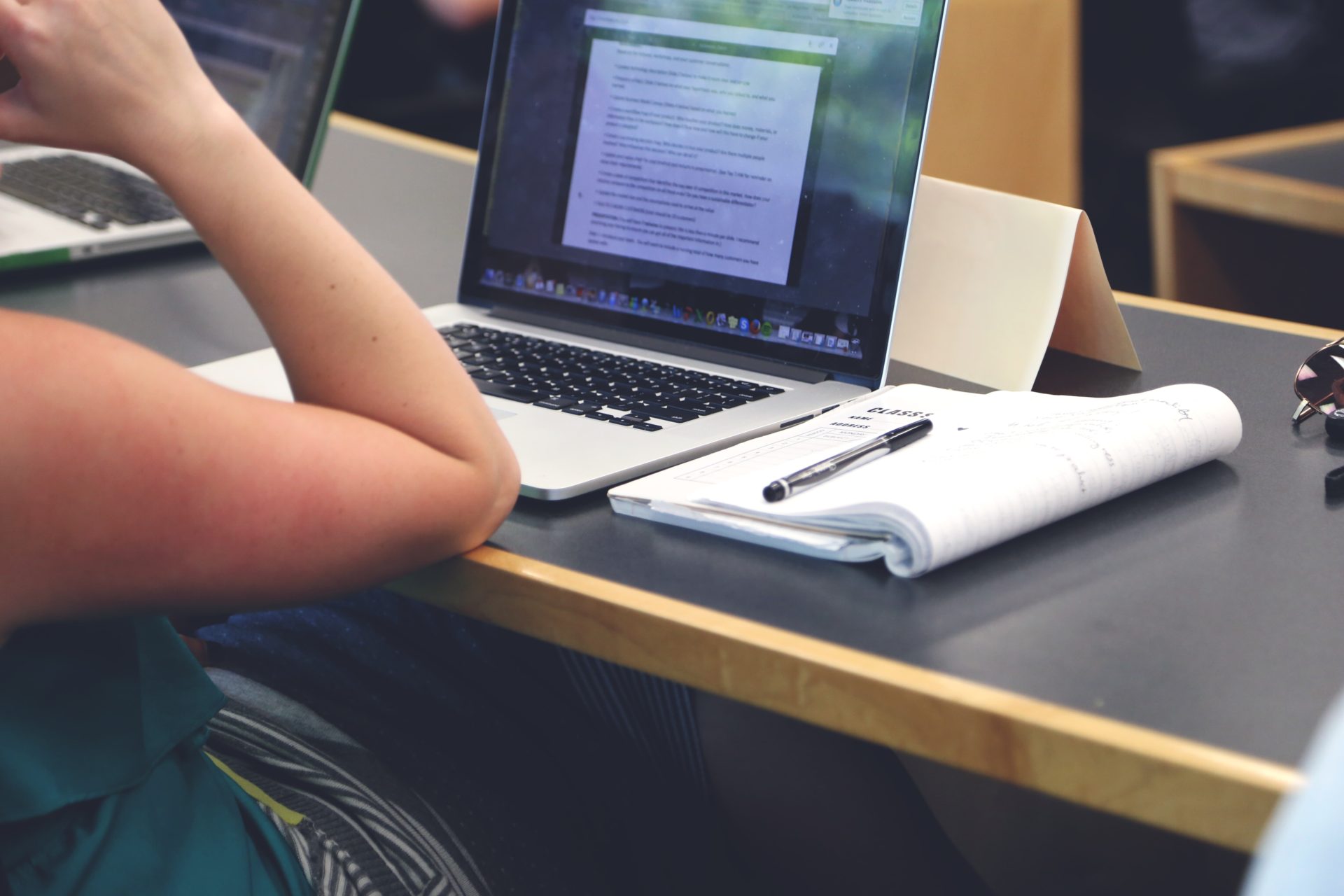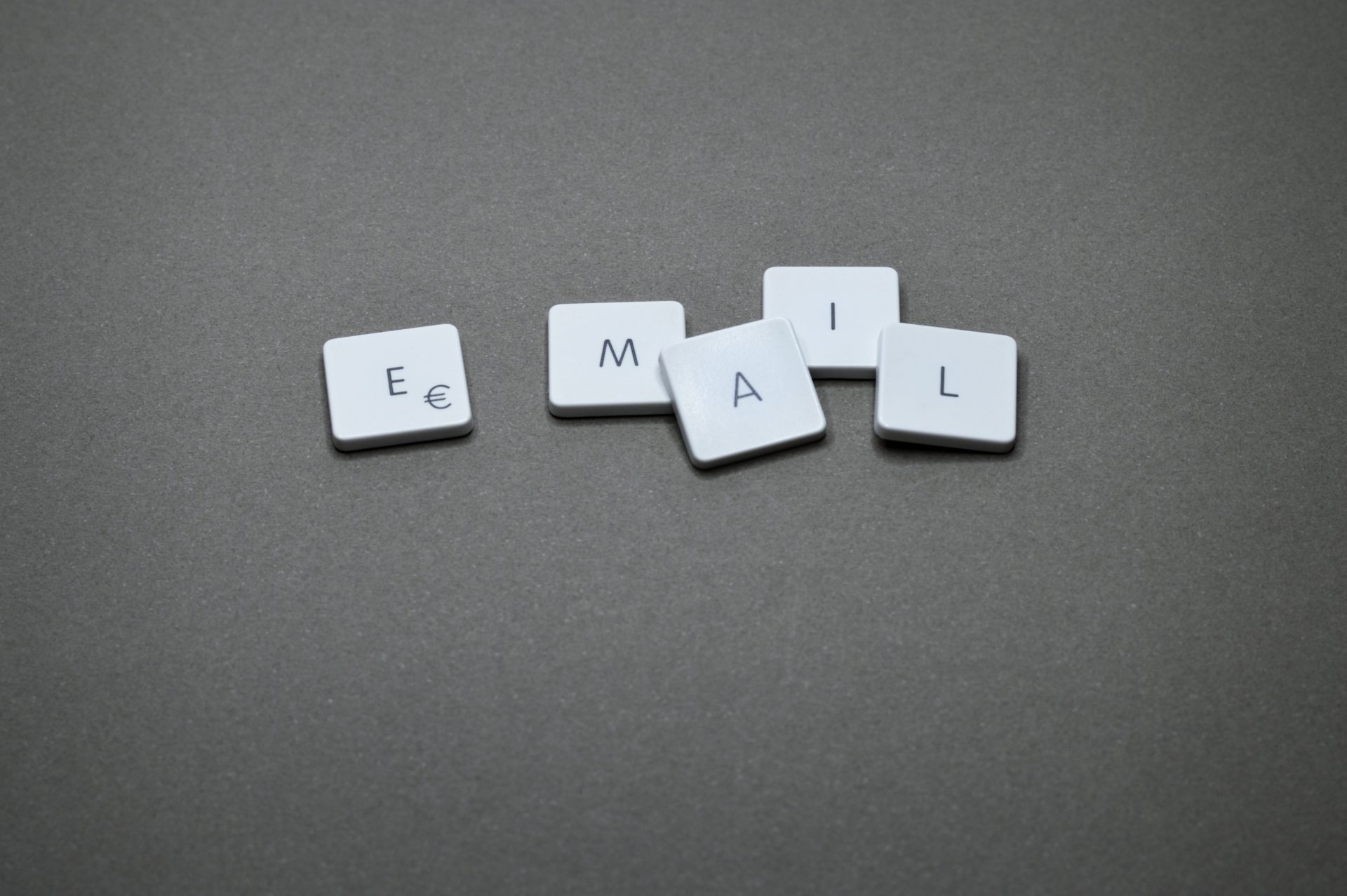LinkedIn is simple to use, easy to navigate, and a great tool for keeping in touch with former and current coworkers and colleagues.
LinkedIn is also a great resource for finding new job opportunities and for messaging current connections, recruiters, and hiring managers.
But are LinkedIn messages private and will your message be shown to all of your connections?
LinkedIn is the premiere source and social network for businesses and the corporate world.
With over 575 million users, nearly all corporate professionals have a LinkedIn profile.
In addition, LinkedIn has an impressive 121 million daily active users and 303 million monthly active users.
While creating a LinkedIn profile is relatively simple, there are a few nuances within the platform that can be challenging for new users.
This is mainly surrounding messaging and the messaging options available to users.
Firstly, regarding the question of are LinkedIn messages private?
The answer is a resounding yes, LinkedIn messages and InMail are both private and only accessible to the sender and the recipient.
This includes messaged you send to direct, 1st degree connections and messages you send to people not in your network.
Messaging on LinkedIn can occur in a few ways.
The first, and most common, is to message a user directly.
You can accomplish this by either clicking on the top button under “Messaging” and filling out your recipient’s name.
In this option, you can add up to 50 individuals to send a message to.
In addition, you can go to the recipient’s profile directly.
To the right of their profile picture, there will be another option labeled “Message”, which will allow you to send a message directly to that contact.
However, if you would like to send a message to an individual that you are not connected to, you will need to upgrade your account to premium.
Premium plans range from $30-$100, depending on the plan you need.
LinkedIn offers a plethora of differing plans to suit your needs.
Career, being the most basic, will offer you insights as to how you compare against other applicants for an open position.
In addition, this plan will allow you to reach out to recruiters directly with 3 InMail credits per month.
Lastly, this plan allows you to get access to featured online courses and to have insight to salary data.
The second tier is the Business account, costing $47.99 per month.
The business account is useful for small and medium sized organizations.
It offers 15 InMail messages per month and provides insights into other businesses.
Lastly, this account allows you to view unlimited profiles, up to a 3rd degree.
The third tier is the Sales account, costing $64.99 per month.
This account is great for people in a sales functioning role and allows users to build lead builders and lead lists which focus on the decision makers at a company.
In addition, the sales account provides users with 20 InMail messages per month.
The last and final account is Hiring, costing $99.95 per month.
This version of the account is “recruiter lite”, indicating that there are more advanced features and offerings for larger and enterprise companies.
However, for this account, you are provided with 30 InMail messages and can filter in to find the perfect candidate looking for a new opportunity.
You are also able to utilize the candidate tracking feature, which allows you to follow a candidate and get updates on their profile changes.
With regards to messaging, the final form of messaging occurs via OpenLink.
OpenLink is a feature from LinkedIn to all premium members.
It allows for any member, regardless of connection, to message you for free.
This is invaluable for users who like to keep themselves accessible and have a large following.
LinkedIn is a great tool.
It powers businesses, recruiters, and salespeople to track, filter, and focus on the information that is most important to them.
However, it is also a valuable tool for individuals and can help you to keep in contact with coworkers, colleagues, family, and friends.